![]()
![]()
(Topic Last Updated On: 05/05/2010)
Selecting the Titrate/Detox order type on the Orders screen will display the related detail section as shown in the screen shot below. Titrate/Detox orders are entered in the system to schedule incremental dosage changes for a patient. Titrate Up schedules are for increasing patient dosages incrementally. Administrative, Financial, and Voluntary Detox schedules are for decreasing patient dosages incrementally. Custom Titrate/Detox schedules allow users to completely customize a patient's schedule.
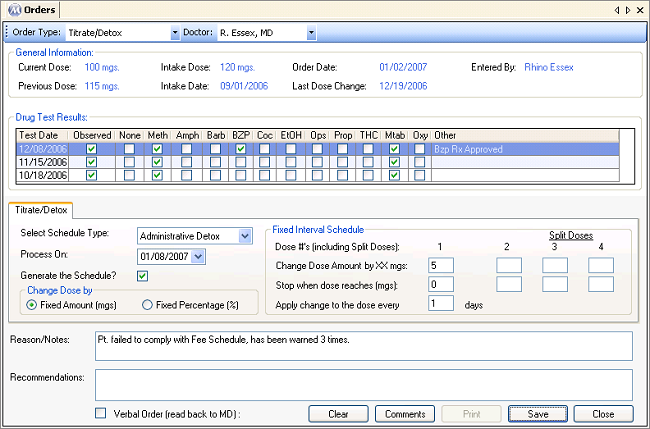
Select Schedule Type
This field is used for selecting the type of titrate up or detox schedule to be entered. Available detox selections include 'Administrative Detox', 'Financial Detox', and 'Voluntary Detox', all of which decrease a patient's dose amounts incrementally. 'Titrate Up' schedules increase patient dose amounts incrementally. If 'Custom Titrate/Detox' is selected here, the details of the order cannot be defined on this screen, because this type of schedule is a non-fixed-interval schedule. If this type is selected dispensing personnel will be prompted on the 'Process On' date to enter the details of the schedule on the Titrate/Detox Order screen.
Process On
This field is used for selecting the date on which the first dosage changed of the detox or titrate schedule will take effect.
Generate the Schedule?
This field is used for selecting whether or not to enter the details of the schedule. If this field is unchecked, the order will behave similar to a 'Custom Titrate/Detox' schedule, prompting dispensing personnel on the 'Process On' date to enter the details of the schedule on the Titrate/Detox Order screen.
Change Dose by
This field is used for selecting whether or not the patient's dose amount will change by a fixed interval of mgs, or by fixed percentage of dosage amount.
Change Dose by XX Mgs (or %)
This field is used to enter the amount of mgs each scheduled change will increase or decrease a patient's dose amount, or by what percentage the dose amount will change if the 'Fixed Percentage' option is selected in the 'Change Dose by' field.
Stop When Dose Reaches (mgs)
This field is used to enter the dose amount at which the entered schedule should stop.
Apply Change to Dose Every _____ Days
This field is used for entering the interval between dose changes on the schedule, in days. For example, if a schedule is being entered to decrease a patient's dose amount once per week, then '7' should be entered in this field.
|
Please refer to the Titrate/Detox Schedule topic for details on entering schedules directly on the Titrate/Detox Schedule screen.
|
Custom Titrate/Detox Schedule Details
Custom Titrate/Detox schedules can be scheduled to go into effect on this screen, but only if the 'Generate the Schedule' checkbox is unchecked, since the details of Custom Titrate/Detox schedules must be entered on the Titrate/Detox Schedule screen.
Checking the 'Generate the Schedule?' checkbox
In some facilities one staff member is responsible for scheduling the start of the schedule while another staff member is responsible for entering the details of the schedule. In this scenario the first staff member can enter a Titrate/Detox order of any Schedule Type, then leave the 'Generate the Schedule' checkbox unchecked before saving the order. On the Process On date selected the dispensing person will be notified that the schedule is scheduled to go into effect, but that no details for the schedule have been entered, and will ask if the user wishes to enter those details now. Clicking Yes will take the user to the Titrate/Detox Schedule screen for entering the details of the schedule.
Nightly Processes Will Cancel Schedules With Overdue Changes
If a patient has a Titrate/Detox order that is in progress, then is absent from your facility to receive the scheduled changes, Methasoft nightly processes will cancel the schedule, and the system will alert users of this the next time the patient is retrieved on the Dose Patient screen and provide an opportunity to re-enter the schedule at that time on the Titrate/Detox Schedule screen. This functionality is for safety purposes, for example, to prevent a patient titrating up 10 mgs day, who misses three days consecutively, from receiving a dosage 40 mgs higher than the last dosage taken. Cancelled schedules remain in the system but are no longer active, so a new schedule must be entered for these patients if they are to continue detoxing or titrating up.