![]()
![]()
(Topic Last Updated On: 05/05/2010)
The Dosage Change order type is selected by default on the Orders screen when it appears. Dosage Change orders are entered in the system to increase or decrease a patient's dosage amount. Up to four separate dose changes can be scheduled at once using this order type, each to be processed on separate dates.
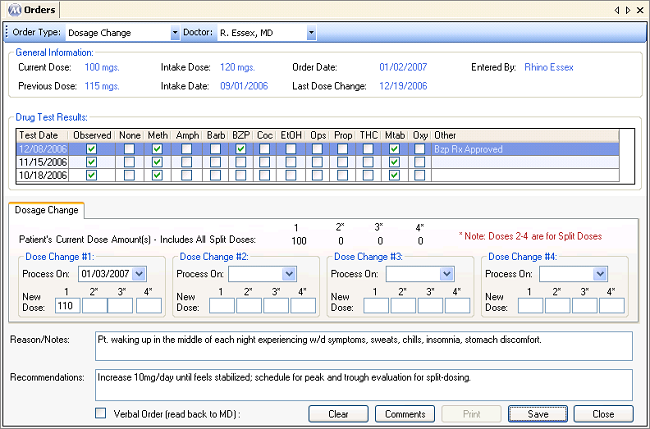
Patient's Current Dose Amount(s) - Includes All Split Doses
This field displays the retrieved patient's current dose amount(s). Doses 2-4 will display the amount of each split-dose for split-dose patients.
Process On
This field is used for selecting the date on which the dosage change is scheduled to take effect. The date selected here should be the date the patient will attend your facility and receive the new dose amount.
New Dose (1-4)
The new dose amount or amounts are entered in these fields. For non-split dose patients, only 'New Dose' 1 is used. New Doses 2 - 4 are only used for changing split-dose amounts for split-dose patients.
Max Daily Dose Amount in Dosing Information
You cannot enter a dosage change order that will increase the patient's total daily dose amount to a level greater than the amount set as the patient's Max Daily Dose Amount in Dosing Information. Trying to do so will bring up a message informing you of such, and the Max Daily Dose Amount must be adjusted and saved before the system will accept the dosage change.
Medical - Titrate/Detox Orders