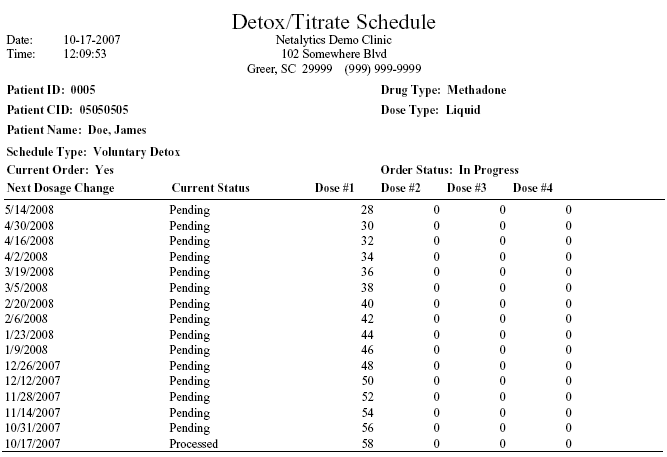
Report: Titrate/Detox Schedule
(Topic Last Updated On: 05/05/2010)
This report displays all scheduled dosage amount changes for any patient with a Titrate/Detox order. This report is often provided to physicians approving these orders, or patients wanting to confirm their scheduled dosage changes.
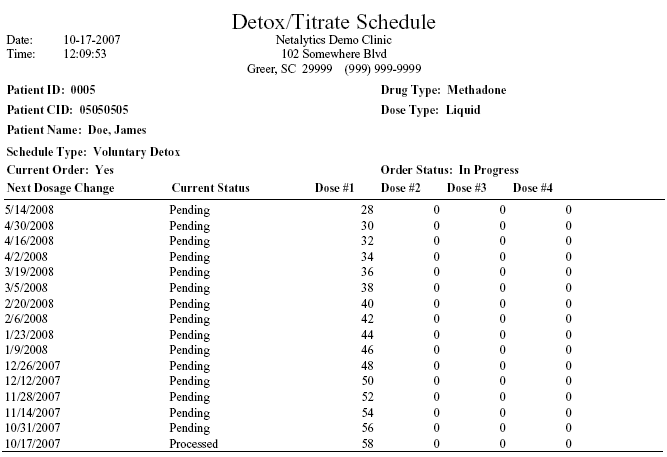
Next Dosage Change
This column displays the date of each scheduled dosage change for the titrate/detox order displayed.
Current Status
This column displays the current status of each scheduled dosage change for the titrate/detox order displayed. 'Processed' changes have already occurred and been processed in Methasoft. 'Cancelled' changes are old changes cancelled by users or automatically by system nightly processes. 'Pending' changes are scheduled changes yet to take effect, whether pre-approved or not.
Dose #s 1 - 4
These columns display all split-dose amounts (Primary, Second, Third, Fourth Dose Amounts) for each scheduled dosage change.
Patient CID
This field displays each patient's CID number, as recorded on each patient's profile on the Patient Profile screen.
Schedule Type
This field displays the type of titrate/detox order schedule being displayed.
Current Order
This field displays whether or not the titrate/detox order is currently active. 'Yes' will appear in this field for schedules with an Order Status of 'In Progress'.
Order Status
This column displays the current status of the displayed titrate/detox schedule. 'In Progress' means that the order is currently active, and that one or more dosage changes have been processed and there are future, pending dosage changes scheduled. 'Cancelled' means that the order is no longer active, and was cancelled either by staff or system nightly processes. 'Pending' means the titrate/detox order is scheduled to begin on a future date, whether pre-approved or not. 'Processed' indicates that the order is no longer active, that all scheduled dosage changes have been processed.
Patient ID
This parameter allows users to limit the report's data to only display schedule information for the patient whose 'Patient ID' is entered here.
Site Group
This parameter allows users to limit report data by only displaying titrate/detox schedules for patients in one or more selected Site Group(s), as saved for each patient on the Patient Profile screen.