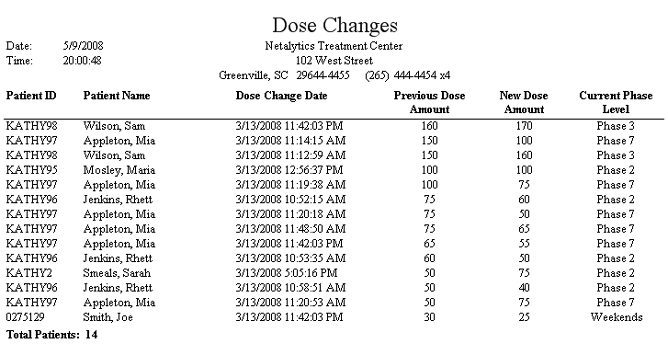
(Topic Last Updated On: 05/05/2010)
This report displays all dosage amount changes entered over a selected date range, including the total number of dosage changes entered. This report is generally only used by administrative and/or medical personnel periodically to review the quantity and nature of dosage changes occurring in the facility.
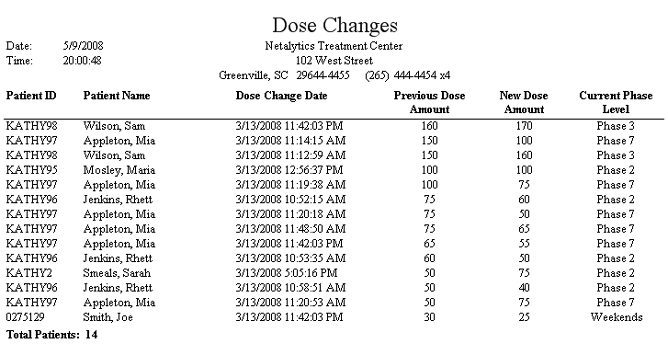
Patient ID
This column displays the 'Patient ID' number of each patient whose total daily dosage amount changed.
Patient Name
This column displays the full name of each patient whose total daily dosage amount changed.
Dose Change Date
This column displays the date and time each dosage change was entered.
Previous Dose Amount
This column displays each patient's total daily dosage amount at the time the dosage change was entered.
New Dose Amount
This column displays each patient's total daily dosage amount after the dosage change was entered.
Current Phase Level
This column displays each patient's current 'Phase Type' as selected on the Dosing Information screen.
Total Patients
This field displays the total number of dosage changes displayed on this report.
From Date
This parameter allows users to limit the report's data to display only dosage changes with a 'Dose Change Date' on or after the date entered here.
To Date
This parameter allows users to limit the report's data to display only dosage changes with a 'Dose Change Date' on or before the date entered here.
Dose Increases Only
This parameter allows users to limit the report's data to display only dosage changes where the 'New Dose Amount' is greater than the 'Previous Dose Amount'.
Patient ID
This parameter allows users to limit the report's data to display only dosage changes entered for a specific patient, whose 'Patient ID' number is entered here.