![]()
![]()
(Topic Last Updated On: 05/05/2010)
Selecting the Schedule/Phase Change order type on the Orders screen will display the related detail section as shown in the screen shot below. Schedule/Phase Change orders are entered in the system to change a patient's attendance schedule and/or phase level (takeout status).
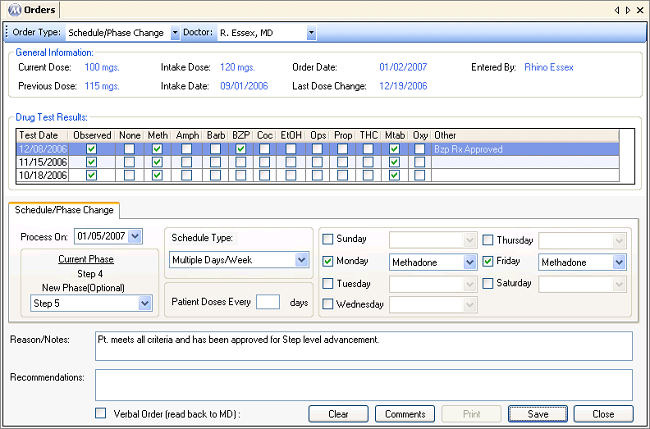
Process On
This field is used for entering the date on which the schedule and/or phase change is to take effect. The date selected here should be the date the patient will attend your facility and begin her new phase level and/or attendance schedule.
New Phase (Optional)
If the patient's takeout privilege status is changing, the new phase level the patient will be on is selected here. Available selections include all phase levels used at your facility, just as those available on the Dosing Information screen.
Schedule Type
If the patient's attendance schedule is changing, the new schedule type the patient will be on is selected here. Available selections include 'Multiple Days/Week', 'Every 7 Days', 'Every 14 Days', 'Every 21 Days', 'Every 28 Days', and 'Every XX Days', just as those available on the Dosing Information screen.
Patient Doses Every _____ Days
This field is only used if an 'Every XX Days' Schedule Type is selected above it. If this is the case, the number equaling 'XX' goes here. For example, if a patient attends every 10 days, 10 should be entered in this field.
Sunday - Saturday
Days of the week should be checked here for any Schedule Type option other than 'Every XX Days'. All other Schedule Type selections will require that one or more of these boxes be marked before saving the order.
Phase Level and Schedules Are Not Tied Together
Many users think that there is functionality tied to each patient's Phase Level, that in some way it is tied to patient attendance schedules. Due to the variability among phase level definitions at different facilities, this is not true. Phase Level is merely a description of a patient's takeout privileges, and in no way affects the patient's attendance schedule. This means that a patient can be erroneously put on a phase level that is inconsistent with his attendance schedule and vice versa.
Medical - Titrate/Detox Orders