![]()
![]()
Chapter Seven: Medical Menu
(Topic Last Updated On: 05/05/2010)
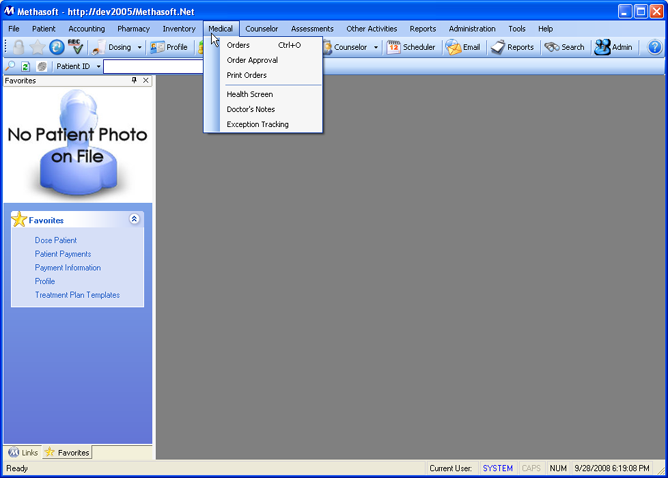
The Medical menu displayed in the screen shot above is accessed by clicking on the Medical main menu item. The Orders screen is accessed on this menu, and is used for entering patient orders into the system. The Orders Approval window allows users to view, approve, unapprove, delete, cancel, or edit orders entered in the system. The Print Orders screen allows users to easily print batches of orders at one time. The Health Screen is used to track basic health information for patients, including vital signs and TB test, blood work, HIV and pregnancy testing results. The Doctor's Notes menu item provides access to the Case Notes screen for entering Doctor notes. The Exception Tracking screen is used to enter and track special approved exceptions/exemptions for patients with special circumstances.