![]()
![]()
(Topic Last Updated On: 05/05/2010)
The Transaction History menu item on the Patient menu launches the Transaction History screen, which is used to view a detailed system transaction history for each patient. Users can easily view when absent records, dosing transactions, billable and non-billable case notes, drug screen results and guest dosing schedules were entered for each patient on this screen. The 'Transaction Type' field allows users to isolate transactions of the selected type. Transaction histories can be printed by running the Patient Transaction History report.
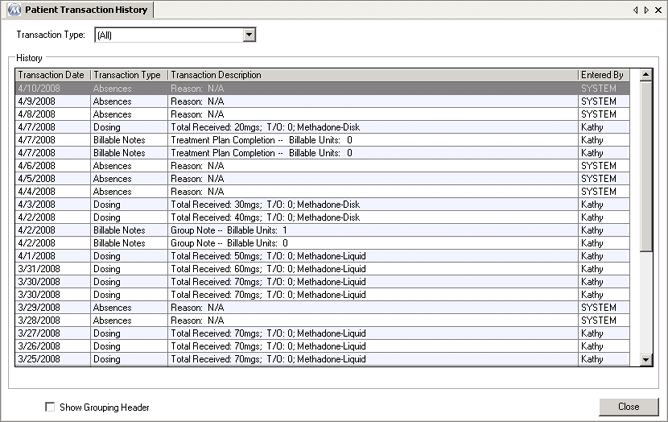
Transaction Type
This field is used for selecting the type of transactions that will be displayed on this screen. '(All)' is selected by default so that all transaction types are displayed on this screen when a patient is retrieved. Available selections in this field include 'Absences' (for viewing Absent Record transactions), 'Billable Notes' (for viewing Case Notes transactions for 'Billable' case note types), 'Dosing' (for viewing Dose Patient transactions), 'DS Results' (for viewing Drug Screen Result transactions), 'GD Schedules' (for viewing Guest Dosing Schedule transactions), and 'Non-Billable Notes' (for viewing Case Notes transactions for non-billable case note types).
Transaction Date
This column displays the date each transaction was recorded in the system.
Transaction Type
This column displays the 'Transaction Type' for each transaction.
Transaction Description
This column displays a brief description of each transaction, including different detail information for each transaction type.
Entered By
This column displays the 'Employee ID' (User ID) of the user who recorded each transaction in the system.