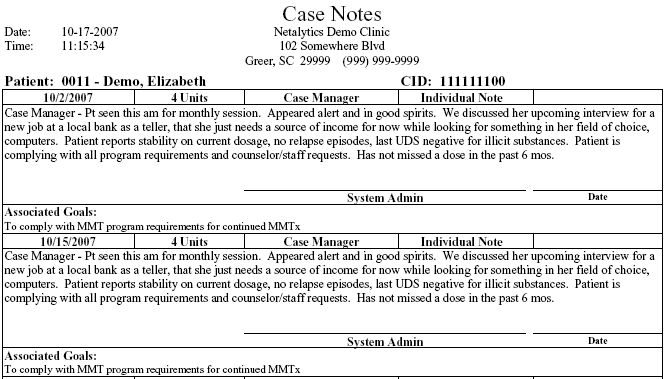
(Topic Last Updated On: 05/05/2010)
This report displays all patient case notes recorded over a selected date range. This report is generally printed periodically by counseling and case management staff, signed, then filed as hard copies in each patient's chart.
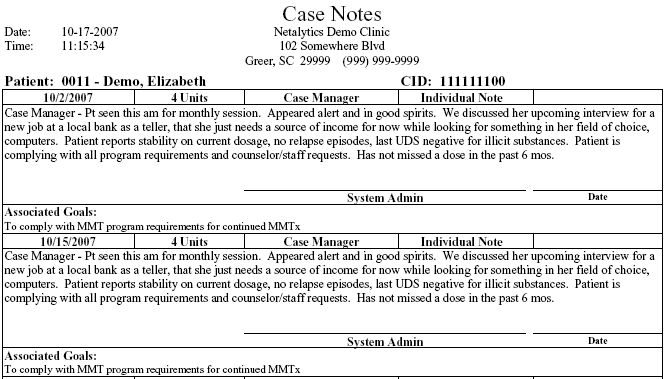
Date
This field displays the Note Date for the case note entry.
# of Units
This field displays the number of Billable Units recorded for the case note entry.
Note Type
This field displays the Note Type for the case note entry.
Individual vs Group Note
This field will display that each note is an Individual Note for any Note Type except 'Group Note', in which case the group's name will be displayed instead.
Signature Line
The signature line that appears for each case note entry will appear with the user ID for the employee who saved the note.
Associated Goals
This section displays the text of any treatment plan goals that were associated with the case note entry.
Patient ID
This parameter allows users to limit the report's data to only display case notes recorded for the patient whose 'Patient ID' is entered here.
From Date
This parameter allows users to limit the report's data to only display case notes recorded on or after the date selected here.
To Date
This parameter allows users to limit the report's data to only display case notes recorded on or before the date selected here.
Show Goals
If this parameter is checked, the report will include all Associated Goals for each case note entry.
Case Load
This parameter allows users to limit report data to display only case notes for patients on a selected counselor's caseload.
Entered By
This parameter allows users to limit the report's data to display only case notes entered by the user selected here.
Case Notes Type
This parameter allows users to limit report data to display only one or more types of case notes.
Site Group
This parameter allows users to limit the report's data to display only case notes entered for patients assigned on the Patient Profile screen to the Site Group selected here.