![]()
![]()
(Topic Last Updated On: 05/05/2010)
The Dosing History menu item on the Pharmacy menu launches the Dosing History screen, which is used to review dosing transactions saved for each patient. This screen is generally used occasionally by dispensing personal to verify dosing transactions recorded in the system, for example when a patient returns early saying he wasn't given the proper number of takeout doses when he last visited.
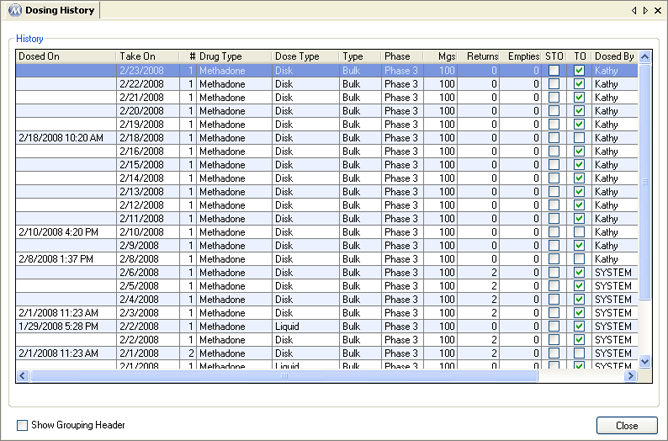
Dosed On
This column displays the date each dosing transaction was recorded in the system. Rows that do not contain a date in this column are generally takeout and/or split doses received on the previous Dosed On date.
Take On
This column displays the date each dose is prescribed to be ingested by the patient.
#
This column displays the Dose Number of each dose, which applies to patients receiving split doses. Normally only #s 1 - 4 will appear in this column, however since the system allows up to 4-way splits and exception dosing procedures, it is possible to end up with Dose #s in this column higher than 4.
Drug Type
This column displays the Drug Type that was dispensed for each transaction.
Dose Type
This column displays the Dose Type that was dispensed for each transaction.
Type
This column displays the Inventory Type of each transaction, indicating whether the mgs were dispensed from Bulk or Unit inventory.
Phase
This column displays the 'Phase Type' of the patient at the time each transaction was recorded.
Mgs
This column displays the mg amount dispensed for each dosing transaction.
Returns
This column displays the number of full, unopened doses returned to your facility and recorded with each dosing transaction. This column generally displays '0' unless a patient returns early to receive additional medication, in which case the 'Returned Early' Dosing Exception is used, recording this value.
Empties
This column displays the number of empty dosing bottles returned to your facility and recorded with each dosing transaction. The number of empty bottle returns is entered in the 'Empty Bottles' field on the Dose Patient screen.
STO
This column displays a checkmark for each dose marked as a special takeout in the system. Doses are marked as special takeouts when a Special Takeouts order is entered in the system, and the 'Number of Takeouts considered Special Takeouts' is defined on the Orders screen.
TO
This column displays a checkmark for each dose marked as a takeout. Doses are considered takeout doses if they are administered to a patient to be ingested on another date outside of the facility.
Dosed By
This column displays the 'Employee ID' (User ID) of the user who recorded each dosing transaction.
Other Common Uses for this Screen
There are many common reasons why this screen is used to verify dosing transactions. Counselors often use this screen to verify whether or not a patient has been dosed yet on a given date. Guest-dosing information is often verified on this screen, either alone or in conjunction with the Dosing Information screen. Staff from outside agencies, such as Hospitals, ERs, Probation Offices, etc... often contact facilities to verify a patient's most recent dosing information. For facilities managing Bulk and Unit inventory in Methasoft, this screen can be used to verify that an unusual dosing procedure, such as Current Dose Breakdown override or Exception dose was entered and recorded correctly in the system.