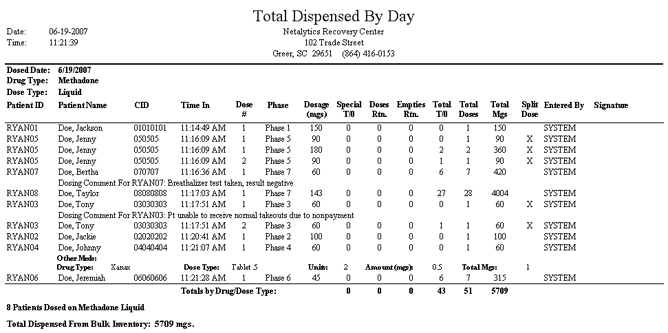
Report: Total Dispensed by Day
(Topic Last Updated On: 05/05/2010)
This report displays all dosing transactions recorded over a selected date range including dosing comments. This report is generally printed at the end of each dispensing date, and serves as the formal hard copy record of dispensing activity once signed by all dispensing personnel.
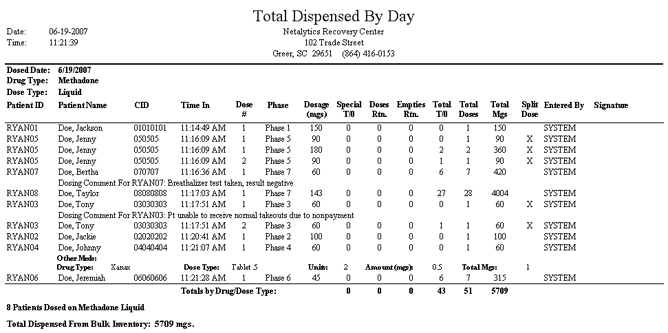
CID
This column displays each patient's Central ID Number, as stored for each patient on the Patient Profile screen.
Time In
This column displays the time each transaction was recorded in the system.
Dose #
This column displays the dose number for the dose or doses recorded. Dose #1 is the default dose number for each patient's dose, but additional doses given for the same take-on date (e.g., split-dosers) are numbered Dose #2 and up. Exception doses (e.g., additional intake mgs) are also often indicated as Dose #2 or higher.
Special T/O
This column displays the number of total takeouts considered 'Special'. Only '0' will appear in this column unless a Special Takeouts order has been processed prior to the dosing transaction.
Doses Rtn.
This column displays how many takeout doses were returned to the facility by each patient, most often in the case of a patient who returns early for additional medication.
Empties Rtn.
This column displays how many empty takeout bottles were returned to the facility by each patient.
Split Dose
This column displays an 'X' for each transaction for a patient who is a split-doser on Dosing Information.
Signature
This column displays each patient signature recorded in facilities requiring patients to sign for doses on an electronic signature pad.
From Date
This parameter allows users to limit the report's data to only display dispensing transactions recorded on or after the date selected here.
To Date
This parameter allows users to limit the report's data to only display dispensing transactions recorded on or before the date selected here.
Dispensed by
This parameter allows users to limit report data to just transactions recorded by a particular user. Available selections include all active system users.
Workstation
This parameter allows users to limit report data to just transactions recorded on a particular workstation. Available selections include all workstation names for computers on the network using Methasoft.
Dose Amount
This parameter allows users to limit report data to just transactions recorded for a specific Dose Amount dispensed. This is a free text field for entering the number of mgs of the dose amount of interest. This filter can be helpful for hunting down dispensing errors made in the system that are caught at the end of the day's daily count.