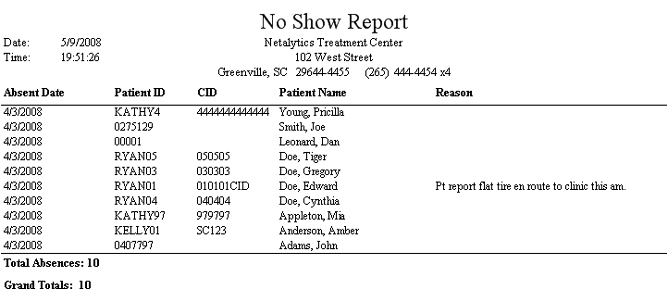
(Topic Last Updated On: 05/05/2010)
This report displays all patient absent records over a selected date range, including each absent date, the patient who was absent, and the reason for each absence if one was entered. Totals are included for each absent date and a grand total for all dates included in the criteria date range. This report is generally printed each week or month and provided to counselors so that absenteeism is promptly addressed as needed in counseling sessions.
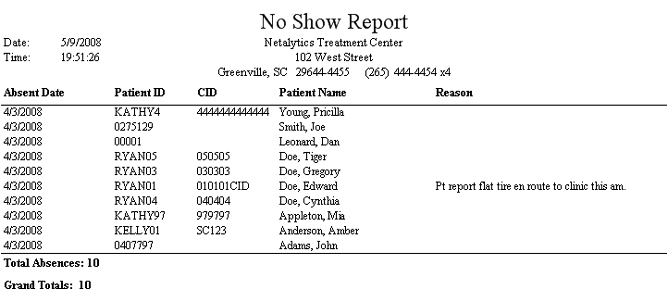
Absent Date
This column displays the 'Absent Date' entered for each absence on the Absent Records screen.
Patient ID
This column displays the 'Patient ID' number of each patient who was marked absent.
CID
This column displays the 'State ID (CID)' number of each patient who was marked absent.
Patient Name
This column displays the full name of each patient who was marked absent.
Reason
This column displays the 'Reason' text entered for each absence on the Absent Records screen.
Total Absences
This field displays the total number of absences recorded for each 'Absent Date' displayed.
Grand Totals
This field displays the grand total number of absences recorded for the criteria date range selected.
Patient ID
This parameter allows users to limit the report's data to display only absent records entered for the patient whose 'Patient ID' number is entered here.
From Date
This parameter allows users to limit the report's data to display only absent records with an 'Absent Date' on or after the date selected here.
To Date
This parameter allows users to limit the report's data to display only absent records with an 'Absent Date' on or before the date selected here.