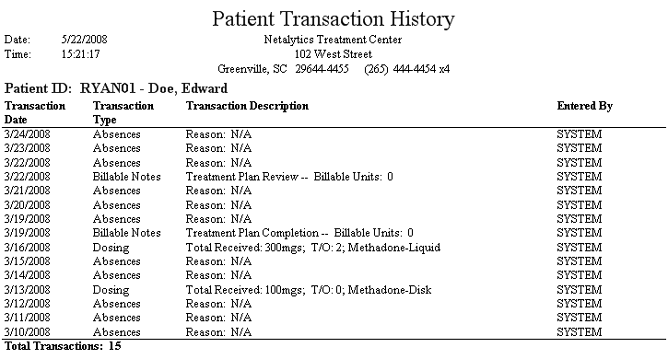
Report: Patient Transaction History
(Topic Last Updated On: 05/05/2010)
This report displays a transaction history for each patient over a selected date range, similar to the history viewed on the Patient Transaction History screen. Transactions include the entry of absent records, case notes with or without billable units, drug screen results, guest dosing schedules, and dosing transactions. The date each transaction was entered for each patient is displayed, including a description of the transaction and the user who entered each in the system. The number of transactions are totaled for each patient.
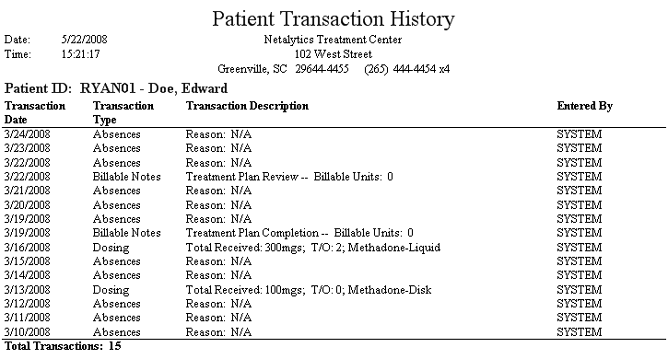
Transaction Date
This column displays the date on which each transaction was recorded in the system for each patient.
Transaction Type
This column displays the type of each transaction recorded in the system for each patient.
Transaction Description
This column displays a brief description of each transaction recorded in the system, which varies for each 'Transaction Type'.
Entered By
This column displays the 'Employee ID' (User ID) of the user who recorded each transaction.
Patient ID: (Patient ID - Patient Name)
This field serves as a header under which each patient's transaction history is displayed, and includes each patient's 'Patient ID' number and full name.
Total Transactions
This field displays the total number of transactions displayed on the report for each patient.
Patient ID
This parameter allows users to limit the report's data to display only transactions entered for the patient whose 'Patient ID' number is entered here.
From Date
This parameter allows users to limit the report's data to display only transactions with a 'Transaction Date' on or after the date selected here.
To Date
This parameter allows users to limit the report's data to display only transactions with a 'Transaction Date' on or before the date selected here.
Transaction Type
This parameter allows users to limit the report's data to display only transactions of the 'Transaction Type' selected here.