![]()
![]()
(Topic Last Updated On: 05/05/2010)
The Reconcile Bulk Inventory menu item on the Inventory menu opens the Reconcile Bulk Inventory screen, where bulk bottles can be reconciled in the system. Similar to other Inventory screens, this screen lists all bottles currently containing mgs allowing users to select bottles for reconciliation as needed. Bottle overages, shortages, waste, and spills are recorded on this screen, as well as miscellaneous reconciliations used to handle unusual circumstances. Bottles that have been erroneously entered in the system can be deleted on this screen.
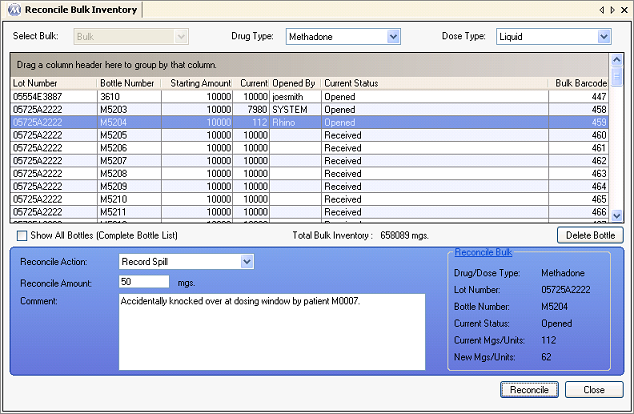
Select Bulk
This field will always display Bulk and is disabled at all times. Users cannot modify the data in this field, it is for internal system use only.
Drug Type
This field displays the Drug Type for the list of bottles displayed in the grid. Available selections include all active Drug Types dispensed at your facility.
Dose Type
This field displays the Dose Type for the list of bottles displayed in the grid. Available selections include all active Dose Types dispensed at your facility.
Show All Bottles (Complete Bottle List)
Checking this checkbox will display every bottle ever used in Methasoft on this grid, including all bottles with the status of 'Empty-Closed'.
Total Bulk Inventory
This amount is the total number of milligrams contained in your bulk inventory for the Drug and Dose Type selected.
Reconcile Action
This field contains reconciliation transactions available to users for adjusting bottles. This selection determines if mgs will be added to or subtracted from a bottle, as well as describes the nature of the transaction. Available selections include 'Add', 'Subtract', 'Record Spill', 'Record Waste', 'Bottle Overage', and 'Bottle Shortage'. 'Add' and 'Subtract' are generic options for reconciling bulk inventory in unusual circumstances.
Reconcile Amount
Users enter the amount to reconcile the selected bottle in this field.
Comment
This field is generally required and is for documenting the circumstances surrounding the reconciliation, documenting witnesses, and/or anything else necessary at your facility.
Drug/Dose Type
The field displays the drug type of the selected bottle.
Lot Number
The lot number of the selected bottle is displayed here.
Bottle Number
The bottle number of the selected bottle is displayed here.
Current Status
The current status of the selected bottle is displayed here. A bottle's status will be one of four possibilities, 'Received', 'Opened', 'Partial-Closed', or 'Empty-Closed'.
Current Mgs/Units
This field displays the current amount of milligrams contained in the selected bottle.
New Mgs/Units
This field displays the amount of milligrams that will be contained in the selected bottle following completion of the reconciliation transaction.
Starting Amount
This column displays the amount of milligrams each bottle started with when it was added to the system.
Current
This column displays the amount of milligrams each bottle currently has in the system.
Opened By
This column displays the 'Employee ID' (User ID) of the user who has each bottle open on a workstation.
Bulk Barcode
This column displays the system-generated bulk barcode ID number for a bottle.
Delete Bottle
Pressing this button will delete a bottle selected in the grid, provided that the bottle has a status of 'Received' and no inventory transaction history.
Reconcile
Pressing this button will submit the reconciliation transaction, which launches a confirmation message confirming the user wishes to proceed.
Recording Transactions on this Screen vs. Using Dosing Exceptions
Facilities can vary greatly among policy and procedure for recording waste, spills, bottle differences, and other reconciliations. Some facilities use the Dosing Exceptions screen to handle scenarios that another facility will use this screen to adjust for. It is up to each facility to decide how Methasoft can best suit your inventory management and documentation needs. It is recommended that your facility decide upon a policy and procedure for recording these transactions and ensure employees stick to it consistently, so that system reporting is consistent across any date range and for any drug or dose type. Doing so will reduce the likelihood of unnecessary headaches when being audited by the DEA or other governing bodies.
Inventory Daily Bulk Activity Summary
Allow clinic to track Split Inventory
Maximum number of Split Inventory Levels (2-3)
Require comment when Reconciling inventory