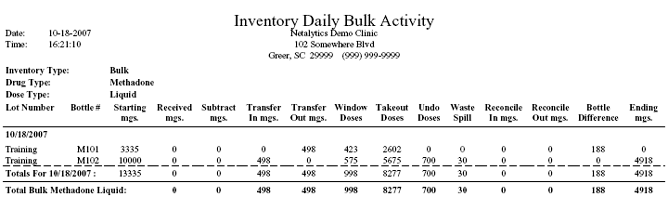
Report: Inventory Daily Bulk Activity
(Topic Last Updated On: 05/05/2010)
This report displays a detailed summary accounting for all bulk inventory milligrams each day, including dispensing and all non-dispensing activity. This report is printed daily in many facilities, and is used to find the source of any inventory discrepancies with the computer. It can also be used to compare with ending open bottle physical measurements for daily counts. This report only displays information for bulk bottles that have recorded activity on each date.
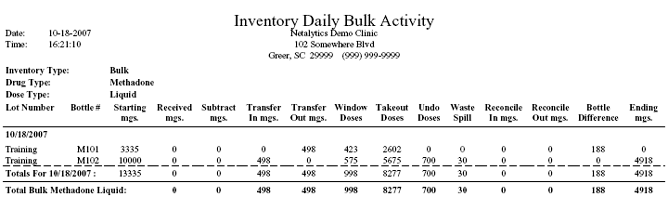
Lot Number
This column displays each bulk bottle's lot number, as entered on the Add Bulk Inventory screen.
Bottle Number
This column displays each bulk bottle's bottle number, as entered on the Add Bulk Inventory screen.
Starting mgs.
This column displays the amount of mgs contained in each bulk bottle at the start of each date. On the date a shipment was entered on the Add Bulk Inventory screen, this column will display '0' for each new bottle.
Received mgs.
This column displays the amount of mgs received in each bulk bottle on each date. On the date a shipment was entered on the Add Bulk Inventory screen, this column will display each bottle's new bottle amount.
Subtract mgs.
This column displays the amount of mgs subtracted from each bulk bottle on each date. This includes any mgs reconciled on the Reconcile Bulk Inventory screen using the 'Subtract' Reconcile Action.
Transfer In mgs.
This column displays the amount of mgs transferred into each bulk bottle on each date. This includes any mgs transferred in at the time bulk bottles are switched on the Switch Bulk Bottles screen, transfers made on the Transfer Bulk Inventory screen, and 'Return to Bulk' transactions made on the Reconcile Units screen.
Transfer Out mgs.
This column displays the amount of mgs transferred out of each bulk bottle on each date. This includes any mgs transferred out at the time bulk bottles are switched on the Switch Bulk Bottles screen, transfers made on the Transfer Bulk Inventory screen, and creating or modifying unit doses on the Add Units from Bulk, Prepare Daily Pour, and/or Add to Existing Units screens.
Window Doses
This column displays the amount of mgs dispensed to patients at the dosing window out of each bulk bottle on each date. These mgs are recorded at the time each patient is dosed on the Dose Patient screen.
Takeout Doses
This column displays the amount of mgs dispensed for patient takehomes out of each bulk bottle on each date. These mgs are recorded at the time each patient is dosed on the Dose Patient screen.
Undo Doses
This column displays the amount of mgs transferred back into each bulk bottle on each date following Undo Dose transactions. Mgs will be added to this column for every Undo Dose transaction, regardless of whether or not the patient is re-dosed correctly. For example, a patient on 100 mgs with no takeouts is dosed, then the dose is undone and later re-recorded. 200 mgs will appear in the Window Doses column for this patient, and 100 will appear in this column.
Waste/Spill
This column displays the amount of mgs wasted or spilled from each bulk bottle on each date. This includes any mgs reconciled on the Reconcile Bulk Inventory screen using the 'Record Spill' and/or 'Record Waste' Reconcile Actions.
Reconcile In mgs.
This column displays the amount of mgs reconciled into each bulk bottle on each date. This includes any mgs reconciled on the Reconcile Bulk Inventory screen using the 'Add' Reconcile Action.
Reconcile Out mgs.
This column displays the amount of mgs reconciled out of each bulk bottle on each date. This includes any mgs reconciled on the Reconcile Bulk Inventory screen using the 'Destruction', 'Return to Manufacturer', 'Return to Patient', and/or 'Subtract' Reconcile Actions.
Bottle Difference
This column displays the amount of mgs reconciled out or into each bulk bottle on each date at the time the bottle was switched on the Switch Bulk Bottles screen. This value is significant for liquid medication, as bottle differences are expected between the actual physical mg amount received and each's new bottle amount entered in the system. Also included are any mgs reconciled on the Reconcile Bulk Inventory screen using the 'Bottle Overage' and/or 'Bottle Shortage' Reconcile Actions.
Ending mgs.
This column displays the amount of mgs contained in each bulk bottle at the end of each date, following all displayed activity and based on each bottle's Starting mgs.
Inventory Unit Type
This field displays the type of inventory, Bulk or Unit, being displayed, which on this report is always Bulk.
Totals for (Date)
This field displays the mg totals for each column on this report, for each date.
Totals for (Inventory Type) (Drug Type) (Dose Type)
This field displays the mg grand totals for each column on this report, including all dates within the selected date range.
From Date
This parameter allows users to limit the report's data to only display transactions entered on or after the date selected here.
To Date
This parameter allows users to limit the report's data to only display transactions entered on or before the date selected here.
Drug Type
This parameter allows users to limit the report's data to only display transactions recorded from bulk bottles of the 'Drug Type' selected here.
Dose Type
This parameter allows users to limit the report's data to only display transactions recorded from bulk bottles of the 'Dose Type' selected here.
Lot Number Like
This parameter allows users to enter any part of a lot number for bottles they want to view, limiting the report to only include bottles with lot numbers containing the text entered in this field.
Bottle Number
This parameter allows users to limit report data by displaying transactions associated with only one particular bulk bottle number.