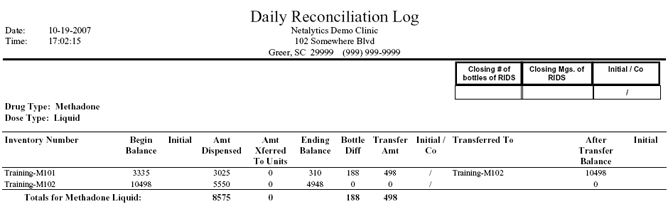
Report: Daily Reconciliation Log
(Topic Last Updated On: 05/05/2010)
This report is similar to the Inventory Daily Bulk Activity report and provides a summary of daily inventory transactions. However this report handles various transaction details differently than the Inventory Daily Bulk Activity report, for example the beginning balance of each Bulk bottle includes mgs transferred into each from the previous bottle, instead of the new full bottle amount received in shipments. Spaces are included for staff to sign off on transactions for each bulk bottle, and a 'RIDS' section is available for facilities in California tracking inventory returns for destruction. This report is primarily used by facilities in California, as most facilities in other states use the Inventory Daily Bulk Activity report instead.
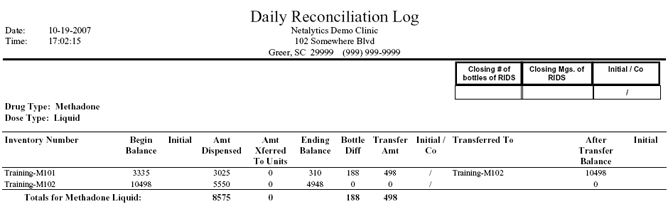
Inventory Number
This column displays the 'Lot Number' - 'Bottle Number' for each bulk bottle with activity recorded against it on a selected date.
Begin Balance
This column displays the each bulk bottles starting mg amount at the beginning of the selected date. For new bottles of liquid medication that are switched to on the selected date, this column will display the total of the new bottle amount + the measured mgs received from the old bottle, as entered on the Switch Bulk Bottles screen.
Initial
This column provides a blank for pharmacy staff to initial each new bottle that is opened throughout the selected date, for documenting that the staff member physically verified the starting computer amount matched the physical starting amount for each bottle.
Amt Dispensed
This column displays the total number of mgs dispensed on the Dose Patient screen from each Bulk bottle to patients.
Amt Xferred to Units
This column displays the total number of mgs transferred on the Prepare Daily Pour, Add Units from Bulk, and/or Add to Existing Units screens from each Bulk bottle to Unit inventory.
Ending Balance
This column displays the 'Current Bottle Volume (Computer)' value for each Bulk bottle, which is displayed on the Switch Bulk Bottles screen when liquid Bulk bottles are switched in the system.
Bottle Diff
This column displays the difference between the 'Current Bottle Volume (Computer)' and 'Actual Bottle Volume (Measured)' values for each Bulk bottle when liquid Bulk bottles are switched on the Switch Bulk Bottles screen. The 'Actual Bottle Volume (Measured)' value is entered by the staff member who measures the remaining mgs in the old bottle. Completing the switch bottles transaction then calculates and records this value for each Bulk bottle.
Transfer Amt
This column displays the 'Actual Bottle Volume (Measured)' value for each Bulk bottle, which is entered on the Switch Bulk Bottles screen when liquid Bulk bottles are switched in the system.
Initial/Co
This column provides two spaces for two pharmacy staff members to initial each Bulk bottle switched, documenting that medication was measured and that the measurement/switch transaction was witnessed and verified by a co-worker.
Transferred to
This column displays the 'Lot Number' - 'Bottle Number' for each Bulk bottle that receives medication from another on the Switch Bulk Bottles screen.
After Transfer Balance
This column displays the amount of mgs contained in the next Bulk bottle being dispensed from following a bottle switch on the Switch Bulk Bottles screen.
Initial
This column provides a blank for pharmacy staff to initial each new Bulk bottle that has been opened following a switch bottles transaction, indicating the staff member has verified that the 'Begin Balance' for the new bottle is accurate physically and matches the computer value.
Drug Type
This field begins each new page of this report and serves as a header under which inventory transactions entered on the selected date for the 'Drug Type' are displayed below.
Dose Type
This field begins each new page of this report and serves as a header under which inventory transactions entered on the selected date for the 'Dose Type' are displayed below.
Totals for (Drug Type/Dose Type)
This field displays mg amount totals for the 'Amt Dispensed', 'Amt Xferred to Units', 'Bottle Diff' and 'Transfer Amt' columns.
Closing # of bottles of RIDS
This field provides a blank for facilities in California to manually document the number of prepared bottles/doses that are returned to inventory to be destroyed.
Closing Mgs of RIDS
This field provides a blank for facilities in California to manually document the amount of mgs contained in bottles/doses that are returned to inventory to be destroyed.
Initial/Co
This field provides two spaces for a pharmacy staff member and co-worker to initial, documenting that RIDS have been accounted for accurately and verified by another staff member.
From Date
This parameter allows users to limit the report's data to display only totals for inventory transactions entered on or after the date selected here.
To Date
This parameter allows users to limit the report's data to display only totals for inventory transactions entered on or before the date selected here.
Drug Type
This parameter allows users to limit the report's data to display only totals for inventory transactions of the 'Drug Type' selected here.
Dose Type
This parameter allows users to limit the report's data to display only totals for inventory transactions of the 'Dose Type' selected here.