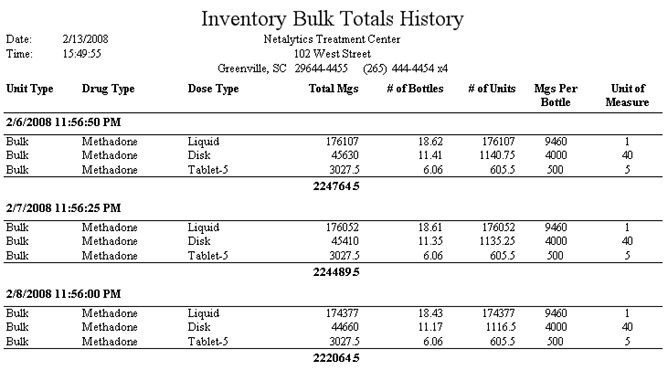
Report: Inventory Bulk Totals History
(Topic Last Updated On: 05/05/2010)
This report displays a snapshot of your bulk inventory totals for a selected date, as recorded shortly before midnight each night by system nightly processes. This report is most commonly generated when researching inventory discrepancies between physical and computer counts. This report can confirm that starting and ending totals were recorded on manual calculation sheets accurately.
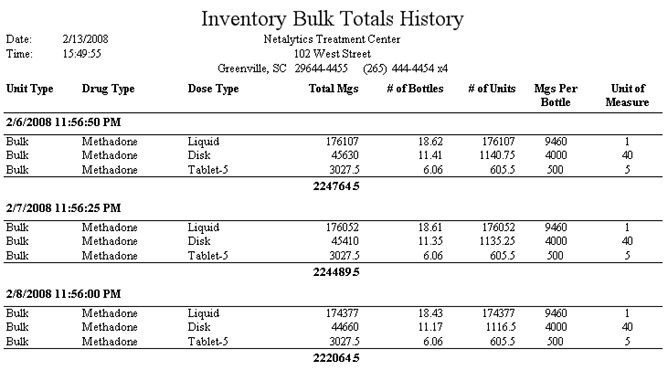
Unit Type
This field displays the type of inventory, Bulk or Unit, being displayed, which on this report is always Bulk.
Total Mgs
This column displays the total mgs in your inventory for each drug/dose type combination, for each date within the selected date range. A grand mg total appears at the bottom of each date's subsection for each drug type.
# of Bottles
This column displays the number of bulk bottles in your inventory for each drug/dose type combination, for each date within the selected date range. Both full and partial bottles are included in this number.
# of Units
This column displays the total number of units of medication left for each drug/dose type combination, for each date within the selected date range. This is calculated for each drug/dose type combination using the 'Mgs contained in One Unit' information stored on the Inventory Dispensing Rules screen.
Mgs Per Bottle
This column displays the number of mgs contained in a new bottle of medication for each drug/dose type combination. This is retrieved using the 'Mgs contained in New Bottle' information stored on the Inventory Dispensing Rules screen.
Unit of Measure
This column displays the number of mgs contained in one unit of medication for each drug/dose type combination, which is retrieved from the 'Mgs contained in One Unit' information stored on the Inventory Dispensing Rules screen.
(Date)(Time)
This field displays the date and time each bulk totals history record was recorded by system nightly processes. All dates with entries within the selected date range criteria will appear. Generally the time will be shortly before midnight each evening, when the nightly process usually stores off this information. However this can vary, for example when nightly processes fail and have to be run manually.
From Date
This parameter allows users to limit the report data to display only totals recorded on or after the date selected here.
To Date
This parameter allows users to limit the report data to display only totals on or before the date selected here.