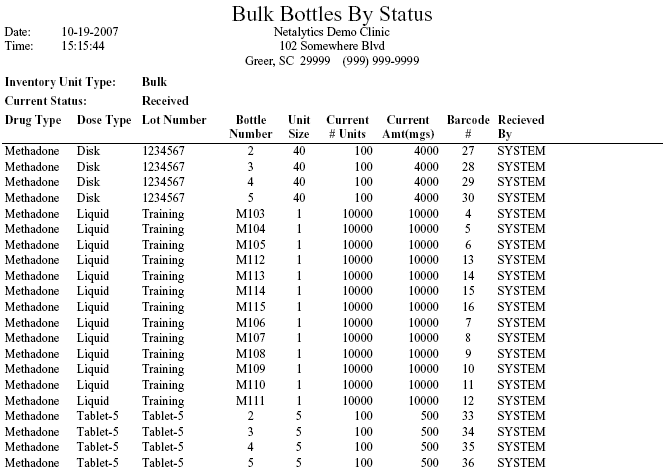
Report: Bulk Bottles by Status
(Topic Last Updated On: 05/05/2010)
This report displays all bulk bottles currently in bulk inventory for a selected bottle status. This report is often used for end of the day reporting and comparison to physical bulk counts.
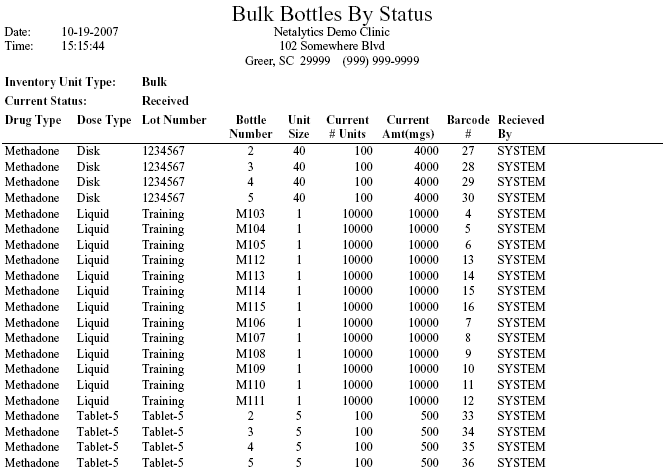
Lot Number
This column displays each bulk bottle's lot number, as entered on the Add Bulk Inventory screen.
Bottle Number
This column displays each bulk bottle's bottle number, as entered on the Add Bulk Inventory screen.
Unit Size
This column displays the size of one unit for each drug and dose type combination, as defined in Inventory Dispensing Rules.
Current # of Units
This column displays the number of units remaining in each bulk bottle.
Current Amt (mgs)
This column displays the amount of mgs remaining in each bulk bottle, calculated by multiplying the Current # of Units by Unit Size.
Barcode #
This column displays the unique bulk barcode number for each bulk bottle, assigned by the system automatically when the bottles were entered on the Add Bulk Inventory screen.
Received By
This column displays the user ID for the user who added each bulk bottle on the Add Bulk Inventory screen.
Inventory Unit Type
This field displays the type of inventory, Bulk or Unit, being displayed, which on this report is always Bulk.
Current Status
This field displays the status of all bulk bottles displayed on each page of this report. 'Received' bottles have been added to inventory and are new bottles. 'Partial-Closed' bottles have been opened in the system, but are currently closed and contain mgs. 'Opened' bottles are currently opened in the system and contain mgs. 'Empty-Closed' bottles contain 0 mgs.
Bottle Status
This parameter allows users to limit report data to just one selected bottle status. Available selections include the four possible bottle statuses in the system, 'Received', 'Opened', 'Partial-Closed', and 'Empty-Closed'.
Lot Number Like
This parameter allows users to enter any part of a lot number for bottles they want to view, limiting the report to only include bottles with lot numbers containing the text entered in this field.