![]()
![]()
(Topic Last Updated On: 05/05/2010)
The Reconcile Balances menu item on the Accounting menu launches the Reconcile Balances screen, which is used to change a balance amount for any balance type for a retrieved patient. All current balances for a retrieved patient can be viewed on this screen and one or more can be adjusted as needed. The 'Comment' field requires users to explain the nature of the reconcile action for accountability. This screen is generally used infrequently to accommodate unusual circumstances, such as rectifying long-term accounting mistakes or inputting initial balances when implementing Methasoft at a manual clinic.
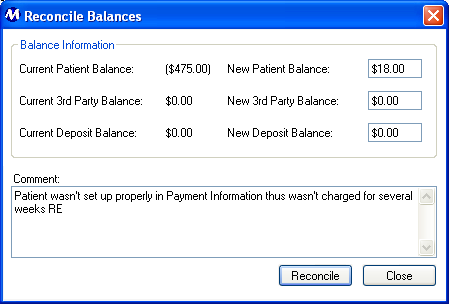
Current Patient Balance
This field displays the retrieved patient's current balance for the 'Patient' balance type.
New Patient Balance
This field is for entering the new Patient balance amount for the retrieved patient. Use a negative sign before the amount to change the balance to a credit balance.
Current 3rd Party Balance
This field displays the retrieved patient's current balance for the 'Third Party' balance type.
New 3rd Party Balance
This field is for entering the new Third Party balance amount for the retrieved patient. Use a negative sign before the amount to change the balance to a credit balance.
Current Deposit Balance
This field displays the retrieved patient's current balance for the 'Deposit' balance type.
New Deposit Balance
This field is for entering the new Deposit balance amount for the retrieved patient. Use a negative sign before the amount to change the balance to a credit balance.
Comment
This field is for entering a comment describing why a balance was reconciled, and is required by default before saving. Facilities have the option of turning off this requirement in Preferences on the Administration menu.
Reconcile
Pressing this button will save the new balance amount(s) and comment entered. You will see the 'Current' balance amounts refresh to display the updated balances.
This Screen Should be Rarely Used
This screen should be rarely used because the other accounting functionality in Methasoft should be adequate for managing all balance types for all patients. Access to this screen is often limited to Administrators only. This screen is most commonly used to rectify incorrect balances that result because of multiple, long-term mistakes, or to set a patient's initial balance when Methasoft is implemented at a manual clinic.
Debits and Credits by Patient ID