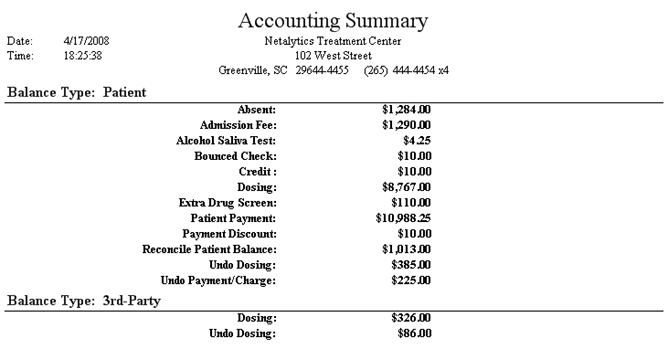
(Topic Last Updated On: 05/05/2010)
This report displays a breakdown of all accounting transaction totals entered over a selected date range, broken down by the 3 balance types tracked in the system. The net total dollar amount is displayed for each balance journal transaction type. This report is generally run periodically by accounting or administrative staff to compare with payments received, lab bills, etc...to ensure accounting transactions are being recorded appropriately and that payments are being received.
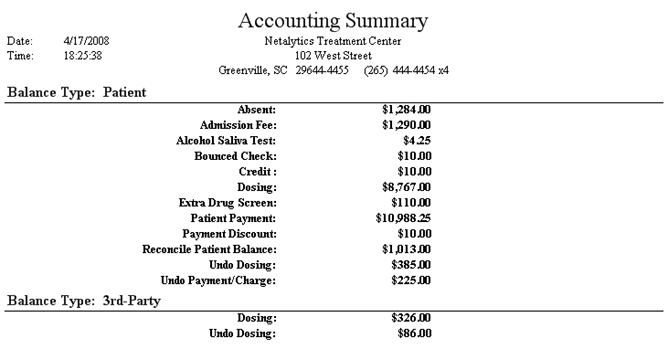
(Balance Journal Type)
This column displays each type of accounting transaction tracked in your facility, which vary among facilities due to 'Additional Charge Types' code table differences. Some of these types are inserted automatically by Methasoft, including 'Dosing' (automatic charges for 'Per Dose' charging), 'Absent' (automatic charging for absences), 'Undo Dosing' (the automatic removal of 'Dosing' charges when a dose is undone on the Dose Patient screen), and 'Payment Discount' (automatically calculated and inserted on the Patient Payments screen where applicable).
(Net Total)
This column displays the net total dollar amount recorded in Methasoft for each balance journal type.
Balance Type
This field serves as a header, indicating the 'Balance Type' of each set of transactions was recorded.
From Date
This parameter allows users to limit the report's data to only display totals for accounting transactions recorded on or after the date selected here.
To Date
This parameter allows users to limit the report's data to only display totals for accounting transactions recorded on or before the date selected here.
Include voided entries
This parameter allows users to expand the report's data to also include accounting transactions that have been undone, or voided on the Undo Payment window (accessed from the Patient Payments screen).