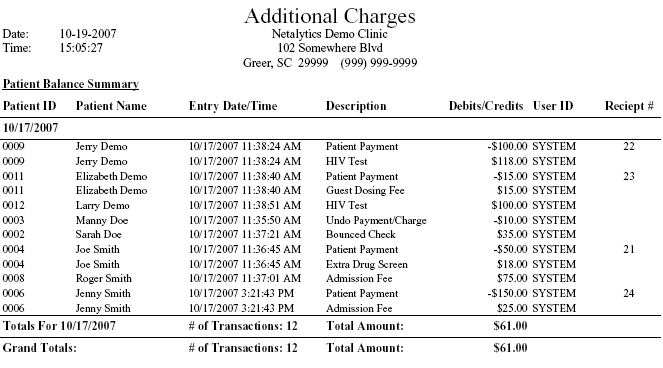
(Topic Last Updated On: 09/01/2015)
This report displays all patient accounting transactions made over a selected date range, including detailed information for each transaction. This report is commonly used to ensure additional charges are being entered correctly and promptly, or to view additional charge totals for a selected journal type over an extended date range.
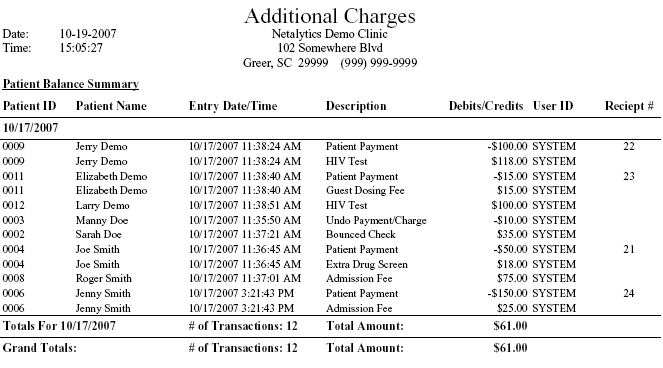
Description
This column displays the journal type of each accounting transaction.
Debits/Credits
This column displays the amount of each transaction, and indicates whether the transaction was a debit or credit. A (-) sign prior to the amount indicates the amount was credited to the patient's balance.
Receipt #
This column displays the receipt number for each transaction if applicable. Receipt numbers are automatically generated by the system when payment transactions are made. Each receipt number is unique and represents one payment transaction.
(Balance Type) Balance Summary
The type of balance for which transactions are being displayed is shown here. In the above example, the transactions affected Patient balances.
Balance Type
This parameter is for facilities tracking multiple balance types for each patient, and allows users to limit the report data to just one particular balance type.
Patient ID
This parameter allows users to limit the report's data to only display accounting transactions recorded for the patient whose 'Patient ID' is entered here.
From Date
This parameter allows users to limit the report's data to only display accounting transactions recorded on or after the date selected here.
To Date
This parameter allows users to limit the report's data to only display accounting transactions recorded on or before the date selected here.
Journal Type
This parameter allows users to limit report data to just one particular transaction journal type, or Description.
Accounting User
This parameter allows users to limit report data to only transactions recorded by a particular accounting user. The users available for selection in this list are those marked with Accountant job roles in Employee Administration.