![]()
![]()
(Topic Last Updated On: 05/05/2010)
The Other Medication Information menu item on the Pharmacy menu launches the Other Medication Information screen, which is used for setting up each patient's additional medications to be tracked when patients are medicated on the Dose Patient screen. This screen is also accessible from the Dosing Information screen, by checking the 'Track Other Meds' checkbox then pressing Add Meds. When a medication is added for a patient on this screen, the Select Other Medications to Dispense window will appear when the patient is being dosed on the Dose Patient screen, which allows users to record each dosing transaction for Other Medications, outside of normal Methadone and Buprenorphine dispensing activity.
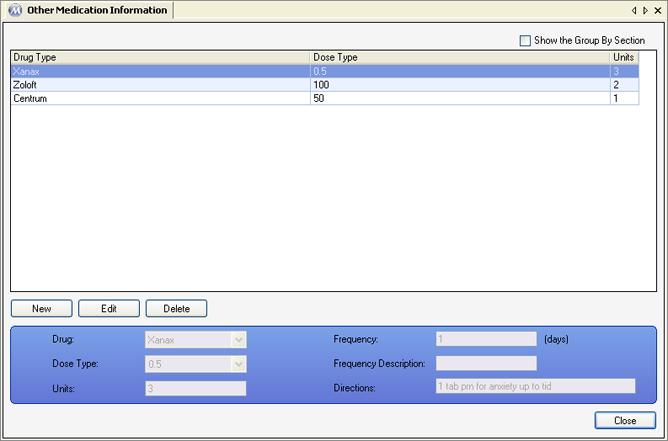
Drug
The name of the additional medication being dispensed is selected in this field. Available selections include all medications entered on the Other Medication Drug Types screen.
Dose Type
The dose type for each additional medication being dispensed is selected in this field. Available selections include all additional medication dose types entered on the Other Medication Dose Types screen. Generally each available dose type indicates a mg amount.
Units
The quantity of additional medication being dispensed every _____ (days), depending on the entered frequency, is entered in this field. Generally one 'Unit' is interpreted to equal one pill/tablet. The number entered here should reflect how many pills or tablets of the additional medication the patient will receive each visit at the dosing window.
Frequency ____ (days)
How often the patient is scheduled to ingest the number of 'Units' of additional medication is entered in this field.
Frequency Description
This field can be used to describe the frequency with which the patient takes the entered number of units of additional medication.
Directions
A summary of physician instructions for ingesting each additional medication is entered in this field.
Drug Type
This column displays the name of each additional medication's drug type.
Dose Type
This column displays the name of each additional medication's dose type.
Units
This column displays the number of Units to be dispensed for each additional medication.
Units and Frequency ____ (days)
The values entered in these fields are generally setup to match the patient's clinic attendance schedule, since additional medications are dispensed on the Select Other Medications to Dispense window, which appears on the Dose Patient screen when patients are being dosed with Methadone or Buprenorphine. Many patient schedules provide a perfect match, for example a patient who attends daily will have '1' in the 'Frequency ____ (days)' field, a patient who attends once per week will have '7' in this field. However other schedules, such as a patient attending Monday, Wednesday, and Friday each week do not match up perfectly with these fields, since the patient will be receiving more Units of medication on Friday than on Monday and Wednesday. For this schedule I would recommend entering '2' in the 'Frequency ____ (days)' field, and the corresponding number of 'Units', allowing dispensing personnel to only have to override this data on the Select Other Medications to Dispense window each Friday for the patient.
No Inventory is Maintained for Other Medications
The Other Medication functionality in Methasoft is for tracking the quantity and frequency of additional medications dispensed to each patient. Unlike Methadone and Buprenorphine, no inventory is entered or tracked in Methasoft for additional medications.
Drug Classes
Before setting up additional medications on the Other Medication Drug Types and Other Medication Dose Types screens, all 'Drug Classes' must first be entered on the Drug Types screen. Each additional medication drug type is then associated with a 'Drug Class' when entered on the Other Medication Drug Types screen.