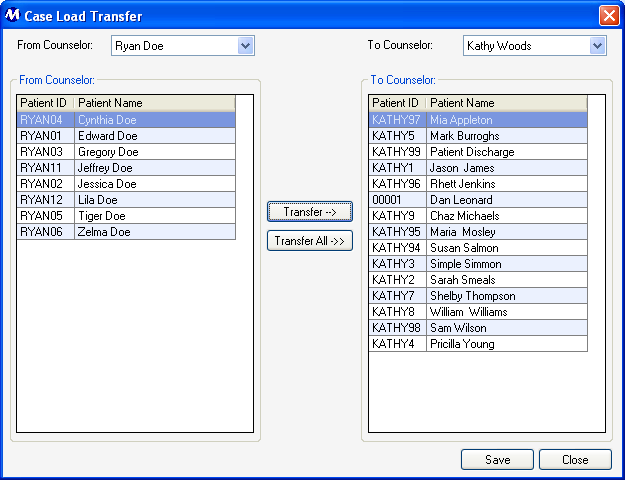Case Load Transfer
(Topic Last Updated On: 05/05/2010)
The Case Load Transfer menu item on the Administration menu launches the Case Load Transfer window, which is used to easily transfer one or more patients from one counselor's caseload to another, as assigned on the Patient Profile screen. This window is generally used when a new counselor is hired then added to the system, to easily reassign patients assigned to the previous counselor.
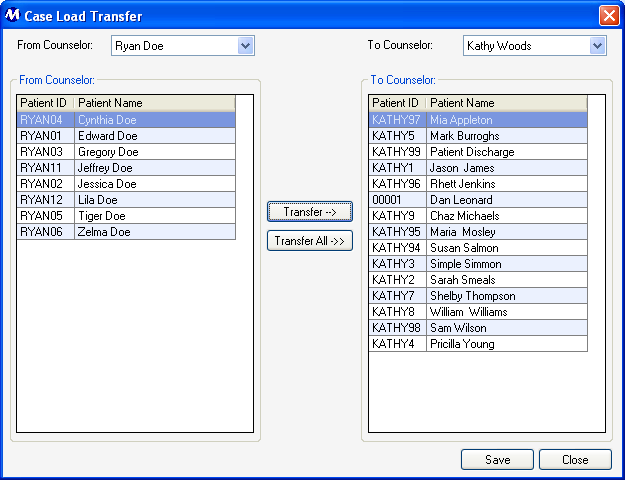
Field Descriptions
From Counselor
This field is used for selecting the counselor whose case load you wish to transfer. Available selections will include all active users with a 'Counselors' job role on the Employee Profile screen.
To Counselor
This field is used for selecting the counselor to whom the case load will be transferred. Available selections will include all active users with a 'Counselors' job role on the Employee Profile screen.
Command Buttons
Transfer-->
Once a patient has been selected on the 'From Counselor' grid, pressing this button will move the selected patient from the 'From Counselor' grid to the 'To Counselor' grid.
Transfer All->>
Pressing this button will move all patients displayed on the 'From Counselor' grid to the 'To Counselor' grid.
Procedures
How to Transfer a Counselor's Case Load to Another Counselor
|
1.) Select the counselor whose case load is being transferred in the 'From Counselor' field. This counselor's assigned patient case load will appear on the 'From Counselor' grid.
2.) Select the counselor to whom the case load will be transferred in the 'To Counselor' field. This counselor's assigned patient case load will appear on the 'To Counselor' grid.
3.) Click on the Transfer All->> button. This will move the entire list of patients on the 'From Counselor' grid to the 'To Counselor' grid.
4.) Click on Save. The 'Transfer Successful' application message will appear, confirming the case load was transferred successfully.
5.) Click on OK to close the Case Load Transfer window.
|
How to Transfer One Patient to Another Counselor's Case Load
|
1.) Select the counselor whose case load contains the patient being transferred in the 'From Counselor' field. This counselor's assigned patient case load will appear on the 'From Counselor' grid.
2.) Select the counselor to whom the selected patient will be transferred in the 'To Counselor' field. This counselor's assigned patient case load will appear on the 'To Counselor' grid.
3.) Select the patient you wish to transfer on the 'From Counselor' grid.
4.) Click on the Transfer--> button. This will move the selected patient from the 'From Counselor' grid to the 'To Counselor' grid.
5.) Click on Save. The 'Transfer Successful' application message will appear, confirming the patient was transferred successfully.
6.) Click on OK to close the Case Load Transfer window.
|
Considerations
The Counselor Being Replaced Must be 'Active' on the Employee Profile Screen to Use This Window
Often facilities will deactivate employees/users in the system as soon as employment is terminated, which can cause problems for a user trying to transfer the terminated employee's case load. Counselors must be 'Active' on the Employee Profile screen to appear available for selection in the 'From Counselor' and 'To Counselor' fields on this screen.
Related Topics
Profile
Daily Activities
Employee Administration
Related Reports
Patient List by Counselor
![]()
![]()