![]()
![]()
(Topic Last Updated On: 05/05/2010)
The Medication Count menu item on the Pharmacy menu launches the Medication Count screen, which is used to record the results of random callbacks, where patients with takeouts in their possession are asked to return early to a facility to verify all takeouts remain in their possession and have not been tampered with. This screen automatically calculates the number bottles the patient should have in their possession, based on their last dosing visit information. Then if the 'Number of Full Doses' + the 'Number of Empty Doses' = the 'Total Bottles Patient Should Have', the patient is marked as being 'In Compliance'.
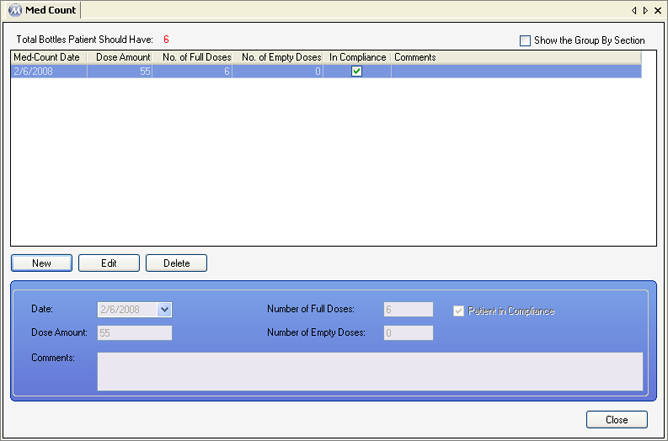
Total Bottles Patient Should Have
This field displays the total number of bottles the retrieved patient should have in their possession, including both Full and Empty doses.
Date
The date the patient returned to the facility for the random callback bottle inspection is selected in this field.
Dose Amount
The total daily dosage amount in mgs of each dose brought back by the patient is entered in this field.
Number of Full Doses
The total number of doses returned that are unopened and full of medication is recorded in this field.
Number of Empty Doses
The total number of empty dose bottles returned is recorded in this field.
Patient in Compliance
A checkmark in this field indicates the patient was in compliance and brought back all bottles appropriately. This field is automatically checked by the system if the 'Number of Full Doses' plus the 'Number of Empty Doses' = the 'Total Bottles Patient Should Have'.
Comments
This field is optional, and used for recording any additional notes or comments regarding the callback or med count.
Med Count Date
This column displays the date each med count was performed.
Dose Amount
This column displays the total daily dosage amount in mgs for each dose dispensed to the patient at the time each med count was recorded.
No. of Full Doses
This column displays the number of full doses returned for each med count entry.
No. of Empty Doses
This column displays the number of empty bottles returned for each med count entry.
In Compliance
This column displays a checkmark for each med count entry where the 'Number of Full Doses' plus the 'Number of Empty Doses' = the 'Total Bottles Patient Should Have'.
Comments
This column displays any 'Comments' entered for each med count entry.
Comments
This field is often used to record anything unusual or notable about the random callback or med count, generally when a patient is not in compliance. Such comments could include noting apparent patient anxiety or agitation, altered bottles, altered labels, labels with incorrect dates, or bottles containing medication that appears to be fake or diluted.