![]()
![]()
(Topic Last Updated On: 05/05/2010)
The Waiting List menu item on the Other Activities menu launches the Waiting List screen, which is used to track a waiting list of people seeking admission to your facility. Waiting list status selection for each person allows facilities to track the history of their waiting list, and sort related reports according to assigned statuses. Status dates are recorded automatically when an person's status is edited. Referrals can be documented by selecting the referral agency in the 'Referred To' field for each person on the waiting list.
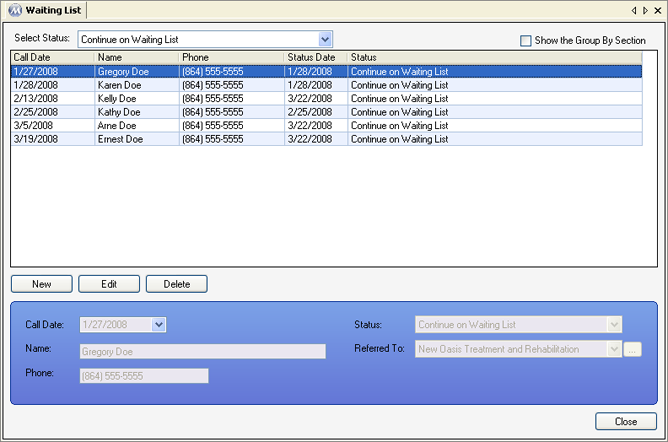
Select Status
This field is used for selecting the 'Status' of the waiting list entries to be displayed on the grid. Available selections in this field include all statuses in the 'Waiting List Statuses' code table, found on the Code Tables screen. 'Continue on Waiting List' is selected by default when this screen is opened, which is intended to display the patients currently waiting to be admitted to your facility.
Call Date
The date the person contacted your facility seeking admission is selected in this field.
Name
The full name of the person seeking admission to your facility is entered in this field.
Phone
The phone number for the person seeking admission to your facility is entered in this field.
Status
The current waiting list status for the person is selected in this field. Available selections in this field include all statuses in the 'Waiting List Statuses' code table, found on the Code Tables screen.
Referred To
If the patient was referred to treatment at another facility, the referral agency can be selected in this field.
Call Date
This column displays the 'Call Date' on which each person contacted the facility seeking admission.
Name
This column displays the full 'Name' for each person on the waiting list.
Phone
This column displays the 'Phone' number for each person on the waiting list.
Status Date
This column displays the most recent date on which each person's 'Status' was edited.
Status
This column displays the current 'Status' for each person on the waiting list.
![]() (Referred To)
(Referred To)
Pressing this button will launch the Referral Agencies window, for viewing, adding, or modifying referral agency information.
|
1.) Select the person to be edited on the grid.
2.) Click on Edit.
3.) Make changes as needed to data in the detail section of the screen.
4.) Click on Save.
|
Editing a Person on the Waiting List - 'Call Date' Cannot Be Edited
When editing a person's entry on this screen, the 'Call Date' field is disabled and cannot be edited. If the 'Call Date' has been erroneously entered for a person, delete the erroneous entry and re-enter it correctly.