![]()
![]()
(Topic Last Updated On: 03/13/2015)
The Receiver Format menu item on the Accounting menu launches the Receiver Format screen, which is rarely used by users, but instead generally used in conjunction with Methasoft Customer Support and/or Training personnel to configure Billing Export for a facility. This screen is not used in facilities that are not exporting EDI Billing Export files to electronically submit medical billing claims to third party Payers. This screen is used not only to configure the data to be exported to numerous data elements in the Interchange Control Header (ISA), Functional Group (GS), and Transaction Set Header (ST) of a billing export file, but also is used to define EDI segment, element and component delimiters. Furthermore, each Receiver Format record entered on this screen appears available for selection on the Billing Export window, and tells Methasoft which Billing Provider and/or Pay-to Provider, Submitter, and Receiver combination is to be used when billing claims are exported. This allows for tremendous flexibility to accommodate the numerous detail-specific, complex scenarios facilities may encounter when working with one or more Clearinghouses and/or Third Party Payers. Most commonly only one record appears on this screen. However some facilities require more than one record to accommodate the detailed nuances required by one or more Clearinghouses and/or Third Party Payers. We currently recommend using ZirMed as the Clearinghouse to which to submit your electronic billing claims, following years of working with numerous other Clearinghouses throughout the country. However, this screen is designed to accommodate what is needed if ZirMed is not an option for your facility's billing needs. We have plenty of customers throughout the country successfully submitting electronic billing claims to other Clearinghouses and/or Payers (sometimes, especially in the case of government Payers, the Clearinghouse is the Payer). This screen also allows facilities to configure different types of billing export files to export. For example, some facilities are forced to continue to submit the 837P 4010 format to one Payer while submitting the 5010 format to other Payers - this screen allows them to accomplish that, in conjunction with the Receiver Format and Payer selections made on the Billing Export window when EDI files are exported.
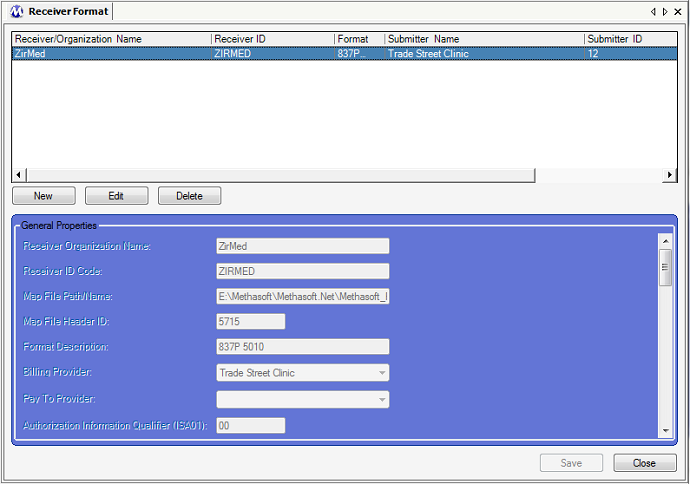
Receiver/Organization Name
This field is used for entering the name of the entity (Clearinghouse and/or Payer) that will be receiving the electronic billing EDI file. Generally this entity is a Clearinghouse which may or may not be the Payer. We recommend using ZirMed as the Clearinghouse for your facility if the Payer(s) involved are supported by ZirMed. The data entered in this field is exported to the NM103 data element (Name Last / Org. Name - always an Organization Name for 837P 5010) of the NM1 segment (Receiver Name) of Loop 1000B (Receiver Name).
Receiver ID Code
This field is used for entering the ID of the entity (Clearinghouse and/or Payer) that will be receiving the electronic billing EDI file, as defined by that entity. For example, 'ZIRMED' is the Receiver ID for the Clearinghouse ZirMed. The data entered in this field is exported to the NM109 data element (ID Code) of the NM1 segment (Receiver Name) of Loop 1000B (Receiver Name).
Map File Path/Name
This field should not be used by Methasoft end-users, but instead only by Methasoft Customer Suppport and/or Training personnel. This field is for internal programmatic system use only.
Map File Header ID
This field should not be used by Methasoft end-users, but instead only by Methasoft Customer Suppport and/or Training personnel. This field is for internal programmatic system use only.
Format Description
This field is used to briefly describe the Receiver Format record being entered for easier and more efficient selection of a Receiver Format on the Billing Export window when generating EDI files. On the Billing Export window, in the Receiver Format field the Receiver Name and Format Description are concatenated to form a clear description of the Receiver Format being selected. An example of this is shown in the screen shot above, in which case 'ZirMed - 837P 5010' appears available for selection for this record in the Receiver Format field, indicating the file being generated is being submitted to ZirMed and is in the 837P 5010 format. This is very useful when a facility requires multiple Receiver Format records. The data entered in this field is not exported.
Billing Provider
This field is populated by all Billing Providers entered on the Billing Providers screen, which is generally just one record which is your facility (the service facility). The selection made in this field tells Methasoft which Billing Provider's data to export to Loops 2000A and 2010AA based on the Receiver Format selection made on the Billing Export window. This Receiver Format - Billing Provider association can be critical if a facility requires multiple Billing Provider and/or Receiver Format records to ensure the appropriate data is exported and submitted to the appropriate Receiving Organizations.
Pay-to Provider
This field is populated by all Pay-to Providers entered on the Pay-to Providers screen if applicable, which is rare. because generally the Pay-to Provider is the same entity as the Billing Provider, and thus Pay-to Provider should not be submitted. Thus this field is optional. When used, the selection made in this field tells Methasoft which Pay-to Provider's data to export to Loops 2010AB and 2010AC based on the Receiver Format selection made on the Billing Export window. This Receiver Format - Pay-to Provider association can be critical if a facility requires multiple Billing Provider, Pay-to Provider and/or Receiver Format records to ensure the appropriate data is exported and submitted to the appropriate Receiving Organizations.
Authorization Information Qualifier (ISA01)
This field is auto-populated by the value '00' by default because we have never seen another value required for this data element. If additional ISA02 Authorization data is required by a Clearinghouse and/or Payer, the value '03' should be entered in this field, which merely indicates that ISA02 data will be present on the file. Leave the default value of '00' alone unless instructed otherwise by a Clearinghouse and/or Payer, which would need to assign you Authorization Information for file submission. The value entered in this field is exported to data element ISA01 (Authorization Information Qualifier) in the ISA segment (Interchange Control Header).
Authorization Information (ISA02)
This field is auto-populated without a value by default because we have never seen a value required for this data element. Leave this field blank unless instructed otherwise by a Clearinghouse and/or Payer. If additional ISA02 Authorization data is required by a Clearinghouse and/or Payer, the value entered will be assigned to your facility by a Clearinghouse and/or Payer. The value entered in this field is exported to data element ISA02 (Authorization Information) in the ISA segment (Interchange Control Header).
Security Information Qualifier (ISA03)
This field is auto-populated by the value '00' by default because we have never seen another value required for this data element. If additional ISA04 Identification data is required by a Clearinghouse and/or Payer, the value '01' should be entered in this field, which merely indicates that ISA04 data will be present on the file. Leave the default value of '00' alone unless instructed otherwise by a Clearinghouse and/or Payer, which would need to assign you Identification Information for file submission. The value entered in this field is exported to data element ISA03 (Security Information Qualifier) in the ISA segment (Interchange Control Header).
Security Information (ISA04)
This field is auto-populated without a value by default because we have never seen a value required for this data element. Leave this field blank unless instructed otherwise by a Clearinghouse and/or Payer. If additional ISA04 Identification data is required by a Clearinghouse and/or Payer, the value entered will be assigned to your facility by a Clearinghouse and/or Payer. The value entered in this field is exported to data element ISA04 (Security Information) in the ISA segment (Interchange Control Header).
Submitter ID Qualifier (ISA05)
This field is auto-populated by the value 'ZZ' by default because we have never seen another value required for this data element. Leave the default value of 'ZZ' alone unless instructed otherwise by a Clearinghouse and/or Payer, which would need to inform you of an alternate value needed for file submission. The value entered in this field is exported to data element ISA05 (Interchange ID Qualifier) in the ISA segment (Interchange Control Header).
Submitter ID (ISA06)
This field is auto-populated without a value by default because it is a required field and must contain your facility's Submitter ID data as provided to you by a Clearinghouse and/or Payer. The value entered in this field is exported to data element ISA06 (Interchange Sender ID) in the ISA segment (Interchange Control Header).
Receiver ID Qualifier (ISA07)
This field is auto-populated by the value 'ZZ' by default because we have never seen another value required for this data element. Leave the default value of 'ZZ' alone unless instructed otherwise by a Clearinghouse and/or Payer, which would need to inform you of an alternate value needed for file submission. The value entered in this field is exported to data element ISA07 (Interchange ID Qualifier) in the ISA segment (Interchange Control Header).
Receiver ID (ISA08)
This field is auto-populated without a value by default because it is a required field and must contain the appropriate Receiver ID of the entity to which a file is being submitted, as provided to you by a Clearinghouse and/or Payer. The value entered in this field is exported to data element ISA08 (Interchange Receiver ID) in the ISA segment (Interchange Control Header). We have never encountered a scenario where this value is different from the value entered in the 'Receiver ID Code' field at the top of this screen. However, this separate field is available to accommodate such an unusual scenario because the values entered in each of these fields are exported to different data elements on export files.
Interchange Control Standards ID (ISA11)
This field is auto-populated with a caret symbol (^) by default because that is the required value for the most commonly exported billing file format, the 5010 837P. The value in this field used to be 'U' for the 4010 837P format standard which is being deprecated, but remains in use for some facilities. This field should be left alone by Methasoft end-users unless instructed otherwise. The value entered in this field is exported to data element ISA11 (Repetition Separator) in the ISA segment (Interchange Control Header).
Interchange Control Version No. (ISA12)
This field is auto-populated with the value of '00501' by default because that is the required value for the most commonly exported billing file format, the 5010 837P. The value in this field used to be '00401' for the 4010 837P format standard which is being deprecated, but remains in use for some facilities. This field should be left alone by Methasoft end-users unless instructed otherwise. The value entered in this field is exported to data element ISA12 (Interchange Control Version Number) in the ISA segment (Interchange Control Header).
Acknowledgement Requested (ISA14)
This field is auto-populated with the value of '1 - Ack. Requested' by default because it indicates that the file Submitter (Sender) wants acknowledgement from the Receiver that the file has been received, also known as an 'interchange acknowledgement'. This field should be left alone by Methasoft end-users unless instructed otherwise. The value entered in this field is exported to data element ISA14 (Acknowledgement Requested) in the ISA segment (Interchange Control Header).
Data Usage Indicator (ISA15)
This field is auto-populated with the value of 'T - Test Data' by default because generally the Receiver (a Clearinghouse and/or Payer) will want initial test files submitted before allowing a Submitter (Sender) to submit 'Production' files containing real claims to be adjudicated. This field should be left alone by Methasoft end-users until the Receiver (a Clearinghouse and/or Payer) confirms that the testing process has been successful, at which point this value needs to be changed to 'P - Production Data'. As long as 'T' is the value selected in this field, no submitted claims will be adjudicated. The value entered in this field is exported to data element ISA15 (Interchange Usage Indicator) in the ISA segment (Interchange Control Header). See the related 'Considerations' section below for more details on this data element.
Submitter Entity Type
The value '2 - Non-Person' is auto-selected in this field by default because we've never seen another value used, meaning the Submitter has thus far never been a person but rather your facility (the Service Facility which is generally also the Billing Provider and Pay-to Provider). Methasoft end-users should leave this value alone unless instructed otherwise. The value selected in this field is exported to data element NM102 (Entity Type Qualifier) in the NM1 segment (Submitter Name) of Loop 1000A (Submitter Name).
Submitter Last / Org. Name
If '2 - Non-Person' is selected as the 'Submitter Entity Type' in the field above this one, then the name of the Submitting Organization should be entered in this field, which is required. If '1 - Person' is selected as the 'Submitter Entity Type' in the field above this one, then the Last Name of the Submitting Person should be entered in this field. The value entered in this field is exported to data element NM103 (Name Last or Organization Name) in the NM1 segment (Submitter Name) of Loop 1000A (Submitter Name).
Submitter First Name
If '2 - Non-Person' is selected as the 'Submitter Entity Type' in the field above this one, then this field should be left blank and is not required. If '1 - Person' is selected as the 'Submitter Entity Type' in the field above this one, then the First Name of the Submitting Person should be entered in this field. The value entered in this field is exported to data element NM104 (Name First) in the NM1 segment (Submitter Name) of Loop 1000A (Submitter Name).
Submitter Middle Name / Init.
If '2 - Non-Person' is selected as the 'Submitter Entity Type' in the field above this one, then this field should be left blank and is not required. If '1 - Person' is selected as the 'Submitter Entity Type' in the field above this one, then the Middle Name or Middle Name Initial of the Submitting Person should be entered in this field, if required by a Clearinghouse and/or Payer. The value entered in this field is exported to data element NM105 (Name Middle) in the NM1 segment (Submitter Name) of Loop 1000A (Submitter Name).
Submitter Admin. Contact Name
If '2 - Non-Person' is selected as the 'Submitter Entity Type' field, or if your Submitter Administrative Contact is different from the Submitter Person defined in the Submitter Name fields (which we've always seen is the case), then this field is a required field and used for entering the full name of the primary Billing Administrator contact person at your facility, which provides Receiving entities (Clearinghouses and/or Payers) with a contact person at your facility if issues or questions arise during claim adjudication. Your facility should decide who the best candidate is for this position. The value entered in this field is exported to data element PER02 (Name) in the PER segment (Submitter EDI Contact Information) of Loop 1000A (Submitter Name).
Submitter Phone
This field is required because we've never seen a Receiving entity (Clearinghouse and/or Payer) not require a Phone number by which to contact the Submitter Admin. Contact Person entered in the field above. This field is used to enter the full 10-digit Phone number by which a Receiving entity (Clearinghouse and/or Payer) can reach your facility's Submitter Admin. Contact Person. The value entered in this field is exported to data element PER04 (Communication Number) in the PER segment (Submitter EDI Contact Information) of Loop 1000A (Submitter Name).
Submitter Ext.
If your facility's Submitter Admin. Contact Person's Phone number has an Extension, then enter that Extension number in this field so that Receiving entities (Clearinghouses and/or Payers) have a direct line to the Submitter Admin. Contact Person. This is generally optional but recommended. The value entered in this field is exported to data element PER06 (Communication Number) in the PER segment (Submitter EDI Contact Information) of Loop 1000A (Submitter Name).
Submitter Fax
This field can be left blank unless it is required by the Receiving entity (Clearinghouse and/or Payer). When used, it is used to enter the full 10-digit facsimile (Fax) number that will reach your facility's Submitter Admin. Contact Person. The value entered in this field is exported either to data element PER06 (Communication Number) or PER08 (Communication Number) in the PER segment (Submitter EDI Contact Information) of Loop 1000A (Submitter Name), depending on whether or not a 'Submitter Ext.' number is entered and/or if a 'Submitter Email' is required in the field below this one.
Submitter Email
This field can be left blank unless it is required by the Receiving entity (Clearinghouse and/or Payer). When used, it is used to enter the Email Address that will reach your facility's Submitter Admin. Contact Person. The value entered in this field is exported either to data element PER06 (Communication Number) or PER08 (Communication Number) in the PER segment (Submitter EDI Contact Information) of Loop 1000A (Submitter Name), depending on whether or not a 'Submitter Ext.' number is entered and/or if a 'Submitter Fax' is required in the field(s) above this one.
Submitter EDI Access No.
This field is currently not being used in Methasoft and can be left blank.
Sender Code (GS02)
This field is sometimes but rarely required by a Receiver (Clearinghouse and/or Payer). When required, the value that should be entered in this field will be assigned to you by the Receiver requiring it. The value entered in this field is exported to data element GS02 (Application Sender's Code) in the GS segment (Functional Group Header).
Staging Procedure Name
This field should not be used by Methasoft end-users, but instead only by Methasoft Customer Support and/or Training personnel. This field is for internal programmatic system use only.
Staging Table Name
This field should not be used by Methasoft end-users, but instead only by Methasoft Customer Support and/or Training personnel. This field is for internal programmatic system use only.
EDI Segment Delimiter
This field should not be used by Methasoft end-users, but instead only by Methasoft Customer Support and/or Training personnel. This field is for internal programmatic system use only.
EDI Element Delimiter
This field should not be used by Methasoft end-users, but instead only by Methasoft Customer Support and/or Training personnel. This field is for internal programmatic system use only.
EDI Component Delimiter
This field should not be used by Methasoft end-users, but instead only by Methasoft Customer Support and/or Training personnel. This field is for internal programmatic system use only.
EDI 835 Matching Rule
This field should not be used by Methasoft end-users, but instead only by Methasoft Customer Support and/or Training personnel. The selection made in this field determines the specific criteria Methasoft will use when loading 835 EDI ERA files on the Batch Payments screen in order to determine Matching Service Line records vs. No-Match Service Line records based on the combination of 835 and Methasoft Service Line data.
Receiver/Organization Name
This column displays the Name of the Receiving entity (Clearinghouse and/or Payer) as entered in the 'Receiver / Organization Name' field.
Receiver ID
This column displays the ID code of the Receiving entity (Clearinghouse and/or Payer) as entered in the 'Receiver ID Code' field.
Format
This column displays a description of the associated EDI format to be exported as entered in the 'Format Description' field.
Submitter Name
This column displays the Name of the Submitting entity as entered in the 'Submitter Last / Org. Name' field.
Submitter ID
This column displays the ID code of the Submitting entity as entered in the 'Submitter ID (ISA06)' field.
This Screen Should Rarely Ever Be Used
This screen is a critical component to Methasoft's Billing Export capabilities and must contain at least one properly configured Receiver Format record in order for billing export EDI files to be successfully generated. Once a Receiver Format record has been properly configured, it will very rarely need to be modified again. Thus this screen is rarely ever used outside of initial Billing Export configuration which generally occurs with the help of Methasoft Customer Support and/or Training Specialists.
Understanding Clearinghouses and Our ZirMed Recommendation
Medical billing Clearinghouses are intended to facilitate the adjudication of claims by acting as an intermediary between Service Providers and the Payers being billed for rendered Billable Services. Our staff has significant experience with many different Clearinghouses, and have found that ZirMed is the best in the business. We do have customers who use other Clearinghouses, but they have a more tedious billing experience than those using ZirMed. We also have customers who submit to Payers which act as their own Clearinghouses, thereby eliminating the intermediary. This screen allows Methasoft to accommodate all of these situations. However we always recommend ZirMed first because of our vast experience in the medical billing field.
Data Usage Indicator (ISA15) - Can 'T - Test Data' for Testing Be Bypassed?
Theoretically, when initially submitting billing export EDI files to a new Receiver should always undergo a testing process to root out all issues and problems prior to submitting 'Production Data' (real claims to be adjudicated). However, depending on the Clearinghouse and/or Payer(s) involved, there are times when a customer can skip directly to submitting 'Production Data' without causing a problem. In fact in a few cases, we discovered that bypassing an allegedly required testing phase greatly expedited a facility being paid for submitted claims. Thus the value selected in the 'Data Usage Indicator (ISA15)' field should be considered carefully following discussion with the Receiver and/or Methasoft Customer Support and/or Training Specialists. What you absolutely don't want to end up happening is to end up submitting erroneous real claims (Production Data) that could potentially draw scrutiny from Payers and/or Regulatory Agencies. So the decision to bypass a Testing Phase needs to be considered carefully in light of numerous variables that can affect this decision, which can vary greatly amongst different facilities.
Adding New Receiver Format Records Should Almost Always Be Done With the Help of Methasoft Support and/or Training Personnel
Unless you are an experience Methasoft Billing user who is highly familiar with Receiver Format records, we highly recommend that your initial Receiver Format record be entered with the help of a Methasoft Customer Support and/or Training Specialist. The reason this point is re-emphasized throughout this topic is because of the mess that can result if EDI files are exported and submitted based on an erroneously configured Receiver Format record. Getting the Receiver Format record configured properly initially can same a tremendous amount of time and prevent unnecessary headaches when it comes time to generate and submit your first Production Data claims.
Claims Generator
Claims Generator - Edit Service Lines - Billing Service Line Management
Billing Export
Understanding the 837 Professional (837P) Export File Format
Interchange Control Header (ISA Segment data)
Functional Group Header (GS Segment data)
Transaction Set Header (ST Segment data)
Loop 1000A (Submitter Name data)
Loop 1000B (Receiver Name data)
Loop 2000A (Billing Provider Specialty Information data)
Loop 2010AA (Billing Provider data)
Loop 2010AB (Pay-to Provider data)
Loop 2010AC (Pay-to Plan Name data)
Troubleshooting EDI File and Claim Rejections/Denials
Aging Claims
Batch Payments
Billable Services
Billable Units Summary by Payer
Claims by Payer
Claims Summary
Outstanding Claims
Service Lines by Claim
Service Lines by Service