![]()
![]()
(Topic Last Updated On: 06/08/2015)
The Billing Providers menu item on the Accounting menu launches the Billing Providers screen, which is primarily used to enter the necessary data for one or more Billing Providers in facilities using Methasoft's Billing Export functionality to export electronic claims. Some facilities that don't use Methasoft's Billing Export functionality still use this screen to store Billing Provider data if managing Third Party balances and/or billing activity outside of Methasoft. Billing Providers entered on this screen appear available for selection on the Receiver Format screen, which associates a Billing Provider with essential Billing Export header data. Then when the associated Receiver Format is selected on the Billing Export window, Methasoft knows which Billing Provider's data to export along with the associated Receiver Format data. Most commonly a facility using the Billing Export screen to export EDI files has only one Billing Provider record on this screen, which is the facility itself.
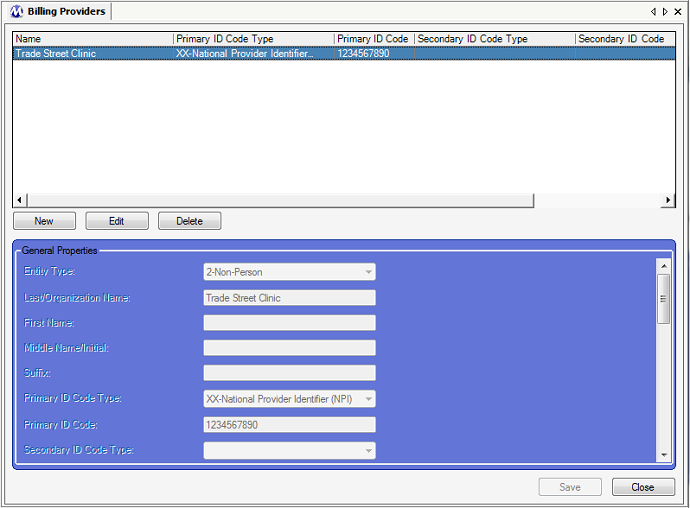
Entity Type
This field is used for selecting the Entity ID Code/type of the billing provider. The value '2 - Non-Person' is selected by default in this field when adding a new billing provider, because it is highly unusual that the billing provider is a person (the exception being when, for example, a facility's Medical Director or Doctor is the billing provider). The value selected in this field is exported to the data element NM101 (Entity ID Code) in the NM1 (Billing Provider Name) segment of Loop 2010AA on billing export files, and is mandatory in order for the file to be accepted.
Last/Organization Name
If the '2 - Non-Person' is entered as the 'Entity Type' in the field above, then this field is used for entering the name of the billing provider. In the rare case that '1 - Person' is selected in the 'Entity Type' field above, then this field is used for entering the Last Name of the billing provider. The text entered in this field is exported to the data element NM103 (Name Last/Org Name) in the NM1 (Billing Provider Name) segment of Loop 2010AA on billing export files, and is mandatory in order for the file to be accepted.
First Name
Generally this field is not used. In the rare case that '1 - Person' is selected in the 'Entity Type' field above, then this field is used for entering the First Name of the billing provider. The text entered in this field is exported to the data element NM104 (Name First) in the NM1 (Billing Provider Name) segment of Loop 2010AA on billing export files, and is mandatory in order for the file to be accepted.
Middle Name/Initial
Generally this field is not used. In the rare case that '1 - Person' is selected in the 'Entity Type' field above, then this field is used for entering the Middle Name or Middle Name Initial of the billing provider. The text entered in this field is exported to the data element NM105 (Name Middle) in the NM1 (Billing Provider Name) segment of Loop 2010AA on billing export files, but may not be mandatory in order for the file to be accepted, depending on the clearinghouse and/or payer(s) involved.
Suffix
Generally this field is not used. In the rare case that '1 - Person' is selected in the 'Entity Type' field above, then this field is used for entering the Suffix (when applicable of the billing provider's name. The text entered in this field is exported to the data element NM107 (Name Suffix) in the NM1 (Billing Provider Name) segment of Loop 2010AA on billing export files, but may not be mandatory in order for the file to be accepted, depending on the clearinghouse and/or payer(s) involved.
Primary ID Code Type
This field is a required field because the data is mandatory in order for a billing export file to be accepted. The value 'XX - National Provider Identifier (NPI)' is selected by default when adding a billing provider, because this value is the most commonly used value, and also the only acceptable value allowed by the 5010 EDI standard. The value selected in this field is exported to the data element NM108 (ID Code Qualifier) in the NM1 (Billing Provider Name) segment of Loop 2010AA on billing export files, and is mandatory in order for the file to be accepted.
Primary ID Code
This field is generally used for entering National Provider Identifier (NPI) number of the billing provider, unless a facility is still submitting 4010 EDI files (which is being deprecated since the 5010 mandate took effect). The 10-digit NPI number entered in this field is exported to the data element NM109 (ID Code) in the NM1 (Billing Provider Name) segment of Loop 2010AA on billing export files, and is mandatory in order for the file to be accepted.
Secondary ID Code Type
Generally this field is not used. This field should only be used by a facility that continues to submit 4010 EDI files to a Payer that requires Secondary ID data on billing export files.
Secondary ID Code
Generally this field is not used. This field should only be used by a facility that continues to submit 4010 EDI files to a Payer that requires Secondary ID data on billing export files.
Taxonomy Code
If required by a clearinghouse and/or payer, this field is used for entering a billing provider's Taxonomy Code. The Taxonomy Code entered in this field is exported to the data element PRV03 (Provider Taxonomy Code) in the PRV segment (Billing Provider Specialty Information) of Loop 2000A on billing export files. It is not uncommon for a Payer to require this data.
Address 1
This field is used for entering the first Address line, the street address, of the billing provider's address. This field is required because this data is mandatory in order for billing export files to be accepted. The text entered in this field is exported to the data element N301 (Address Information) in the N3 segment (Billing Provider Address) of Loop 2010AA on billing export files.
Address 2
This field is optional and used for entering a second Address line of the billing provider's address if needed, such as a Suite number or letter. The text entered in this field is exported to the data element N302 (Address Information) in the N3 segment (Billing Provider Address) of Loop 2010AA on billing export files.
City
This field is required and is used for entering the City of the billing provider's address. The text entered in this field is exported to the data element N401 (City Name) in the N4 segment (Billing Provider City, State, Zip Code) of Loop 2010AA on billing export files.
State/Province
This field is required and is used for entering the 2-letter State abbreviation of the billing provider's address. The text entered in this field is exported to the data element N402 (State or Prov. Code) in the N4 segment (Billing Provider City, State, Zip Code) of Loop 2010AA on billing export files.
Postal Code
This field is required and is used for entering the full 9-digit Postal/Zip Code of the billing provider's address, unless a Payer requires a 5-digit postal/zip code. The 9-digit code entered in this field is exported to the data element N403 (Postal Code) in the N4 segment (Billing Provider City, State, Zip Code) of Loop 2010AA on billing export files.
Country
This field is used for selecting the Country the billing provider's Address. The 'US - United States' value is selected by default in this field and can be left alone, because currently this value is unnecessary and not being exported to billing export files.
Provider Contact Name
This field is used for entering the Contact Name of the billing provider who can be contacted by a clearinghouse and/or payer if necessary. This field is optional unless a clearinghouse or payer requires billing provider contact data to be submitted on billing export files. The name entered in this field is exported to the data element PER02 (Billing Provider Contact Name) in the PER segment (Billing Provider Contact Information) of Loop 2010AA on billing export files.
Phone
If the 'Provider Contact Name' is required by a clearinghouse or payer, then most commonly the billing provider's phone number (including area code) to reach the billing provider's contact person will be required to be entered in this field, unless an alternate form of contact (Fax or Email) is mandated. In this case, only the clearinghouse and/or payer can tell you which form(s) of communication is required (Phone, Fax and/or Email). The 10-digit phone number entered in this field is exported to the data element PER04 (Communication Number) in the PER segment (Billing Provider Contact Information) of Loop 2010AA on billing export files.
Phone Extension
This field is used for entering the Phone Extension of the billing provider's contact person's phone number if applicable. The extension number entered in this field is exported to the data element PER06 (Communication Number) in the PER segment (Billing Provider Contact Information) of Loop 2010AA on billing export files.
Fax
This field is used for entering the 10-digit Fax (facsimile) number (including area code) to reach the billing provider's contact person if required by a clearinghouse or payer. The 10-digit fax number entered in this field is exported to either the data element PER04 (Communication Number) or PER06 (Communication Number) in the PER segment (Billing Provider Contact Information) of Loop 2010AA on billing export files, depending on which form(s) of communication data is required to be submitted.
Email Address
This field is used for entering the billing provider's contact person's email address if required by a clearinghouse or payer. The email address entered in this field is exported to one of the following data elements: PER04 (Communication Number), PER06 (Communication Number), or PER08 (Communication Number) in the PER segment (Billing Provider Contact Information) of Loop 2010AA on billing export files, depending on which form(s) of communication data is required to be submitted.
Provider Signature on File
This field is required and a value must be selected in order for billing export files to be successfully submitted. This field is used to indicate whether or not the billing provider's signature is on file via a 'Yes' or 'No' response. We have only seen the value 'Y-Yes' selected in this field, though the value to be selected is dictated by a clearinghouse or payer. The value selected in this field is exported to the data element CLM06 (Provider or Supplier Signature Indicator) in the CLM (Claim Information) segment of Loop 2300 on billing export files, and is mandatory in order for the file to be accepted.
Provider Accepts Medicare Assignment
This field is required and a value must be selected in order for billing export files to be successfully submitted. This field is used to indicate whether or not the billing provider accepts assignment, has a participation agreement with, or advises the adjudication of claims with a payer. Despite 'Medicare' being included in the name of this field and description of this element, we have found that a value must be selected in this field for all payers. By far the most common value selected in this field is 'A - Assigned', though the value to be selected is dictated by a clearinghouse or payer. The value selected in this field is exported to the data element CLM07 (Provider Accept Assignment Code / Medicare Assignment Code) in the CLM (Claim Information) segment of Loop 2300 on billing export files, and is mandatory in order for the file to be accepted.
Additional Reference Type ID
This field is used for entering an additional billing provider's secondary identifier reference code qualifier/type if mandated by a clearinghouse or payer. Whether or not the value entered in this field is exported or not to a billing export file is driven by whether or not a value is selected in the 'Billing Prov. Secondary ID Code Type (5010)' field on the Payer/Rate Groups screen for a specific Payer, along with the value selected in this field. If a value is selected in the 'Billing Prov. Secondary ID Code Type (5010)' field on Payer/Rate Groups, it's important that the value selected in this field match that value, otherwise this value and the additional reference ID itself may not be exported. If this value is exported, the selected value in this field is exported to the data element REF01 (Reference Identification Qualifier) in the REF (Billing Provider Secondary Identification) segment of Loop 2010BB on billing export files.
Additional Reference ID
If a value is selected in the 'Additional Reference Type ID' field above, and the above related conditions are met, then this field is used for entering the required billing provider's additional secondary/reference ID code as specified by a clearinghouse or payer. If this value is exported, the entered ID value in this field is exported to the data element REF02 (Payer Additional Identifier) in the REF (Billing Provider Secondary Identification) segment of Loop 2010BB on billing export files.
Tax ID Type
This field is required and was added in light of the new 5010 requirement which mandates the submission of the billing provider's Tax ID type/qualifier. The two possible values correspond to whichever 'Entity Type' is selected in the first field on this screen. Thus, most commonly 'EI - Employer's Identification Number (5010)' is selected in this field. The value selected in this field is exported to the data element REF01 (Reference Identification Qualifier) in the REF (Billing Provider Tax Identification) segment of Loop 2010AA on billing export files, and is mandatory in order for the file to be accepted.
Tax ID
This field is required and was added in light of the new 5010 requirement which mandates the submission of the billing provider's Tax ID. The Tax ID code entered in this field should match the type selected in the 'Tax ID Type' field above, most commonly the billing provider's Employer's Identification Number (EIN). The ID code entered in this field is exported to the data element REF02 (Billing Provider Additional Identifier) in the REF (Billing Provider Tax Identification) segment of Loop 2010AA on billing export files, and is mandatory in order for the file to be accepted.
Name
This column displays the Name entered for each Billing Provider in the 'Last/Organization Name' field.
Primary ID Code Type
This column displays the Primary ID Code Type/Qualifier selected for each Billing Provider in the 'Primary ID Code Type' field.
Primary ID Code
This column displays the Primary ID Code entered for each Billing Provider in the 'Primary ID Code' field.
Secondary ID Code Type
This column displays the Secondary ID Code Type/Qualifier selected for each Billing Provider in the 'Secondary ID Code Type' field.
Secondary ID Code
This column displays the 'Secondary ID Code' entered for each Billing Provider in the 'Secondary ID Code' field.
Billing Providers - The Context/Meaning of Billing Providers Now Differs from Earlier Versions of Methasoft
In prior versions of Methasoft, the Billing Providers screen was used to enter Payer information. This was changed for Methasoft Version 6 in light of the extensive Accounting and Billing Module functionality changes.
Billing Providers Must Be Entered on this Screen in Order to Export Electronic Billing Claims (EDI files)
In order for a facility to export electronic billing (EDI) files to submit claims, at least one Billing Provider entry must exist on this screen. On the Receiver Format screen, each Receiver Format record is associated with a Billing Provider via a dropdown selection field populated by the providers entered on the Billing Providers screen. When exporting electronic billing claims on the Billing Export window, a Receiver Format selection is required. This requirement is due to the significant amount of core mandatory data that must be submitted electronically in order for an EDI file to be accepted by a clearinghouse and/or payer.
Why Would a Service Facility Ever Need More Than One Billing Provider?
Though it is rare to see more than one Billing Provider record on this screen in a given facility, it might be necessary due to unusual clearinghouse and/or payer requirements. For example, if a facility submits to 2 different payers, and one of them requires the 'G2 - Provider Commercial Number' Additional Reference ID Type, but the other requires the 'LU - Location Number' Additional Reference ID Type, then there is no other option but to enter not only 2 different Billing Provider records, but also 2 Receiver Format records so that each can be associated properly for use on the Billing Export window.
Editing Billing Providers for Third Party Billing - Potential Timing/Workflow Issues Related to Claim Generation/Billing Export
When editing a Billing Provider for whom claims are being exported, it is very important to consider the timing of the edit. For example, some data entered on this screen might be stored in Methasoft at the time of Claims generation, and other data might be retrieved only at the time of exporting generated Claims. Thus, if Claims have already been generated but not yet submitted to a Payer, it is generally a good rule of thumb to delete these unsubmitted claims prior to editing the Billing Provider. All staff responsible for billing activities within a facility should make sure they understand the billing workflow within their facility, and communicate changes that are being made in Methasoft accordingly, in order to minimize billing export file rejection. The same principles above apply when deleting a Billing Provider.
Dropdown Selection Fields - (4010) and (5010) Value Indicators
In numerous dropdown selection fields used on various Billing-related screens, you will notice '(5010)', '(4010)', or nothing following each value. These indicators are there to allow Methasoft to continue to support customers submitting 4010 EDI files until the transition from 4010 to 5010 is fully complete, at which time deprecation of 4010 functionality is expected. If '(5010)' appears following a value, this means that the value is only valid for 5010 EDI file submissions. If '(4010)' appears following a value, this means that the value is only valid for 4010 EDI file submissions. If nothing appears following a value, this means that the value can be legitimately used for both 4010 or 5010 EDI file submissions (i.e., these values were carried over from 4010 to 5010).
Dynamic Enable / Disable, Cascading (Filtered) Dropdown Selections, and Required Field Functionality
This screen includes functionality that will automatically enable or disable fields, filter subsequent dropdown combo field selection lists, and/or require fields dynamically depending on the selections made in other related fields. For example, if no value is selected in a Secondary ID Code Type field, then the Secondary ID Code field will be disabled. But once a value is selected in the Secondary ID Code Type field, not only does the Secondary ID Code field become enabled, it also becomes required. An example of Cascading (Filtered) Dropdown functionality is when a value selected in one combo dropdown field determines which dropdown values are available for selection in another dropdown field by filtering out invalid selections. This functionality exists to minimize erroneous data entry, and particularly the generation / export of invalid EDI files such as the 837P, which will be rejected by either a clearinghouse and/or payer. This functionality is in addition to, and when applicable will override, initial required field functionality which operates when a New record is being entered, no data is entered in any field, and the Save button is pressed.
Billing Export
Understanding the 837 Professional (837P) Export File Format
Loop 2000A (Billing Provider Specialty Information data)
Loop 2010AA (Billing Provider data)
Loop 2300 (Claim data)
Troubleshooting EDI File and Claim Rejections/Denials