![]()
![]()
(Topic Last Updated On: 05/05/2010)
The User Email Setup menu item on the Other Activities menu launches the Email Setup Information window, which is used to enter external email account information in Methasoft, allowing Methasoft email messages to be sent to external email addresses. Email messages are sent to external email accounts via SMTP (Simple Mail Transfer Protocol). Each Methasoft user must set up information on this window to have the ability to send messages to external accounts from the Compose Mail window.
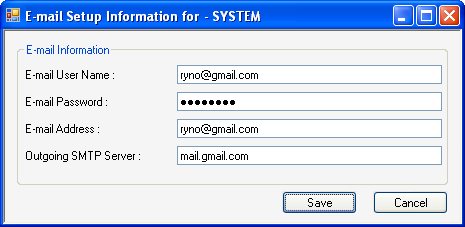
Email User Name
This field is used for entering the user name the user uses to access an external email account. Often this user name matches the external account's email address.
Email Password
This field is used for entering the password the user uses to access an external email account.
Email Address
This field is used for entering the email address of the external email account being configured.
Outgoing SMTP Server
The field is used for entering the location of the external email account's mail server, which generally follows the format of 'mail.domain name.com'
External Email Messages Cannot Be Received From Within Methasoft
This window is used for setting up the ability to send Methasoft email messages to external email addresses (accounts). Currently the system will not receive any email messages from external accounts.