![]()
![]()
(Topic Last Updated On: 02/04/2015)
The Billing Authorizations menu item on the Accounting menu launches the Billing Authorizations screen, which is used to enter and track Billing Authorizations for treatment services rendered to a patient. This screen is being deprecated for Methasoft Version 6 and replaced with the Prior Authorizations screen. However the Billing Authorizations screen can be turned back on in Version 6 by request only, for facilities tracking authorizations of the 'Additional Charges' type, which is not currently supported by the new Prior Authorizations screen. Once a facility is upgraded to Version 6 of Methasoft, this screen is turned off by default because it is recommended that using screen be discontinued in favor of using the new Prior Authorizations screen and tracking 'Additional Charges' authorizations by using a different Billable Service Type. This screen remains available because at the time of upgrade to Version 6, a facility might need to retrieve, edit or delete previously entered 'Addtional Charges' authorizations. Additionally authorizations of the 'Additional Charges' type are not migrated from Version 5 to Version 6. This screen will allow a facility using Methasoft Version 6 or higher to continue to add new authorization records if necessary. This screen provides a generic and general method for tracking billing authorizations in any facility. Current 'Authorization Type' selections include 'Additional Charges' (for any 'Journal Type' used at your facility), 'Dosing' (for medication received), 'Counseling Units' (for individual counseling services), 'Group Units' (for group counseling services), and 'Drug Screens' (for random drug screen tests collected). This screen is used for tracking purposes only - the authorization records entered on this screen are not integrated with any Version 6 Accounting or Billing functionality. Just as this screen can be turned on as needed for a Version 6 customer, the Billing Authorizations report can also be re-enabled for use on the Run Reports screen.
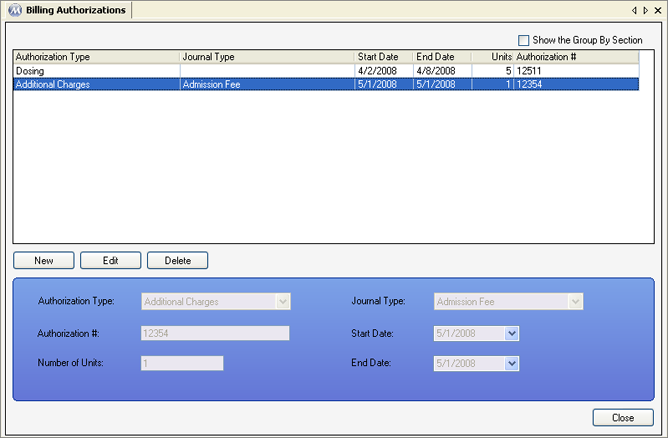
Authorization Type
This field is used for selecting the type of authorization approved for each patient, indicating the treatment services provided to the patient for which billing authorization has been approved. Available selections include 'Additional Charges' (for any 'Journal Type' used at your facility), 'Dosing' (for medication received), 'Counseling Units' (for individual counseling services), 'Group Units' (for group counseling services), and 'Drug Screens' (for random drug screen tests collected).
Authorization #
This field is optional and used for entering an 'Authorization #' for each authorization if necessary at your facility.
Number of Units
This field is used for entering the number of billable units of service a patient has been authorized to receive for the 'Authorization Type' and date range selected.
Journal Type
This field remains hidden unless 'Additional Charges' is selected in the 'Authorization Type' field. When 'Additional Charges' is selected, this field is used for selecting the specific type of additional charge, corresponding to a provided treatment service, for which the patient has been authorized.
Start Date
This field is used for selecting the date on which authorization begins for the selected 'Authorization Type' for each authorization.
End Date
This field is used for selecting the date on which authorization ends for the selected 'Authorization Type' for each authorization.
Authorization Type
This column displays the 'Authorization Type' selected for each authorization.
Journal Type
This column displays the 'Journal Type' selected for each 'Additional Charges' authorization.
Start Date
This column displays the 'Start Date' selected for each authorization.
End Date
This column displays the 'End Date' selected for each authorization.
Units
This column displays the 'Number of Units' entered for each authorization.
Authorization #
This column displays the 'Authorization #' entered for each authorization.
This Screen Has Been Deprecated for Methasoft Version 6 and Should Only Be Used if No Other Alternative Exists
This screen is only available by request in Methasoft Version 6. It is only available in the rare circumstance that a facility needs to continue tracking 'Additional Charges' type authorizations and cannot use a different Billable Service Type for tracking such authorizations on the new Prior Authorizations screen in Version 6. Additionally, it remains available because when a facility is upgraded from Version 5 to Version 6, authorizations of the 'Additional Charges' type are not migrated to the Prior Authorizations screen, which does not currently support such authorizations.
This Screen is Not Integrated With Any Accounting or Billing Functionality in Methasoft Version 6.
This screen should only be used in facilities that must access previously entered 'Additional Charges' type authorizations following the upgrade to Version 6, and/or cannot track such authorizations using a different Billable Service Type on the new Prior Authorizations screen.
Claims Generator