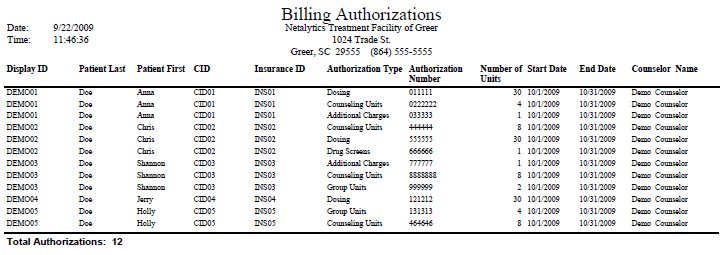
Report: Billing Authorizations
(Topic Last Updated On: 02/04/2015)
This report displays billing authorizations entered on the Billing Authorizations screen, including the authorized patient's ID, name, CID, Insurance ID, and assigned Counselor. Each authorization's type, number, start date and end date is displayed, along with the number of billable units authorized. The total number of authorizations displayed is provided at the bottom of the report. This report is primarily used by accounting and billing personnel. This report and it's corresponding screen have been deprecated for Methaosoft Version 6 or higher in light of the new integrated Prior Authorizations screen and report. However this report can be turned back if requested by a facility that needs to continue using the Billing Authorizations screen in Version 6.
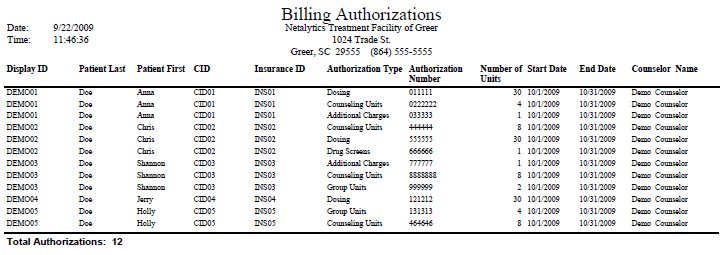
Display ID
This column displays each patient's 'Patient ID', assigned to each patient on the Patient Profile screen.
Patient Last
This column displays each patient's 'Last Name' from the patient's profile.
Patient First
This column displays each patient's 'First Name' from the patient's profile.
CID
This column displays each patient's 'State ID (CID)', as entered for each on the Patient Profile screen.
Insurance ID
This column displays each patient's 'Insurance ID', as entered for each on the Patient Profile screen.
Authorization Type
This column displays the 'Authorization Type' selected for each billing authorization on the Billing Authorizations screen.
Authorization Number
This column displays the 'Authorization Number' entered for each billing authorization on the Billing Authorizations screen.
Number of Units
This column displays the 'Number of Units' entered for each billing authorization on the Billing Authorizations screen.
Start Date
This column displays the 'Start Date' selected for each billing authorization on the Billing Authorizations screen.
End Date
This column displays the 'End Date' selected for each billing authorization on the Billing Authorizations screen.
Counselor Name
This column displays the full name of the Counselor assigned to each patient on the Patient Profile screen.
Total Authorizations
This field displays the total number of billing authorizations displayed on the report.
Eligible On/After
This parameter allows users to limit the report's data by only displaying authorizations with 'Start Date' on or after the date selected here.
Eligible On/Before
This parameter allows users to limit the report's data by only displaying authorizations with 'Start Date' on or before the date selected here.
Ends On/After
This parameter allows users to limit the report's data by only displaying authorizations with 'End Date' on or after the date selected here.
Ends On/Before
This parameter allows users to limit the report's data by only displaying authorizations with 'End Date' on or before the date selected here.
Counselor ID
This parameter allows users to limit the report's data by only displaying authorizations entered for patients assigned on the Patient Profile screen to the 'Counselor' selected here.
Number of Units > (greater than)
This parameter allows users to limit the report's data by only displaying authorizations with a 'Number of Units' greater than the value entered here.
Number of Units < (less than)
This parameter allows users to limit the report's data by only displaying authorizations with a 'Number of Units' less than the value entered here.
Authorization Type
This parameter allows users to limit the report's data by only displaying authorizations of the 'Authorization Type' selected here.
Billing Provider
This parameter allows users to limit the report's data by only displaying authorizations entered for patients assigned on the Payment Infromation screen to the 'Billing Provider' selected here.