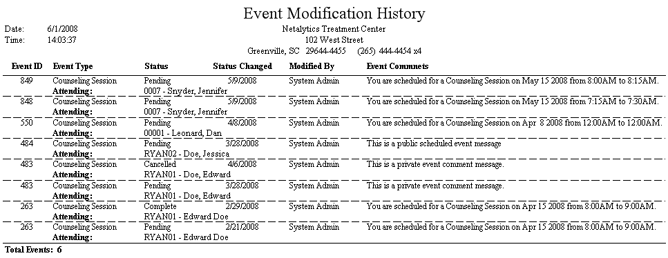
Report: Event Modification History
(Topic Last Updated On: 05/05/2010)
This report displays a list of all scheduled event status modifications entered in the system for events due within a selected date range. A summary of each event that was modified is provided, including each event's unique Event ID number, event type, current status, date of status change, event comments, and the user responsible for modifying each event. This report is generally used to find procedural errors made by staff members resulting in missed or overdue tasks or appointments.
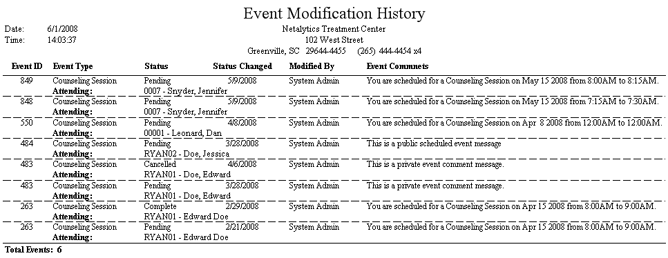
Event ID
This column displays the unique Event ID number auto-generated for each scheduled event scheduled in Methasoft. This number can be used to view modifications for specific events of the same 'Event Type'.
Event Type
This column displays the 'Event Type' defined for each event on the Scheduler - Preferences window.
Status
This column displays the new Event Status of each event following each status modification.
Status Changed
This column displays the date on which each event status was modified.
Modified by
This column displays the full name of the user who modified each event status.
Event Comments
This column displays the 'Comment' text of each scheduled event, unless an event's 'Event Scope' is marked as 'Private'.
Attending
This field displays the 'Patient ID' and full name of each 'Attendee' selected for each event.
Total Events
This field displays the total number of scheduled events modified over the selected date range.
From Date
This parameter allows users to limit the report's data to display only scheduled events with a 'Start Due Date' on or after the date selected here.
To Date
This parameter allows users to limit the report's data to display only scheduled events with a 'Start Due Date' on or before the date selected here.
Status
This parameter allows users to limit the report's data to display only scheduled events modified to have the event 'Status' selected here.
Event Type
This parameter allows users to limit the report's data to display only modified scheduled events of the 'Event Type' selected here.