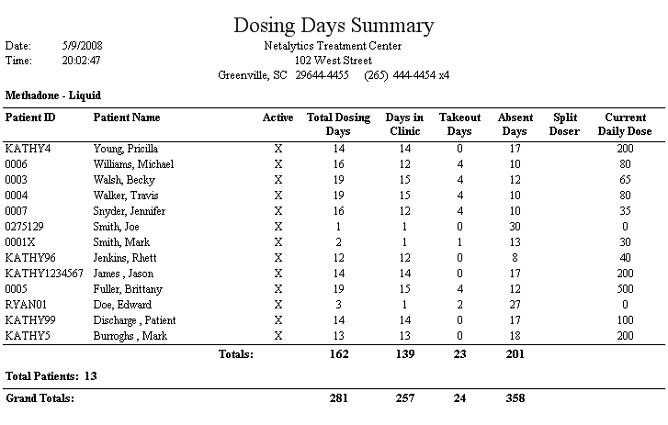
(Topic Last Updated On: 05/05/2010)
This report displays the number of daily doses received by each patient over a selected date range, including a breakdown by the number of doses ingested at the facility and takeout doses. The number of absent days is always presented for each patient, as well as each's total daily dosage amount. Totals are provided for each drug/dose type combination dispensed, as well as grand totals for all combinations. This report is used by some facilities for accounting, billing, insurance, tax and/or other accounting and reimbursement purposes.
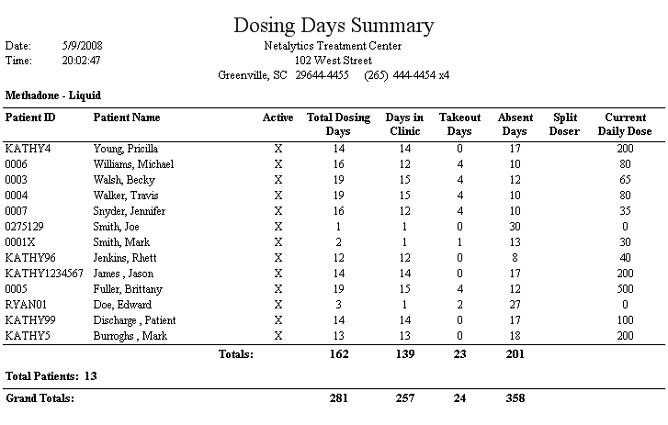
Patient ID
This column displays the 'Patient ID' number of each patient who received doses on the Dose Patient screen.
Patient Name
This column displays the full name of each patient who received doses on the Dose Patient screen.
Active
This column displays an 'X' for each patient who is currently active in the system.
Total Dosing Days
This column displays the total number of daily doses received by each patient over the selected date range.
Days in Clinic
This column displays the total number of daily doses ingested by each patient at the dosing window inside your facility.
Takeout Days
This column displays the total number of daily doses taken out by each patient from your facility.
Absent Days
This column displays the total number of absent records for each patient, as entered on the Absent Records screen.
Split Doser
This column displays an 'X' for each patient who is currently receiving daily doses in split doses, as saved for each patient on the Dosing Information screen.
Current Daily Dose
This column displays each patient's total daily dosage amount in mgs, as saved for each patient on the Dosing Information screen.
(Drug Type - Dose Type)
This field serves as a header and displays the drug/dose type combination of the doses received, which are presented below it.
Totals
This field displays totals for the 'Total Dosing Days', 'Days in Clinic', 'Takeout Days', and 'Absent Days' columns for each drug/dose type combination dispensed.
Total Patients
This field displays the total number of patients listed on this report.
Grand Totals
This field displays totals for the 'Total Dosing Days', 'Days in Clinic', 'Takeout Days', and 'Absent Days' columns for all drug/dose type combinations dispensed.
From Date
This parameter allows users to limit the report's data to display only doses administered to each patient on or after the date selected here.
To Date
This parameter allows users to limit the report's data to display only doses administered to each patient on or before the date selected here.
Include Inactive Pts.
This parameter allows users to expand the report's data to also display doses administered to patients who are currently inactive in the system.
Patient ID
This parameter allows users to limit the report's data to display only doses administered to the specific patient, whose 'Patient ID' number is entered here.