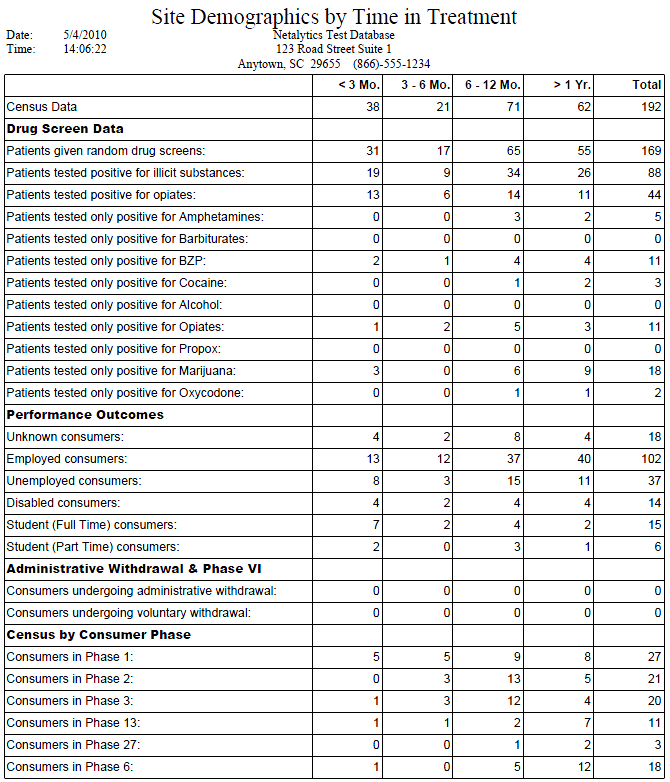
Report: Site Demographics by Time in Treatment
(Topic Last Updated On: 05/05/2010)
This report displays a breakdown of a facility's patient population by each patient's time in treatment, followed by a breakdown of various performance data also broken down by time in treatment. Time in treatment calculations are based on the more recent date of either a patient's Intake Date or Time in Treatment Starts On date, stored for each patient on the Dosing Information screen. This report uses demographic data stored each night by Nightly Processes to allow users to run this report over a selected date range. Census, drug screen result, employment status, detoxification, phase level, and pregnancy status breakdowns are provided by this report. An extended and more detailed version of this report available is called the Site Demographics by Time in Treatment Extended report. This report is generally run by administrators, accreditation bodies, other auditors or supervisors.
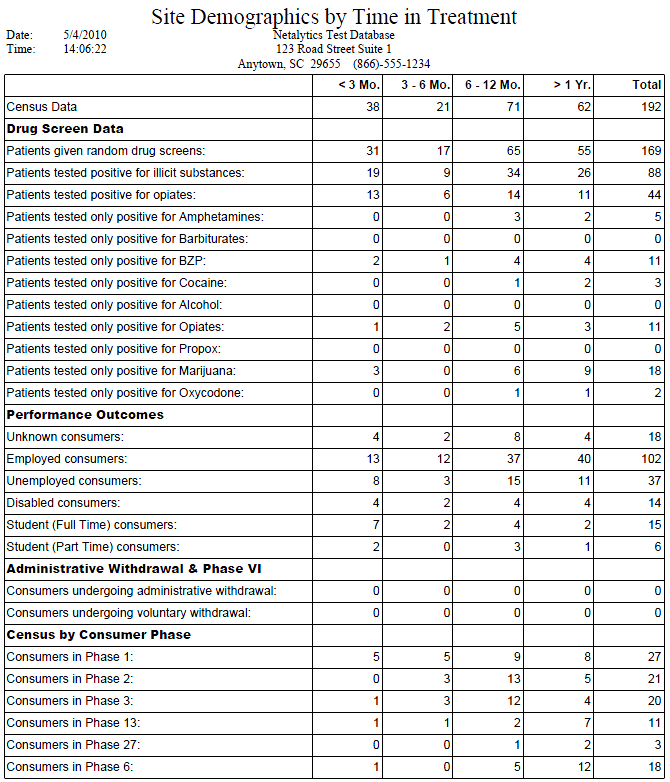
![]()
Report Section/Breakdown Explanations
Drug Screen Data
'Patients given random drug screens' - Displays the number of patients with entered Drug Screen Test results with a 'Test Date' during the selected date range.
'Patients tested positive for illicit substances' - Displays the number of patients with entered Drug Screen Test results with a 'Test Date' during the selected date range that tested positive for at least one illicit substance.
'Patients tested positive for opiates' - Displays the number of patients with entered Drug Screen Test results with a 'Test Date' during the selected date range that tested positive specifically for opiates.
'Patients tested only positive for (substance)' - Displays the number of patients with entered Drug Screen Test results with a 'Test Date' during the selected date range that only tested positive for the specific illicit substance shown (This does not mean the patient tested negative for Methadone or Suboxone/Subutex).
Performance Outcomes
'(Employment Status) consumers' - Displays the number of patients with each 'Employment Status' (stored on the Patient Profile screen) during the selected date range.
Administrative Withdrawal and Phase VI
'Consumers undergoing administrative withdrawal' - Displays the number of patients with at least one processed dosage change due to an entered 'Administrative Detox' on the Titrate/Detox Order screen during the selected date range.
'Consumers undergoing voluntary withdrawal' - Displays the number of patients with at least one processed dosage change due to an entered 'Voluntary Detox' on the Titrate/Detox Order screen during the selected date range.
Census by Consumer Phase
'Consumers in (Phase Type)' - Displays the number of patients assigned to each 'Phase Type' on the Dosing Information screen during the selected date range.
Pregnancy Census
'Pregnant consumers' - Displays the number of patients marked as 'Pregnant' on the Patient Profile screen during the selected date range.
< 3 Mo. (Less than 3 months)
This column displays the number of patients for each report section with less than 3 months of time in treatment when the demographic/performance data for each report section was stored by system Nightly Processes. A patient's time in treatment is determined based on the more recent date of either the patient's stored 'Intake Date' or 'Time in Tx Starts On' date, stored for each patient on the Dosing Information screen.
3 - 6 Mo. (3 to 6 months)
This column displays the number of patients for each report section with 3 to 6 months of time in treatment when the demographic/performance data for each report section was stored by system Nightly Processes. A patient's time in treatment is determined based on the more recent date of either the patient's stored 'Intake Date' or 'Time in Tx Starts On' date, stored for each patient on the Dosing Information screen.
6 - 12 Mo. (6 to 12 months)
This column displays the number of patients for each report section with 6 to 12 months of of time in treatment when the demographic/performance data for each report section was stored by system Nightly Processes. A patient's time in treatment is determined based on the more recent date of either the patient's stored 'Intake Date' or 'Time in Tx Starts On' date, stored for each patient on the Dosing Information screen.
> 1 Yr. (Greater than 1 year)
This column displays the number of patients for each report section with more than 1 year of time in treatment when the demographic/performance data for each report section was stored by system Nightly Processes. A patient's time in treatment is determined based on the more recent date of either the patient's stored 'Intake Date' or 'Time in Tx Starts On' date, stored for each patient on the Dosing Information screen.
Total
This column displays the total number of patients for each report section over the report's selected date range, regardless of time in treatment. The sum of the previous 4 columns will equal this number.
Census Data
This field appears at the top of this report, and displays a breakdown of the total number of active patients in the facility during the selected date range, broken down by each patient's time in treatment.
From Date
This parameter allows users to limit the report's data by only displaying patient demographic statistics for data entered on or after the date selected here.
To Date
This parameter allows users to limit the report's data by only displaying patient demographic statistics for data entered on or before the date selected here.