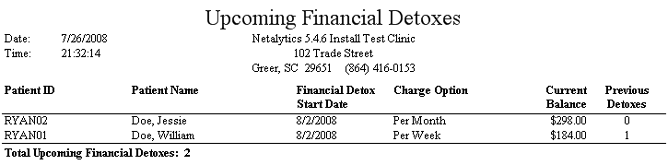
Report: Upcoming Financial Detoxes
(Topic Last Updated On: 05/05/2010)
This report is used in facilities using Methasoft's Grace Period functionality, and displays a list of patients currently in the grace period who will have a financial detox automatically scheduled unless each's 'Patient' balance is caught up to the 'Amount to Reverse Financial Detox' (Grace Period window). This report displays each patient's charge option, current 'Patient' balance amount, the date on which the financial detox will start if the balance is not caught up, and the number of financial detoxes previously initiated for each patient. This report is generally printed each week and used to identify and counsel patients with past due balances.
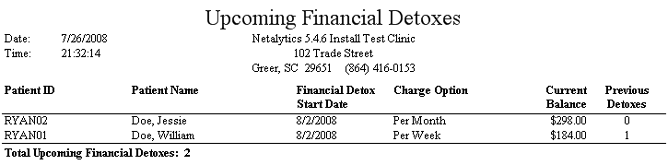
Patient ID
This column displays the 'Patient ID' of each patient with an upcoming financial detox, as entered for each on the Patient Profile screen.
Patient Name
This column displays the full name of each patient with an upcoming financial detox, as entered for each on the Patient Profile screen.
Financial Detox Start Date
This column displays the date on which a Financial Detox will be automatically generated and initiated for each patient, unless each's 'Patient' balance is caught up to the 'Amount to Reverse Financial Detox'.
Charge Option
This column displays each patient's selected 'Charge Option' on the Payment Information screen.
Current Balance
This column displays each patient's current 'Patient' balance amount. Positive values are debit balances.
Previous Detoxes
This column displays the total number of Financial Detoxes previously generated by Grace Period functionality for each patient.
Total Upcoming Financial Detoxes
This field displays the total number of patients who will have Financial Detoxes generated for them during the selected criteria date range, unless each's 'Patient' balance amount is caught up.
From Date
This parameter allows users to limit report data by displaying only patients with upcoming detoxes scheduled to start on a date on or after the date selected here.
To Date
This parameter allows users to limit report data by displaying only patients with upcoming detoxes scheduled to start on a date on or before the date selected here.
Charge Option
This parameter allows users to limit report data by displaying only patients with upcoming detoxes assigned to the 'Charge Option' selected here, as assigned to each patient on the Payment Information screen.