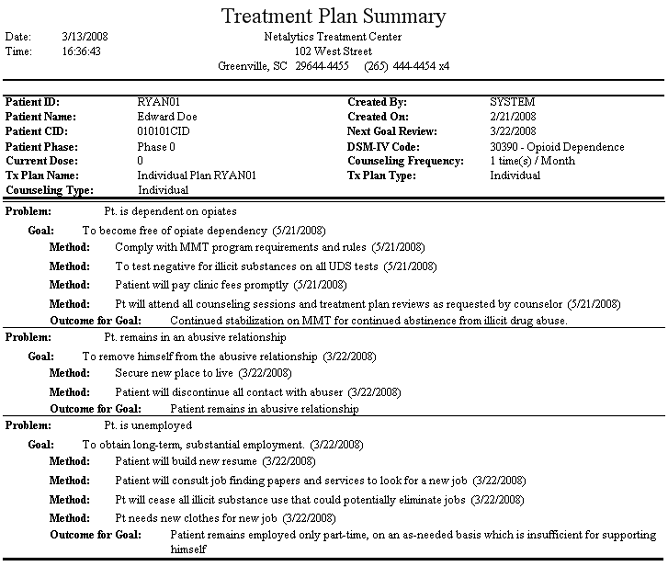
Report: Treatment Plan Summary
(Topic Last Updated On: 05/05/2010)
This report displays a summary of patient treatment plans as entered on the Treatment Plan screen. Unlike the Treatment Plans report, some plan details, such as Interventions and 'In Patient's Own Words' text, are excluded for each plan item on this report. Only one sub-report options is included for this report, associated case notes. Some facilities prefer printing this report instead of the Treatment Plans report, either to provide to the patient or file in patient charts.
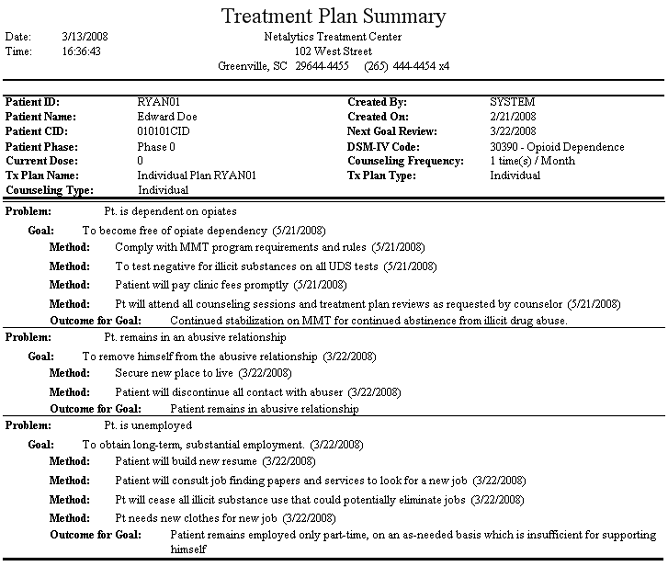
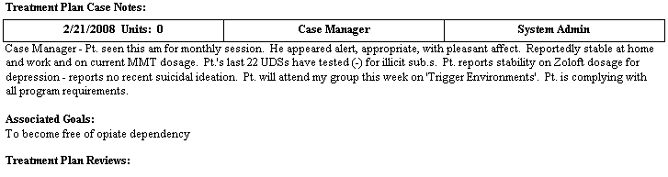
Patient ID
This field displays the 'Patient ID' number of the patient as entered on the Patient Profile screen.
Patient Name
This field displays the name of the patient in First Name, Last Name format.
Patient CID
This field displays the 'State ID (CID)' for the patient as entered on the Patient Profile screen.
Patient Phase
This field displays the patient's current 'Phase Type' as selected on the Dosing Information screen.
Current Dose
This field displays the patient's current total daily dosage amount as entered on the Dosing Information screen.
Tx Plan Name
This field displays the 'Plan Name' of the treatment plan as entered on the Treatment Plan screen.
Counseling Type
This field displays the 'Counseling' selection made on the Treatment Plan screen for the displayed plan.
Created By
This field displays the 'Employee ID' (User ID) of the user who created the treatment plan in Methasoft.
Created On
This field displays the date the displayed treatment plan was entered in Methasoft.
Next Goal Review
This field displays the date of the closest upcoming 'Next Review Date' for a Goal on the patient's active treatment plan, as entered on the Treatment Plan screen.
DSM-IV Code
This field displays the patient's 'Billing DSM Code' as selected on the Payment Information screen.
Counseling Frequency
This field displays the 'Frequency' selection made for the treatment plan on the Treatment Plan screen.
Treatment Plan Type
This field displays the 'Treatment Plan Type' of the treatment plan as selected on the Treatment Plan screen.
Problem
This field displays each Problem's 'Problem Text' as entered on the Treatment Plan screen.
Goal
This field displays each Goal's 'Goal Text' as entered on the Treatment Plan screen.
Method
This field displays each Method's 'Method Text' as entered on the Treatment Plan screen.
Outcome for Goal
This field displays each Outcome's 'Outcome Text' as entered on the Treatment Plan screen.
Treatment Plan Case Notes
This field serves as a header under which all types of case notes (except the 'Treatment Plan Review' type) associated with one or more of the treatment plan's goals are displayed.
(Date)
This field displays the 'Note Date' for each associated case note as entered on the Case Notes screen.
Units
This field displays the number of 'Billable Units' entered for each associated case note on the Case Notes screen.
(Note Type)
This field displays the 'Note Type' of each associated case note as selected on the Case Notes screen.
(Entered By)
This field displays the User ID of the user who entered each associated case note on the Case Notes screen.
Associated Goals
This field serves as a header beneath each associated case note, under which the goals associated with each note are displayed.
Treatment Plan Reviews
This field serves as a header under which all 'Treatment Plan Review' type case notes associated with one or more of the treatment plan's goals are displayed.
Patient ID
This parameter allows users to limit the report's data to only display summaries for plans entered for the patient whose 'Patient ID' is entered here.
Plan Types
This parameter allows users to limit the report data to display only plans of the 'Treatment Plan Type' selected in this field.
Plan Status
This parameter allows users to limit the report data to display only treatment plans with the 'Plan Status' selected in this field.
Include Notes
This checkbox determines whether or not case notes associated to the treatment plan's goals (including 'Treatment Plan Reviews') will appear on this report.
Site
This parameter is irrelevant for Methasoft users. Only a facility's Home Site will appear available for selection in this field, and 'All' will be selected by default.