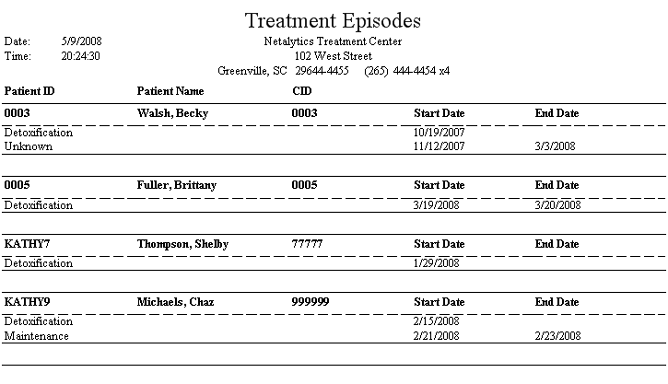
(Topic Last Updated On: 05/05/2010)
This report displays all treatment episodes entered on the Treatment Episodes screen, grouped by patient so that each patient's episode history is displayed. The treatment modality and episode start and end dates are displayed for each patient. Some facilities print this report periodically to file in each patient's chart as a hard copy of each patient's treatment history. Other facilities use this report only to reference treatment episodes for a patient when evaluating takeout privileges and/or a patient's 'Time in Tx Starts on' date (i.e. continuous time in treatment start date).
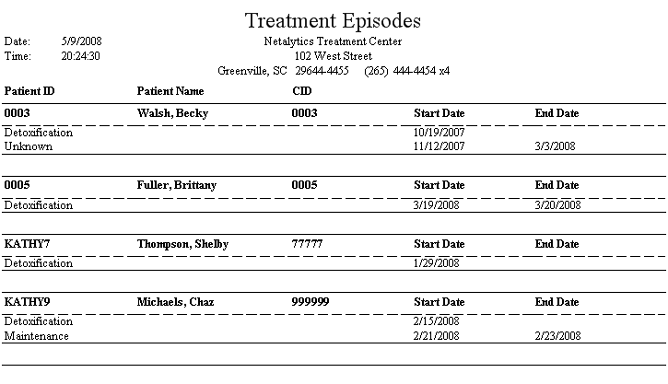
Patient ID
This column displays the 'Patient ID' number of each patient for whom a treatment episode has been entered. Beneath each patient's ID number the 'Modality' selection for each of the patient's treatment episodes is displayed.
Patient Name
This column displays the full name of each patient for whom a treatment episode has been entered.
Patient CID
This column displays the 'State ID (CID)' number of each patient for whom a treatment episode has been entered.
Start Date
This column displays each treatment episode's 'Episode Start Date' as selected on the Treatment Episodes screen.
End Date
This column displays each treatment episode's 'Episode End Date' as selected on the Treatment Episodes screen.
Patient ID
This parameter allows users to limit the report's data by displaying only treatment episodes entered for the patient whose 'Patient ID' number is entered here.
From Date
This parameter allows users to limit the report's data by displaying only treatment episodes entered with an 'Episode Start Date' on or after the date selected here.
To Date
This parameter allows users to limit the report's data by displaying only treatment episodes entered with an 'Episode Start Date' on or before the date selected here.
Modality
This parameter allows users to limit the report's data by displaying only treatment episodes entered with the 'Modality' selected here.