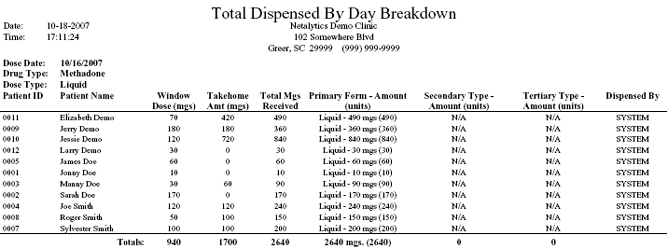
Report: Total Dispensed by Day Breakdown
(Topic Last Updated On: 05/05/2010)
This report displays each dosing transaction recorded over a selected date range. Each transaction is then broken down by window vs. takehome mgs, and the split inventory breakdown of each dose is presented for viewing Primary, Secondary and Tertiary type milligram totals. This report is often used in facilities using Methasoft's split inventory breakdown functionality to breakdown subtotals for each drug/dose type combination dispensed over a selected date range.
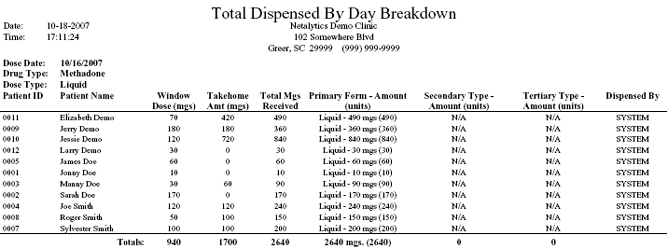
Window Dose (mgs)
This column displays the amount of mgs each patient ingested at the dosing window on the selected Dose Date.
Takehome Amt (mgs)
This column displays the amount of mgs each patient was given for takeout doses on the selected Dose Date.
Total Mgs Received
This column displays the total amount of mgs each patient received on the selected Dose Date, including both window and takeout doses.
Primary Form - Amount (units)
This column displays the amount of mgs and number of bulk units each patient received from the primary drug/dose type combination used to dispense the patient's medication, as defined on the Dose Types screen.
Secondary Type - Amount (units)
When applicable, this column displays the amount of mgs and number of bulk units each patient received from the secondary drug/dose type combination used to dispense the patient's medication, as defined on the Dose Types screen.
Tertiary Type - Amount (units)
When applicable, this column displays the amount of mgs and number of bulk units each patient received from the tertiary drug/dose type combination used to dispense the patient's medication, as defined on the Dose Types screen.
Dispensed By
This column displays the user ID of the user who recorded each dosing transaction listed.
Dose Date
This field displays the date on which the listed doses were dispensed to each patient.
From Date
This parameter allows users to limit the report's data to only display totals for dispensing transactions entered on or after the date selected here.
To Date
This parameter allows users to limit the report's data to only display totals for dispensing transactions entered on or before the date selected here.
Entered By
This parameter allows users to limit report data by displaying only dosing transactions recorded by the selected user.
Workstation
This parameter allows users to limit report data by displaying only dosing transactions recorded on the selected workstation name.
Drug Type
This parameter allows users to limit the report's data to only display totals for dispensing transactions entered for patients assigned to the 'Drug Type' selected here.
Dose Type
This parameter allows users to limit the report's data to only display totals for dispensing transactions entered for patients assigned to the 'Dose Type' selected here.