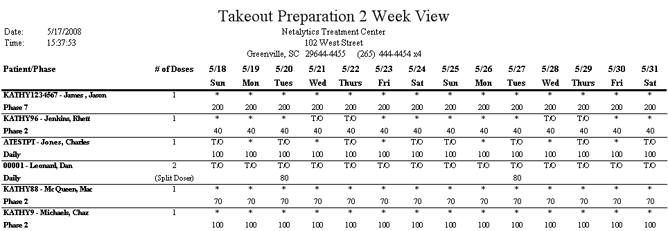
Report: Takeout Preparation 2 Week View
(Topic Last Updated On: 05/05/2010)
This report displays a list of all active patients and each's attendance schedule for the next two weeks, based on each's Dosing Information as well as the days the operation of the facility and entered Holiday (closed) dates. Patient orders marked as 'Approved' are also taken into consideration and affect the data returned on this report. Each patient's dosage amount is displayed for each of the next 14 days, beneath an * or 'T/O', indicating if each dose will be a window or takeout dose. This report is printed every two weeks in some facilities and used by preparation staff to prepare window and/or takeout doses ahead of time.
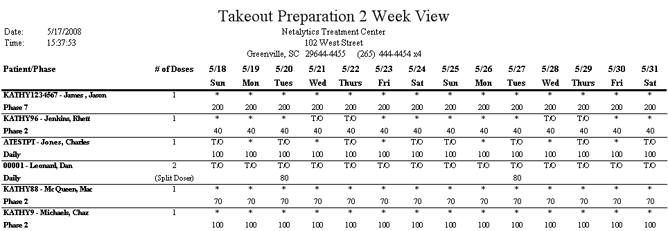
Patient/Phase
This column displays the 'Patient ID' number and full name entered on the Patient Profile screen for each active patient attending the facility. This column also displays each patient's 'Phase Type' as entered on the Dosing Information screen.
# of Doses
This column displays the 'Dose #' of each dosage amount for each patient, which is applicable to split-dose patients who can take up to Dose #s 2 - 4.
Day 1 - Day 14
These columns display the mg amounts each patient is scheduled to ingest on each of the next 14 days, including an * to indicate doses that will be ingested at the dosing window, or 'T/O' to indicate doses that will be taken out of the facility by each patient.