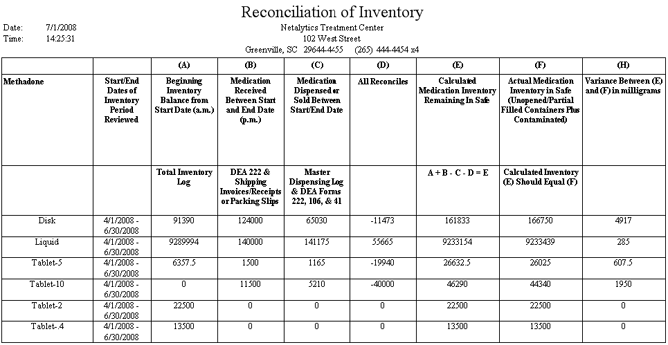
Report: Reconciliation of Inventory
(Topic Last Updated On: 05/05/2010)
This report provides an reconciliation/audit report for accounting for all drug type/dose type combinations dispensed at your facility over a selected date range. For each drug type/dose type combination a breakdown of the starting count, amount received in shipments, amount dispensed or transferred to other facilities, the net total of reconciled mgs, theoretical ending count, actual ending count, and variance in mgs. This report can be useful in facilities with specific inventory accounting requirements.
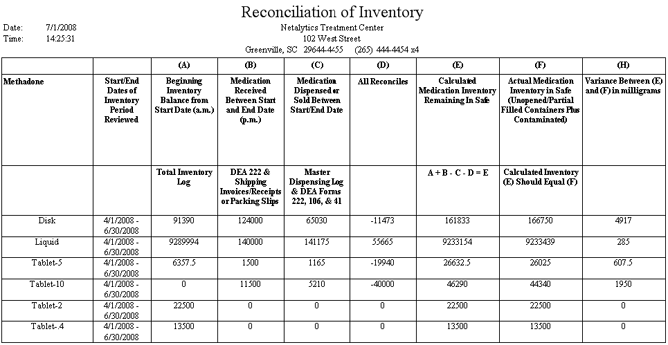
(Dose Type)
This column displays the name of each active 'Dose Type' dispensed at your facility.
Start/End Dates of Inventory Period Reviewed
This column displays the dates selected in the 'From Date' and 'To Date' criteria fields when the report was generated.
(A) Beginning Inventory Balance from Start Date (a.m.)
This column displays the total number of mgs of each dose type in inventory at the beginning of the 'Start Date', based on Inventory Bulk and Unit History records stored off at the end of the previous day by Nightly Processes.
(B) Medication Received Between Start and End Date (p.m.)
This column displays the total number of mgs of each dose type received into inventory during the 'Start/End Date' date range, based on shipments added on the Add Bulk Inventory screen.
(C) Medication Dispensed or Sold Between Start/End Date
This column displays the total number of mgs of each dose type dispensed from inventory during the 'Start/End Date' date range, based on dosing transactions recorded on the Dose Patient and/or Dosing Exceptions screens.
(D) All Reconciles
This column displays the net total number of mgs of each dose type reconciled into or out of inventory during the 'Start/End Date' date range, based on reconcile actions recorded on the Reconcile Bulk Inventory and/or Reconcile Units screens.
(E) Calculated Medication Inventory Remaining in Safe
This column displays the total number of mgs that should theoretically be in inventory for each dose type at the end of the selected 'End Date', based on the data in columns A, B, C, and D.
(F) Actual Medication Inventory in Safe
This column displays the actual number of mgs in inventory for each dose type at the end of the selected 'End Date', based on Inventory Bulk and Unit History records stored off at the end of the 'End Date' by Nightly Processes.
Variance Between (E) and (F) in milligrams
This column displays the mg difference between the values in columns (E) and (F).
(Drug Type)
This field appears at the top of the '(Dose Type)' column, and displays the Drug Type for which inventory totals are being displayed.
From Date
This parameter allows users to select the 'Start Date' of the Inventory Period Reviewed, which limits the scope of the report to include only dosing and inventory transactions on or after the date selected here.
To Date
This parameter allows users to select the 'End Date' of the Inventory Period Reviewed, which limits the scope of the report to include only dosing and inventory transactions on or before the date selected here.