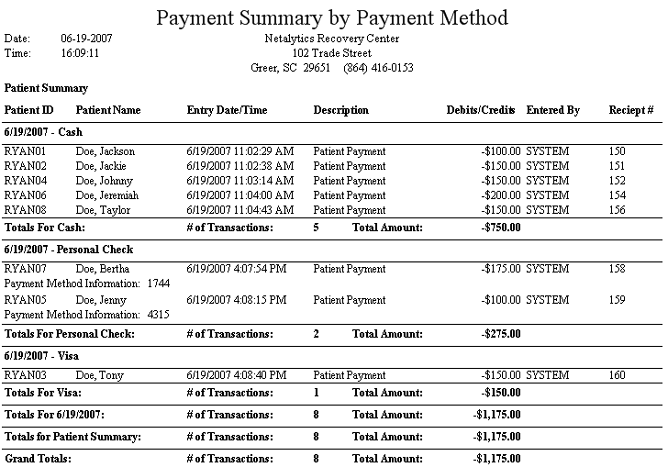
Report: Payment Summary by Payment Method
(Topic Last Updated On: 05/05/2010)
This report displays all patient payment transactions saved in the system for a selected date or receipt number range, grouped by the method of each payment. Facilities with multiple payment options often use this report instead of the Payment Summary report so that payment totals are broken down by each payment option.
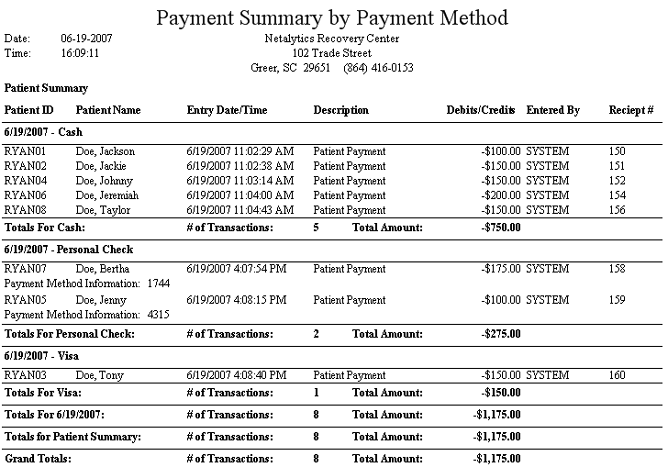
Receipt #
This column displays the receipt number for the payment transaction. Each payment transaction has a unique receipt number, beginning with '0' when Methasoft is implemented. Receipt numbers will grow indefinitely for each payment transaction recorded in the system. Even if a payment is undone, the receipt number for the undone payment will not be re-used.
Balance Type
This parameter is for facilities tracking multiple balance types for each patient, and allows users to limit the report data to just one particular balance type.
Patient ID
This parameter allows users to limit the report's data to only display payments recorded for the patient whose 'Patient ID' is entered here.
From Date
This parameter allows users to limit the report's data to only display payments recorded on or after the date selected here.
To Date
This parameter allows users to limit the report's data to only display payments recorded on or before the date selected here.
Entered By
This parameter allows users to limit report data to just one particular user's entries. Available selections will include all active users in Employee Administration.
Payment Method
This parameter allows users to limit the report data to a selected Payment Method.
Starting Receipt #
This parameter allows users to limit report data by filtering out transactions with receipt numbers lower than the receipt number entered here.
Ending Receipt #
This parameter allows users to limit report data by filtering out transactions with receipt numbers higher than the receipt number entered here.
Show Patient Name
This checkbox determines whether or not patient names will appear on the generated report.
Show Voided
This parameter allows users to expand the report's data to also display payments that have been voided on the Undo Payment window.