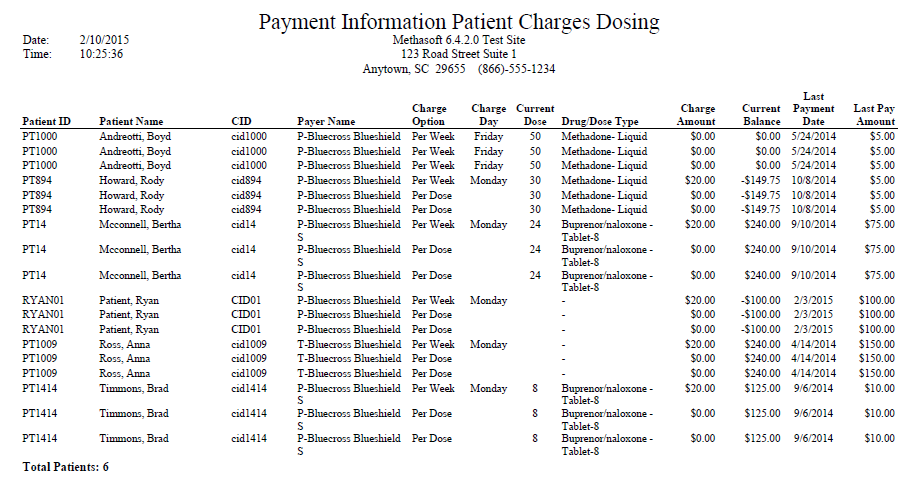
Report: Payment Information Patient Charges Dosing
(Topic Last Updated On: 02/10/2015)
This report replaces the Methasoft Version 5 Payment Information by Charge Amount report in Methasoft Version 6, to accommodate the Accounting / Billing functionality overhaul introduced in Version 6. This report displays all active patients, including each patient's first and last name, CID number, associated Payer/Rate Groups(s), and how each is charged for Dosing Billable Services. If the 'Show Dose Info' criteria checkbox is selected, this report also displays each patient's Current Dose amount and the Drug/Dose Type combination of each's medication. Additionally this report displays each patient's current Patient balance amount, and the date and amount of each patient's Last Payment.
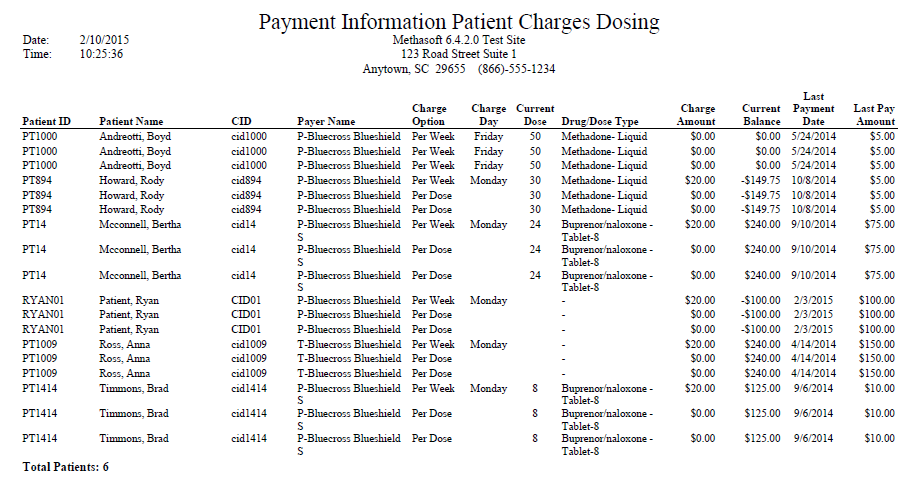
Patient ID
This column displays the Patient ID of each patient as entered for each patient on the Patient Profile screen.
Patient Name
This column displays the First and Last Name of each patient (in Last Name, First Name format) as entered for each patient on the Patient Profile screen.
CID
This column displays the State ID (CID) of each patient as entered for each patient on the Patient Profile screen.
Payer Name
This column displays the Payer/Rate Group(s) associated with each patient based on each patient's currently effective Billing Episode(s). Each Payer/Rate Group is preceded by a letter to indicated whether or not the Payer/Rate Group shown in each row is the patient's Primary (P), Secondary (S), and/or Tertiary (T) Payer/Rate Group, which is applicable in facilities using Coordination of Benefits (COB) functionality.
Charge Option
This column displays the Charge Option being used to charge each patient for Dosing Billable Services, which is derived from all defined Dosing Billable Services associated with each patient's Payer/Rate Group(s), and/or each patient's Billable Service Override records when applicable.
Charge Day
This column only displays data for patients being charged 'Per Week' or 'Per Month', and displays the Day of the Week or Month on which the patient is charged when applicable. This data is derived from all defined Dosing Billable Services associated with each patient's Payer/Rate Group(s), and/or each patient's Billable Service Override records when applicable.
Current Dose
This column displays each patient's current Total Daily Dosage Amount in Mgs as entered for each patient on the Dosing Information screen. Thus if a patient is a Split-Doser, the Amount of Mgs displayed in this column is the sum of all Split-Dose Amounts entered for the patient on the Dosing Information screen.
Drug/Dose Type
This column displays each patient's current medication's Drug Type and Dose Type combination as entered for each patient on the Dosing Information screen.
Charge Amount
This column displays the USD amount each patient is charged for each Dosing Billable Service.
Current Balance
This column displays each patient's current Patient balance amount (in USD) which is retrieved from each patient's Balance Journal for the Patient Balance Type at the time this report is run.
Last Payment Date
This column displays the most recent date on which a Payment was made towards each patient's Patient Balance Type.
Last Pay Amount
This column displays the USD amount of the most recent payment made towards each patient's Patient Balance Type.
Total Patients
This field displays the total number of patients listed on this report.
Charge Amount
This parameter allows users to limit the report's data by displaying only patients who are being charged the entered USD amount for Dosing Billable Services.
Payer/Category
This parameter allows users to limit the report's data by displaying only patients who have current / effective Billing Episodes associated with the Payer/Rate Group or Payer Category selected. Payer/Rate Groups listed are indicated in this dropdown selection list with a preceding '(P)'. If applicable, Payer Categories defined in Code Tables and associated with Payer/Rate Groups are indicated in this dropdown selection list with a preceding '(C)'.
Charge Day
This parameter allows users to limit the report's data by displaying only patients who are charged for Dosing Billable Services on the specific Day of the Week or Day of the Month entered.
Counselor
This parameter allows users to limit the report's data by displaying only patients who are assigned to the caseload of the Counselor selected, as entered for each patient on the Patient Profile screen.
Patient ID
This parameter allows users to limit the report's data by displaying Dosing Billable Service data for only one patient with a matching Patient ID, as entered for each patient on the Patient Profile screen.
Drug Type
This parameter allows users to limit the report's data by displaying only patients currently receiving medication of the Drug Type selected, as entered for each patient on the Dosing Information screen.
Dose Type
This parameter allows users to limit the report's data by displaying only patients currently receiving medication of the Dose Type selected, as entered for each patient on the Dosing Information screen.
Dose Above (mgs)
This parameter allows users to limit the report's data by displaying only patients currently receiving a Total Daily Dosage Amount (Mgs) of medication greater than the Amount (Mgs) entered, as entered for each patient on the Dosing Information screen.
Dose Below (mgs)
This parameter allows users to limit the report's data by displaying only patients currently receiving a Total Daily Dosage Amount (Mgs) of medication less than the Amount (Mgs) entered, as entered for each patient on the Dosing Information screen.
Show Dose Info
This parameter allows users to expand the data displayed by this report by displaying each patient's current Total Daily Dosage Amount (Mgs) and Drug Type / Dose Type combination, as entered for each patient on the Dosing Information screen.