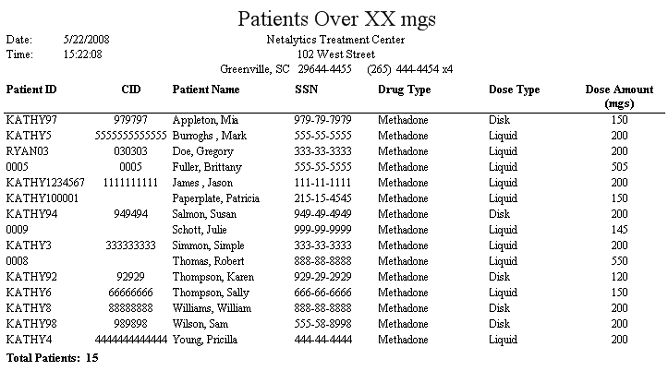
(Topic Last Updated On: 05/05/2010)
This report displays all patients prescribed a total daily dosage amount at or above an entered dosage amount. General information is included for each patient including identification numbers and each's prescribed Drug Type/Dose Type combination, as well as each's current total daily dosage amount. A total number of patients is provided at the bottom of the report so that administrative and/or medical personnel can easily view how many patients are at or above an entered dosage amount. Generally this report is generated to identify patients taking exceptionally high dosage amounts.
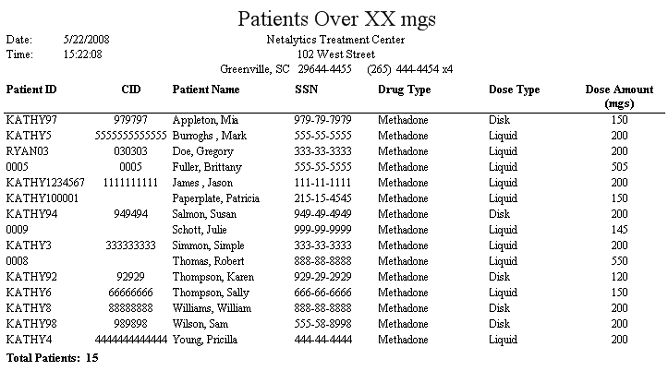
Patient ID
This column displays the 'Patient ID' number of each patient as entered on the Patient Profile screen.
CID
This column displays the 'State ID (CID)' number of each patient as entered on the Patient Profile screen.
Patient Name
This column displays the full name of each patient as entered on the Patient Profile screen.
SSN
This column displays the 'SSN' (Social Security Number) number of each patient as entered on the Patient Profile screen.
Drug Type
This column displays each patient's prescribed 'Drug Type' as entered on the Dosing Information screen.
Dose Type
This column displays each patient's prescribed 'Dose Type' as entered on the Dosing Information screen.
Dose Amount (mgs)
This column displays each patient's prescribed total daily dosage amount as entered on the Dosing Information screen.
Total Patients
This field displays the total number of patients listed on the report, indicating the number of patients currently prescribed a total daily dosage amount at or greater than the entered 'Dose Amount' in criteria.
Dose Amount
This parameter is required to generate this report. Only patients prescribed a total daily dosage amount at or above the amount entered here will be displayed on this report.