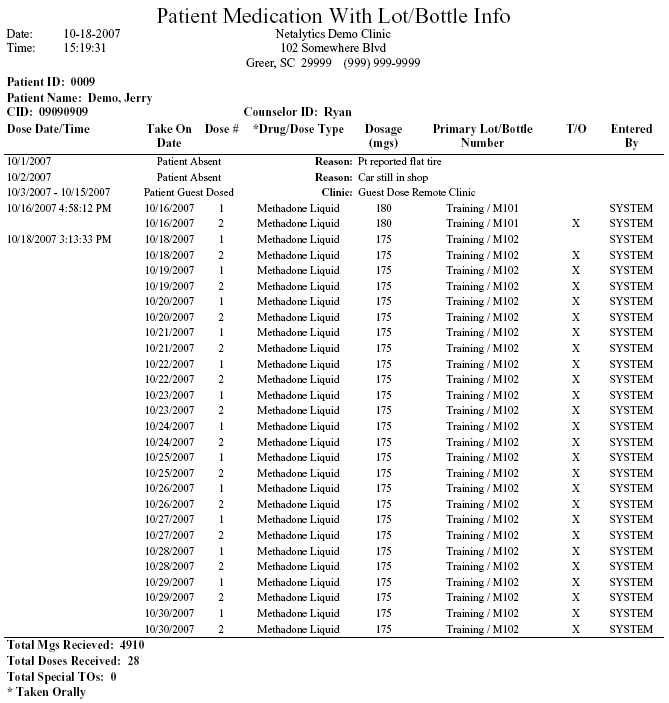
Report: Patient Medication With Lot/Bottle Info
(Topic Last Updated On: 05/05/2010)
This report is similar to the Patient Medication Record report but includes the 'Lot Number' and 'Bottle Number' of each bulk bottle from which each dose was dispensed. This report displays a detailed medication record accounting for each date for each patient over a selected date range, including whether or not the patient dosed at the dosing window, had takeout medication, was guest dosing, or was absent for each date. Detailed dosing transaction information is provided, as well as reasons for absences and the remote facilities a patient guest dosed at. This report is generally printed at the beginning of every month for the previous month, so that it can be filed in each patient's chart. Each patient's record begins on a new page, allowing this record to be easily printed for all patients at once by selecting only a date range as criteria. 'Other Medication' dispensing activity can also be included on this report.
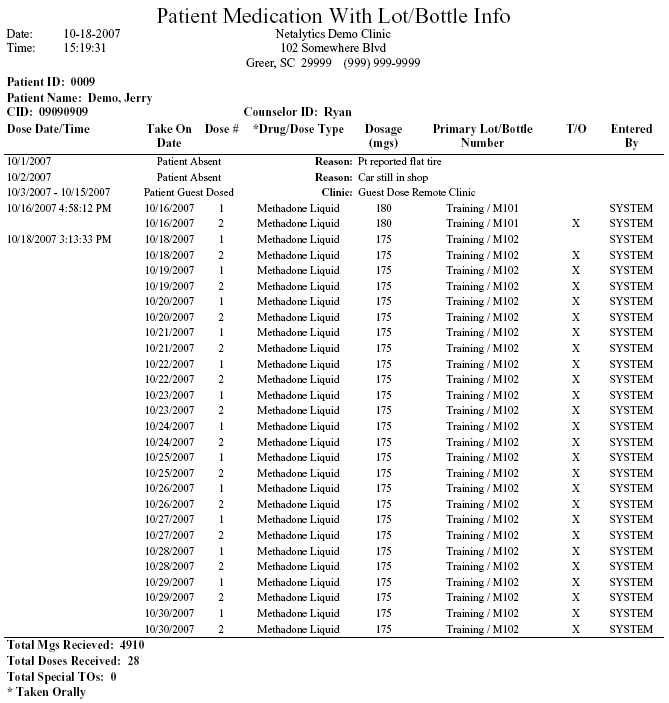
Dose Date/Time
This column displays the date and time of each dosing transaction recorded for the patient. For absent records, this column displays the date of each absence. For guest dosing schedules this column displays the 'Guest-Dosing Starts On' and 'Guest-Dosing Through' dates for each schedule.
Take On Date
This column displays the 'Take On Date' of each dose administered to the patient, which is the date on which each dose is prescribed to be ingested by the patient. This column displays 'Patient Absent' for absent record dates, and 'Patient Guest Dosed' for guest dosing schedules.
Dose #
This column displays the 'Dose #' of each dose administered to the patient, which is applicable to split-dose patients who can take up to Dose #s 2 - 4.
Drug/Dose Type
This column displays the 'Drug Type'/'Dose Type' combination of the dose administered to the patient. This column displays 'Reason:' followed by the entered reason for absent record dates, and 'Clinic:' followed by the name of the selected clinic for guest dosing schedules.
Dosage (mgs)
This column displays the mg amount of each dose administered to the patient.
Primary Lot/Bottle Number
This column displays the 'Lot Number' and 'Bottle Number' of the bulk bottle from which each dose was dispensed. The word 'Primary' appears here because at times medication will originate from multiple bulk bottles, in which case only the primary bottle (the first bulk bottle being used when the transaction is initiated) is displayed in this column.
T/O
This column displays an 'X' for each dose administered to the patient that is a takeout dose. Nothing appears in this column for window doses ingested at the dosing window.
Entered By
This column displays the 'Employee ID' (User ID) of the user who recorded each transaction in the system.
Patient ID
This field displays the 'Patient ID' number of the patient for whom medication records are displayed.
Patient Name
This field displays the full name of the patient for whom medication records are displayed.
CID
This field displays the 'State ID (CID)' number of the patient for whom medication records are displayed.
Counselor ID
This field displays the 'Employee ID' (User ID) of the counselor assigned to the patient for whom medication records are displayed.
Total Mgs Received
This field displays the total number of mgs of medication administered to the patient over the selected date range.
Total Doses Received
This field displays the total number of daily doses administered to the patient over the selected date range.
Total Special TOs
This field displays the total number of takeouts marked as special takeouts administered to the patient over the selected date range. Takeouts are marked as special takeouts following the processing of a 'Special Takeouts' order, then administering the special takeouts to the patient.
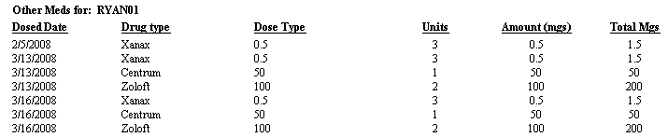
Other Medications Sub-Report Column Explanations
Dosed Date
This column displays the date each 'Other Medication' dosing transaction was recorded for the patient on the Select Other Medications to Dispense window.
Drug Type
This column displays the 'Other Medication Drug Type' of each additional medication administered to the patient over the selected date range.
Dose Type
This column displays the 'Other Medication Dose Type' of each additional medication administered to the patient over the selected date range.
Units
This column displays the number of 'Units', or pills (tablets), of each additional medication administered to the patient on each 'Dosed Date'.
Amount (mgs)
This column displays the amount of mgs contained in one 'Unit' of additional medication for each 'Other Medication Drug Type'/'Other Medication Dose Type' combination administered to the patient over the selected date range.
Total Mgs
This column displays the total amount of mgs of each additional medication administered to the patient for each 'Dosed Date' over the selected date range.
Patient ID
This parameter allows users to limit the report's data to display only the medication record for the patient whose 'Patient ID' number is entered here.
From Date
This parameter allows users to limit the report's data to display only the medication record for doses with a 'Take On Date', guest dosing schedules with a 'Guest Dosing Through' date, and/or absent records with an 'Absent Date' on or after the date selected here.
To Date
This parameter allows users to limit the report's data to display only the medication record for doses with a 'Take On Date', guest dosing schedules with a 'Guest Dosing Through' date, and/or absent records with an 'Absent Date' on or before the date selected here.
Dispensed By
This parameter allows users to limit the report's data to display only dosing transactions recorded by the user selected in this field.
Counselor ID
This parameter allows users to limit report data by displaying this report only for patients assigned to the counselor selected in this field.
Show Other Meds
Checking this field allows users to expand the report to also display the sub-report displaying all 'Other Medication(s)' administered to the patient.
Show Dose Comments
Checking this checkbox will expand the report to also display any 'Dose Comment' text recorded on the Dose Patient screen for each dosing transaction.