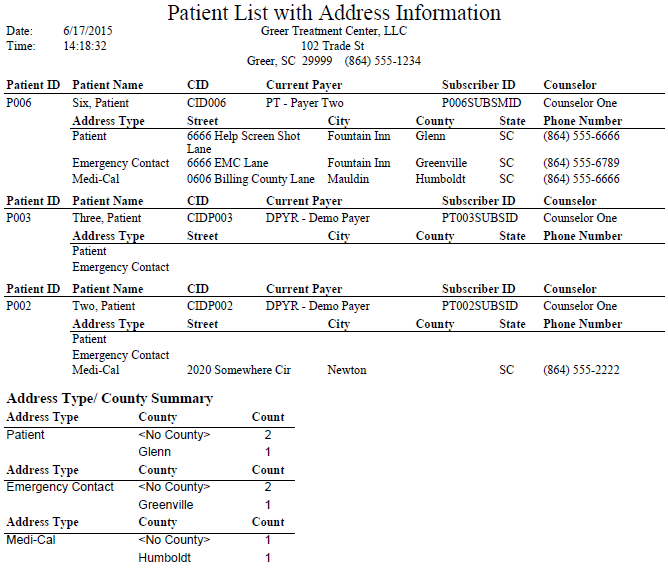
Report: Patient List with Address Information
(Topic Last Updated On: 06/17/2015)
This report displays a list of all Active patients including each's Address Information as stored on the Patient Addresses window which is accessed on the Profile screen. This report can be filtered by Address Type, the Primary Payer/Rate Group associated with each patient's current / effective Billing Episode, and/or each patient's assigned Counselor. Checking the 'Expand Addresses' criteria filter will expand the report by displaying each patient's detailed Address Information for each addressed stored for each patient unless the report has been filtered by a specific 'Address Type'. 'County' is included on this report and is used for the 'Address Type / County Summary' section at the bottom of this report, which not only provides counts for each County displayed on the report, but also counts for each address without a County selected, all broken down by Address Type. This report is useful for finding incomplete Address Information, particularly for the 'Emergency Contact' address type and/or unique address types defined at your facility. This report is particularly useful for facilities with a unique Billing requirement that requires a facility to track the County a patient's coverage is registered in, which can differ from the County the patient resides in.
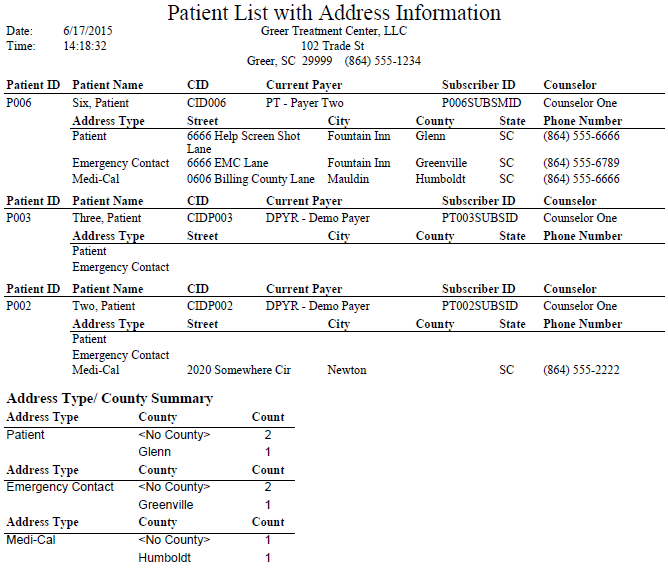
Patient ID
This column displays each patient's Patient ID as defined for each patient on the Profile or Patient ID Administration screens.
Patient Name
This column displays each patient's First and Last Name (Last Name, First Name format) as defined for each patient on the Profile screen.
CID
This column displays each patient's CID number as defined for each patient on the Profile screen.
Current Payer
This column displays the name of the Primary Payer/Rate Group associated with each patient's current / effective Billing Episode, as defined for each patient on the Billing Episodes screen.
Subscriber ID
This column displays the Subscriber ID Code entered for the Primary Payer/Rate Group associated with each patient's current / effective Billing Episode, as defined for each patient on the Billing Episodes screen.
Counselor
This column displays each patient's assigned Counselor, as assigned to each patient on the Profile screen.
Address Type
This column will only display information if the 'Expand Addresses' criteria checkbox is checked. It displays the Address Type of each address for which detailed Address Information is being displayed, as entered for each patient on the Patient Addresses window.
Street
This column will only display information if the 'Expand Addresses' criteria checkbox is checked. It displays the first line of the Street Address for each address displayed, as entered for each patient on the Patient Addresses window.
City
This column will only display information if the 'Expand Addresses' criteria checkbox is checked. It displays the City for each address displayed, as entered for each patient on the Patient Addresses window.
County
This column will only display information if the 'Expand Addresses' criteria checkbox is checked. It displays the County for each address displayed, as selected for each patient on the Patient Addresses window.
State
This column will only display information if the 'Expand Addresses' criteria checkbox is checked. It displays the State for each address displayed, as selected for each patient on the Patient Addresses window.
Phone Number
This column will only display information if the 'Expand Addresses' criteria checkbox is checked. It displays the Phone number for each address displayed, as entered for each patient on the Patient Addresses window.
Address Type (Address Type / County Summary)
This column displays the Address Type for which each County Summary count applies.
County (Address Type / County Summary)
This column displays every County selected for all addresses included on the report, broken down by each Address Type included on the report. A '<No County>' label is included for counting addresses without a County selected.
Count (Address Type / County Summary)
This column displays the total number of Counties selected for all addresses included on the report, broken down by each Address Type included on the report. This breakdown includes a '<No County>' label for counting addresses without a County selected.
Address Type
This parameter allows users to limit the report's data by displaying only address information and data for the specific 'Address Type' selected here, as stored for each patient on the Patient Addresses window.
Payer
This parameter allows users to limit the report's data by displaying only patients who have a current / effective Billing Episode associated with the specific Primary Payer/Rate Group selected here, as stored for each patient on the Billing Episodes screen.
Counselor
This parameter allows users to limit the report's data by displaying only patients assigned to the specific 'Counselor' selected here, as stored for each patient on the Profile screen.
Expand Addresses
This parameter allows users to expand the report's data by displaying each patient's detailed Address Information for each Address Type displayed on the report, as stored for each patient on the Patient Addresses window.