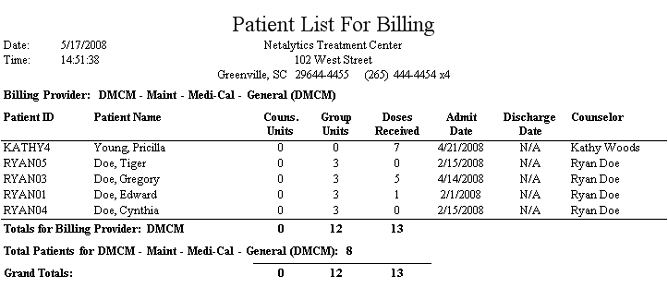
Report: Patient List for Billing (Deprecated)
(Topic Last Updated On: 05/05/2010)
This report displays a list of all patients grouped by Billing Provider, as assigned to each patient on the Payment Information screen. The number of 'Billable Units' entered on the Case Notes and/or Group Notes screen for each patient over a selected date range is displayed, as well as the number of daily doses received by each, followed by sub and grand totals for each of these columns. Each patient's intake/latest re-admission date and assigned counselor are also displayed. Patient count totals are provided for each Billing Provider. This report is used for a variety of purposes in facilities using the Monthly Billing (MediCal) functionality of Methasoft.
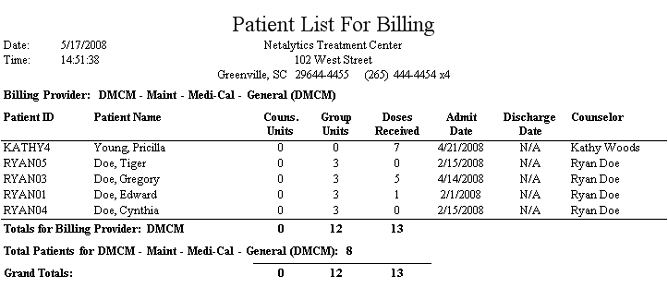
Patient ID
This column displays the 'Patient ID' number of each patient as entered on the Patient Profile screen.
Patient Name
This column displays the full name of each patient as entered on the Patient Profile screen.
Couns. Units
This column displays the total number of 'Billable Units' entered over the selected date range for each patient on the Case Notes screen (when case note types marked as 'Billable' and 'Counselor Note' on the Case Note Templates screen are selected).
Group Units
This column displays the total number of 'Billable Units' entered over the selected date range for each patient on the Group Notes screen.
Doses Received
This column displays the total number of daily doses dispensed over the selected date range to each patient on the Dose Patient screen.
Admit Date
This column displays the most recent of each patient's 'Intake Date' or 'Latest re-admission date' as entered for each on the Dosing Information screen.
Discharge Date
This column displays the most recent of each patient's 'Discharge Date' as entered for each on the Discharge/Transfer screen. 'N/A' appears in this column for each patient without a record on the Discharge/Transfer screen.
Counselor
This column displays the 'Counselor' assigned to each patient on the Patient Profile screen.
Billing Provider
This field serves as a header and displays the 'Billing Provider' selected on the Payment Information screen for all patients displayed below it.
Totals for Billing Provider
This field displays the total number of 'Couns. Units', 'Group Units', and 'Doses Received' entered over the selected date range for each 'Billing Provider'.
Total Patients for (Billing Provider)
This field displays the total number of patients assigned to each 'Billing Provider' on the Payment Information screen.
Grand Totals
This field displays the total number of 'Couns. Units', 'Group Units', and 'Doses Received' entered over the selected date range for all 'Billing Providers'.
From Date
This parameter allows users to limit the report's data to display only the 'Couns. Units'/'Group Units' with a 'Note Date'/'Entry Date' on or after the date selected here. 'Doses Received' entered on the Dose Patient screen on or after the date selected here will be displayed.
To Date
This parameter allows users to limit the report's data to display only the 'Couns. Units'/'Group Units' with a 'Note Date'/'Entry Date' on or before the date selected here. 'Doses Received' entered on the Dose Patient screen on or before the date selected here will be displayed.
Provider
This parameter allows users to limit the report's data to display only patients assigned on Payment Information to the 'Billing Provider' selected here.
Include No Activity
This parameter allows users to expand the report's data to also display patients without 'Couns. Units', 'Group Units', and/or 'Doses Received' for the selected date range.
Use Current Provider
This parameter determines whether or not this report will be generated on the basis of each patient's currently assigned 'Billing Provider', or on the basis of the assigned 'Billing Provider' for each at the time for which the report is being generated.