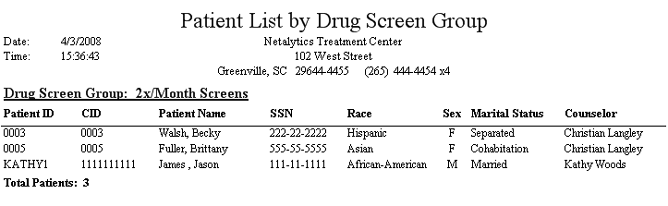
Report: Patient List by Drug Screen Group
(Topic Last Updated On: 05/05/2010)
This report displays a list of all active patients in the system, including general profile information for each patient such as each's 'SSN' (social security number), 'Race', 'Gender', 'Marital Status' and assigned 'Counselor', as entered for each on the Patient Profile screen. Patients are grouped by their membership in a 'Drug Screen Group'. This report is generally only used to review which patients are members of specific 'Drug Screen Groups'. There are numerous 'Patient List' reports in the system that display different data for each patient and/or are sorted differently.
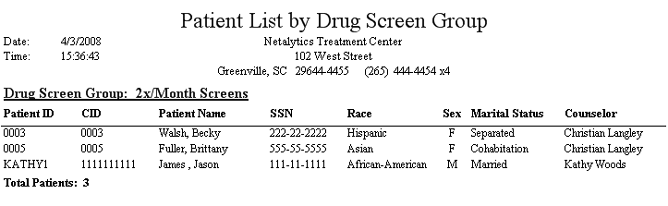
Patient ID
This column displays each patient's 'Patient ID' number.
CID
This column displays each patient's 'State ID (CID)' number.
Patient Name
This column displays each patient's full name, in 'Last Name'/'First Name' format.
SSN
This column displays the 'SSN' entered for each patient on the Patient Profile screen.
Race
This column displays the 'Race' selected for each patient on the Patient Profile screen.
Sex
This column displays the 'Gender' selected for each patient on the Patient Profile screen.
Marital Status
This column displays the 'Marital Status' selected for each patient on the Patient Profile screen.
Counselor
This column displays the 'Counselor' assigned to each patient on the Patient Profile screen.
Drug Screen Group: (Drug Screen Group)
This field serves as a header under which each of the patients who are members of each 'Drug Screen Group' are displayed.
Total Patients
This field displays the total number of patients who are members of each 'Drug Screen Group'.
Drug Screen Group
This parameter allows users to limit report data by displaying only patients who are members of the 'Drug Screen Group' selected in this field, as assigned on the Patient Profile screen.
Counselor
This parameter allows users to limit the report data to display only patients assigned a particular 'Counselor' on the Patient Profile screen.
Site Group
This parameter allows users to limit report data by displaying only patients who are members of the 'Site Group(s)' selected in this field, as assigned on the Patient Profile screen.