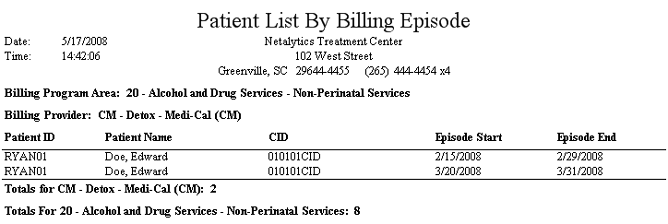
Report: Patient List by Billing Episode
(Topic Last Updated On: 05/05/2010)
This report displays all patients with billing episodes entered on the Billing Episodes screen, grouped by Billing Program Area then Billing Provider, as selected for each episode on the Billing Episodes screen. The start and end dates for each billing episode are displayed for each patient, as well as the total number of episodes per Billing Program Area and Billing Provider. This report is used for a variety of purposes in facilities using the Monthly Billing (MediCal) functionality of Methasoft.
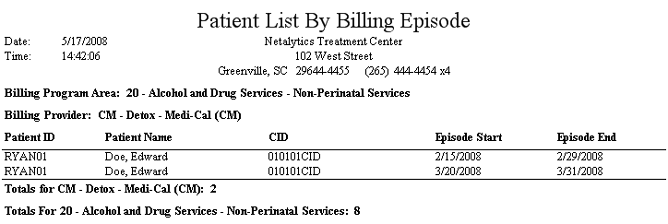
Patient ID
This column displays the 'Patient ID' number of each patient as entered on the Patient Profile screen.
Patient Name
This column displays the full name of each patient as entered on the Patient Profile screen.
CID
This column displays the 'State ID (CID)' number of each patient as entered on the Patient Profile screen.
Episode Start
This column displays the 'Start Date' entered for each billing episode on the Billing Episodes screen.
Episode End
This column displays the 'End Date' entered for each billing episode on the Billing Episodes screen.
Billing Program Area
This field serves as a header and displays the 'Program Area' of each billing episode displayed below it, as entered for each on the Billing Episodes screen.
Billing Provider
This field serves as a header and displays the 'Provider' of each billing episode displayed below it, as entered for each on the Billing Episodes screen.
Totals for (Billing Provider)
This field displays the total number of billing episodes entered for each 'Program Area' (Billing Program Area).
Totals for (Billing Program Area)
This field displays the total number of billing episodes entered for each 'Provider' (Billing Provider).
Episode Date
This parameter allows users to limit the report's data to display only billing episodes with date ranges that include the date selected here.
Patient ID
This parameter allows users to limit the report's data to display only billing episodes entered for the patient whose 'Patient ID' number is entered here.