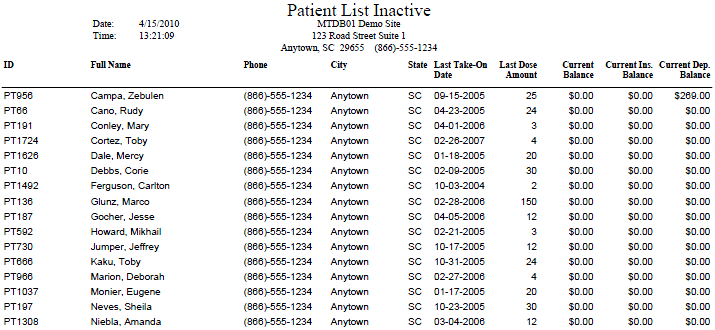
(Topic Last Updated On: 05/05/2010)
This report displays all inactive patients in the system, and includes contact information, last dose take on date, last dose amount, and the patient's current balance for all 3 balance types. Available criteria filters allow this report to display only inactive patients with a balance not equal to 0, as well as only inactive patients assigned to a selected counselor.
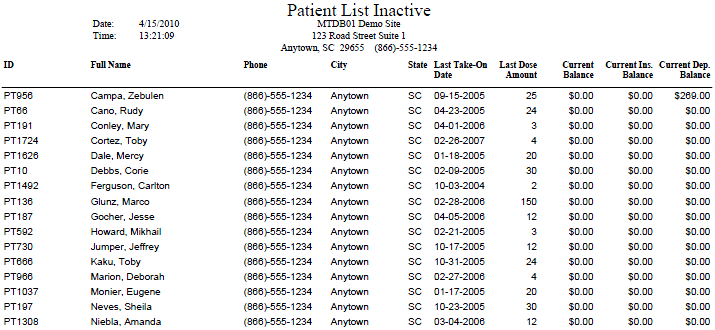
ID
This column displays each patient's Patient ID, as entered on the Profile screen.
Full Name
This column displays the full name of each patient, as entered on the Profile screen.
Phone
This column displays each patient's Phone number, as entered for the Patient address type from the Profile screen.
City
This column displays each patient's City of residence, as entered for the Patient address type from the Profile screen.
State
This column displays each patient's State of residence, as entered for the Patient address type from the Profile screen.
Last Take-On Date
This column displays the Take On date of the last dose dispensed to each patient by your facility.
Last Dose Amount
This column displays the dose amount of the last dose dispensed to each patient by your facility.
Current Balance
This column displays the current Patient balance amount for each inactive patient.
Current Ins. Balance
This column displays the current Third Party balance amount for each inactive patient.
Current Dep. Balance
This column displays the current Deposit balance amount for each inactive patient.
Total Patients
This field displays the total number of inactive patients listed on the report.
With Open Balance
This parameter allows users to limit the report's data by displaying only inactive patients with one or more balance amounts not equal to 0.
Counselor
This parameter allows users to limit the report's data by displaying only inactive patients assigned to the Counselor selected here.