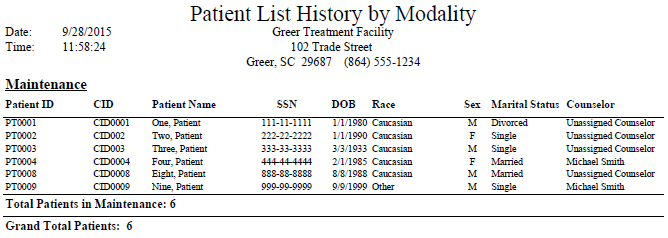
Report: Patient List History by Modality
(Topic Last Updated On: 09/28/2015)
This report displays a complete list of active (and inactive if 'Include Inactive' is checked) patients for any past date range selected, and includes basic patient and demographic information for each patient along with each patient's assigned treatment Modality and Counselor. This version of the Patient List History report is grouped by each patient's treatment Modality, as assigned for each patient on the Profile screen. This report relies on historical data stored each evening by Nightly Processes, so that changes in Modality are captured depending on the date range for which this report is generated. This means that a patient can appear beneath multiple Modalities on this report depending on the date range selected. However a patient will never appear twice beneath the same Modality. The total number patients for each Modality is displayed, and a grand total of all patients displayed on this report appears on the final page. This report can be expanded to include Inactive patients, and filtered based on Modality and/or Site Group assignments as assigned for each patient on the Profile screen.
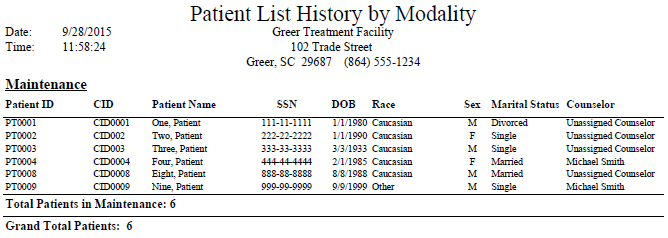
Patient ID
This column displays the Patient ID number of each patient as entered on either the Profile or Patient ID Administration screens.
CID
This column displays the CID number of each patient as entered on the Profile screen.
Patient Name
This column displays the First and Last Name of each patient, in (Last Name, First Name) format, as entered on the Profile screen.
SSN
This column displays the Social Security Number of each patient as entered on the Profile screen.
DOB
This column displays the Date of Birth of each patient as entered on the Profile screen.
Race
This column displays the Race of each patient as selected on the Profile screen.
Sex
This column displays the Gender of each patient as selected on the Profile screen.
Marital Status
This column displays the Marital Status of each patient as selected on the Profile screen.
Counselor
This column displays the Assigned Counselor of each patient as selected on the Profile screen.
(Modality)
This grouping header field displays the treatment Modality beneath which all listed patients were assigned during the selected date range. The same patient can appear beneath different Modalities depending on the date range for which this report is generated, indicating the patient's Modality was changed for that patient during the date range selected.
Total Patients in (Modality)
This field at the bottom of each page for each treatment Modality displays the total number of patients assigned to each Modality during the selected date range.
Grand Total Patients
This field displays the total number of patients displayed on this report for the entire date range selected. Because the same patient can appear under multiple Modalities for a selected date range, the value in this field should not be considered an accurate patient census measure.
From Date
This parameter allows users to limit this report's data by displaying only patients assigned on the Profile screen to a Modality on or after the date selected here.
To Date
This parameter allows users to limit this report's data by displaying only patients assigned on the Profile screen to a Modality on or before the date selected here.
Modality
This parameter allows users to limit this report's data by displaying only patients assigned on the Profile screen to the specific Modality selected here.
Include Inactive
This parameter allows users to expand this report's data by including patients who were inactive in Methasoft during the selected date range.
Site Group(s)
This parameter allows users to limit this report's data by displaying only patients assigned on the Profile screen to one or more Site Group(s) selected here.