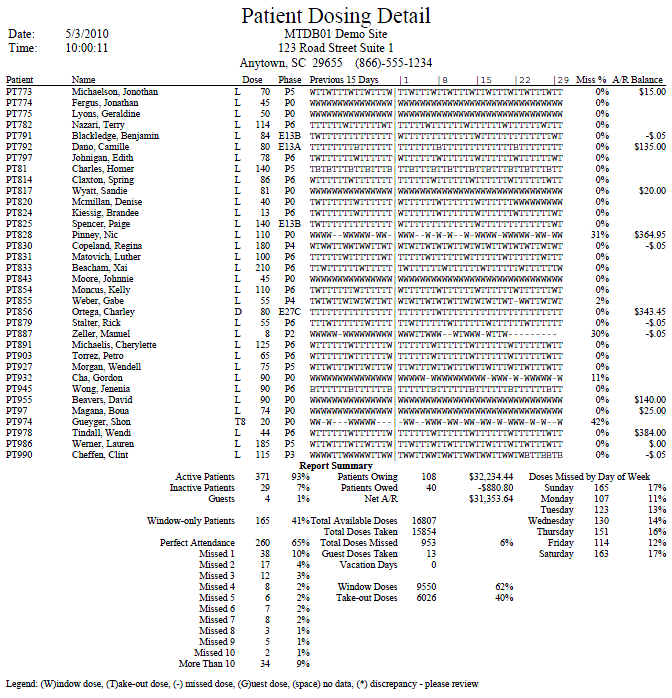
(Topic Last Updated On: 05/05/2010)
This report displays a detailed summary of all patient attendance and dosing activity for a selected month and year, including dosing activity for the final 15 days of the month preceding the selected month. Each patient's dose type, dose amount, phase level, and patient balance amount are displayed as of the last date of the selected month, as recorded by nightly processes and stored in each patient's demographic history. The Report Summary section of this report provides various totals for the summary data, including breakdowns for the doses dispensed, absenteeism statistics, and accounting totals.
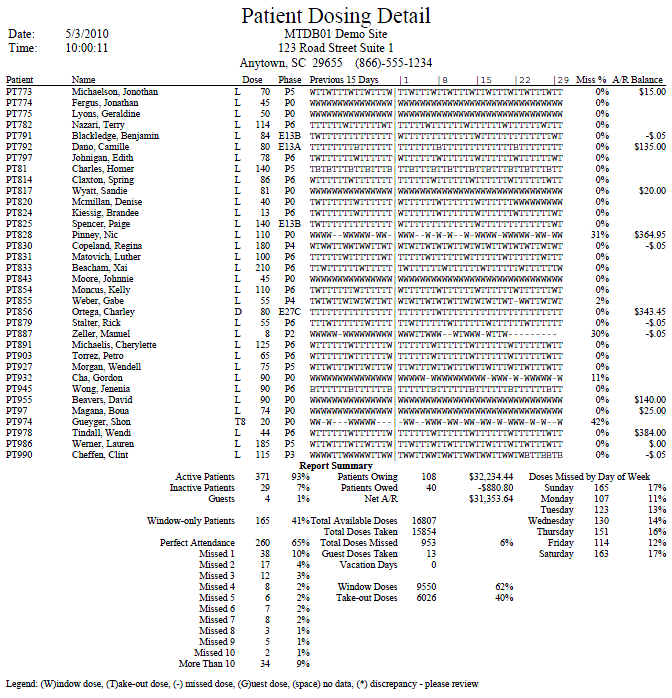
Patient
This column displays each patient's Patient ID as entered on the Profile screen.
Name
This column displays each patient's full name as entered on the Profile screen.
Dose
This column displays the Dose Type each patient was taking as of the last date of the selected month. The Short Abbreviation of each Dose Type is used to display this information, as entered for each dose type on the Dose Types screen.
Phase
This column displays the Phase Type each patient was on as of the last date of the selected month. The Code Value abbreviation of each Phase Type is used to display this information, as entered for each Phase Type on the Code Tables screen.
Previous 15 Days
This column displays a dosing activity summary for each patient for the final 15 days of the month prior to the month selected. The ledger at the bottom of the report is used to interpret the characters appearing for each day in this column.
(Days of the Month)
This column displays a dosing activity summary for each patient for each day of the selected month. This column is broken down by each week of the selected month, as indicated by the days of the month '1', '8', '15', '22', and '29' which appear as the column name. The ledger at the bottom of the report is used to interpret the characters appearing for each day in this column.
Miss %
This column displays the percentage of days missed (the patient was not medicated) by each patient during the 45-day period presented.
A/R Balance
This column displays each patient's Patient balance amount as of the last day of the selected month. Credit balances are indicated with a negative sign (-) preceding the amount.
Report Summary
This field servers as a header under which a statistical summary and breakdown of the data appearing on this report is presented.
Active Patients
This field displays the number and percentage of patients appearing on the report who are currently active in the system.
Inactive Patients
This field displays the number and percentage of patients appearing on the report who are currently inactive in the system.
Guests
This field displays the number and percentage of visiting patients appearing on the report who are guest dosing at your facility. This is determined by the site selected for each patient in the Home Site field on the Profile screen.
Window-only Patients
This field displays the number and percentage of patients appearing on the report who only received doses at the dosing window.
Perfect Attendance
This field displays the number and percentage of patients appearing on the report who did not miss any dosing days for the selected 45-day date range.
Missed (# of absences)
These fields present a breakdown of the number and percentage of patients who missed 1 to 10 dosing days or more for the selected 45-day date range.
Patients Owing
This field displays the number of patients appearing on the report who owed a debit balance as of the last date of the selected month, including the total debit amount owed to the facility as of the last date of the selected month.
Patients Owed
This field displays the number of patients appearing on the report who had a credit balance as of the last date of the selected month, including the total credit amount owed by the facility as of the last date of the selected month.
Net A/R
This field displays the net total amount of the sum of debit and credit balances as of the last date of the selected month.
Total Available Doses
This field displays the total number of daily doses available to the patients appearing on this report for the selected 45-day period, excluding dose days for which no data is available (i.e. blank spaces appearing in the Previous 15 Days and/or Days of the Month columns).
Total Doses Taken
This field displays the total number of window and/or takeout doses dispensed to the patients appearing on this report for the selected 45-day date range.
Total Doses Missed
This field displays the total number of missed dosing days by the patients appearing on this report for the selected 45-day date range. The percentage of available dosing days missed is also included.
Guest Doses Taken
This field displays the number of daily doses taken by visiting guest dose patients.
Vacation Days
This field displays the number of daily doses taken by home site patients at other facilities.
Window Doses
This field displays the number and percentage of daily doses taken as window doses. Dosing days on which both a window and takeout dose were received are included in this calculation.
Take-out Doses
This field displays the number and percentage of daily doses taken as takeout doses. Dosing days on which both a window and takeout dose were received are included in this calculation.
Doses Missed by Day of Week
These fields display a breakdown of the number and percentage of missed dosing days for each day of the week.
Legend
This field displays the legend to be used for interpreting the 45-day dosing summary data.
Month
This parameter is required to run this report, and determines for what month dosing data will be displayed.
Year
This parameter is required to run this report, and determines for what year dosing data will be displayed.