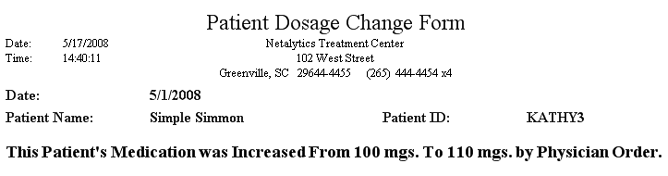
Report: Patient Dosage Change Form
(Topic Last Updated On: 05/05/2010)
This report displays provides a basic printout for dosage changes entered directly on the Dosing Information screen in Methasoft (instead of entering a Dosage Change order on the Orders screen). This report is generated in some facilities then signed by medical staff and filed in patient charts.
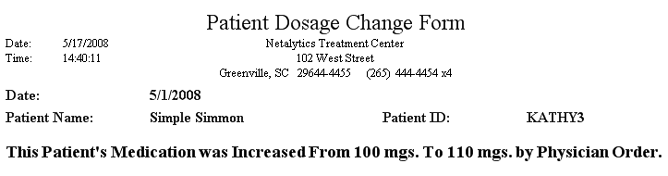
Date
This field displays the date on which each dosage change was entered on the Dosing Information screen.
Patient Name
This field displays the full name of the patient for whom the dosage amount was changed.
Patient ID
This field displays the 'Patient ID' number of the patient for whom the dosage amount was changed.
(Dosage Change)
This field displays a text summary of the entered dosage change. 'Increased' or 'Decreased' will appear in this text according to the entered change, as well as the previous and new dosage amounts.
Dosage Amount
This parameter is currently required to run this report. The previous dosage amount for any dosage change must be entered in this field for this report to display it.
From Date
This parameter allows users to limit the report's data to only display changes entered on the Dosing Information screen on or after the date selected here.
To Date
This parameter allows users to limit the report's data to only display changes entered on the Dosing Information screen on or before the date selected here.